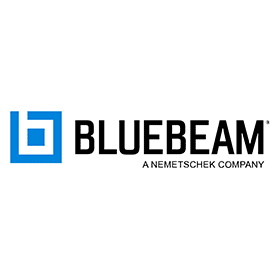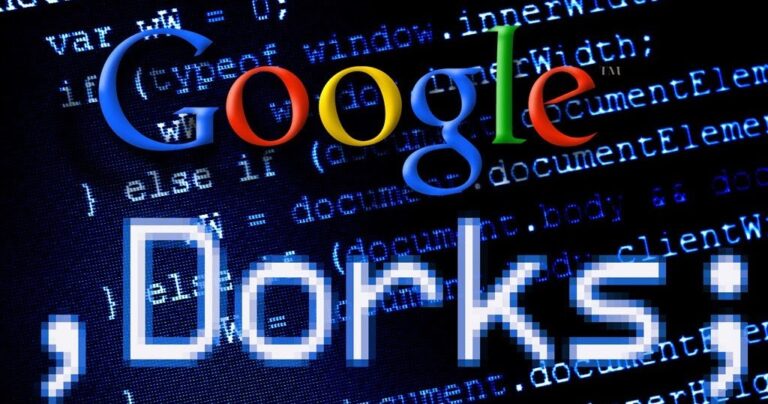Read make pdf searchable Bluebeam for more information.
Any pdf file is a scanned document format widely used as a layout that doesn’t get changed. A pdf is just like an image that captures the content of a printed document and saves it as an electronic image. It allows users to view, print, and navigate through the document but prevents them from editing it.
As a pdf is the scanned image format of a document, one cannot select or search through it. In order to make a document selectable and searchable, the following steps may be followed. Also, to accomplish the task or make pdf searchable Bluebeam software is used. Bluebeam technology comes with three exclusive options, i.e., Document, Markup, and Measure.

To make the document searchable, follow the steps below:
- Select the ‘file’ option and browse the document that needs to be edited.
- Once the file is opened, go to the DOCUMENT option and select the sub-option OCR (optical character recognition).
- A configuration setting box will appear. Here you can set up the configuration according to your requirements and also add files for further use.
- Click OK.
- OCR module analyzes and adds an invisible layer of the pdf file to perform the tasks.
- Once the job is done, you are good to go with the selection tool (SHIFT+T) along with other associated tools.
Having a lot of pdfs in your website is a good thing. This brings a lot of traffic through Google and other major search engines which passes the capability to index and crawl through the pdf files. But once the site visitor is on your website the visitor might want to have an option to search website for pdf files. For this you need to first be able to crawl and index pdf files for search. Do not forget that you need to index pdf for faster searching. This can be done by adding a pdf search bar to your site. Now you might be wondering how to implement pdf search bar.