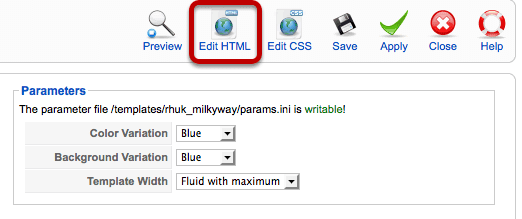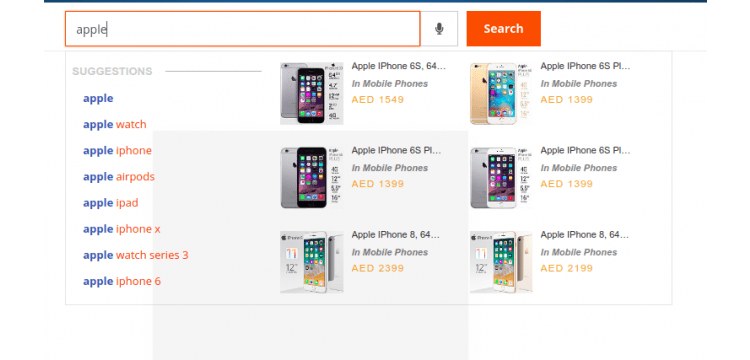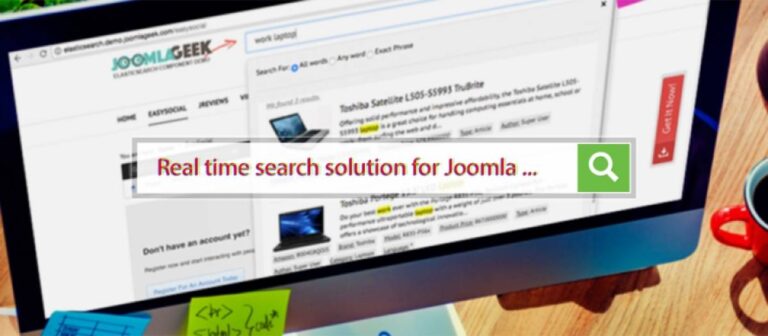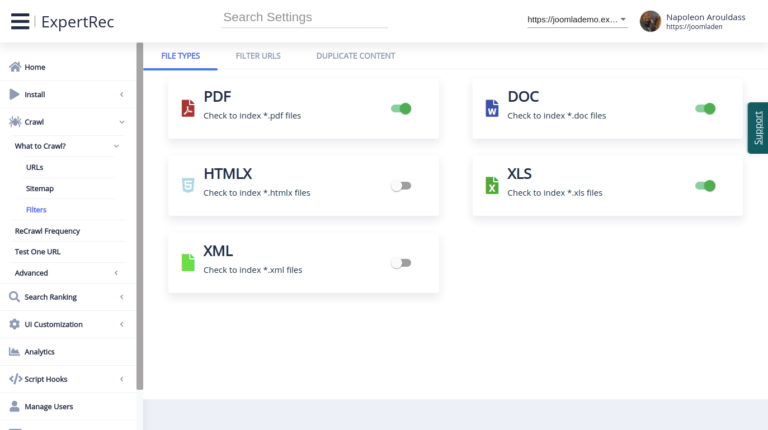By default, joomla smart search is not enabled. In this article, we will see how to create a Joomla search engine using the expertrec platform. Adding an efficient smart engine to your website helps in increasing sales and conversions since there is a proven correlation between the efficiency of search engines to sales. This method involves creating a search engine using expertrec and adding the code to your joomla site.

Prerequisites
Certain pre-requisites can help in getting your joomla smart search engine up and running with minimal effort and maximum accuracy.
- A live joomla site .
- A sitemap (https://docs.joomla.org/Using_A_Sitemap).
- Admin access to your Joomla site. ( for integrating the search engine).
Creating a Joomla smart search engine
- Go to joomla smart search creator.
- Enter your joomla site URL.
- Enter your joomla sitemap URL
- Now the expertrec platform will start crawling and indexing your website.
- Once the crawling and indexing are complete, you will get a crawl complete message.
- Now you can copy-paste the code to your website. To do this, follow the steps below.
- Login to your Joomla site.
- Go to the template manager
- Open your default template.
- Click edit html in the top right corner.

- Paste your code.
- Now your joomla smart search is up and running.