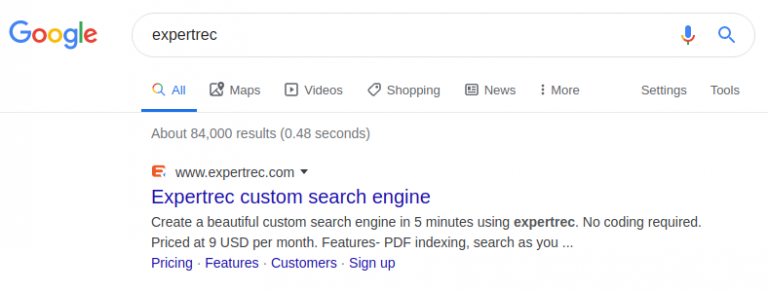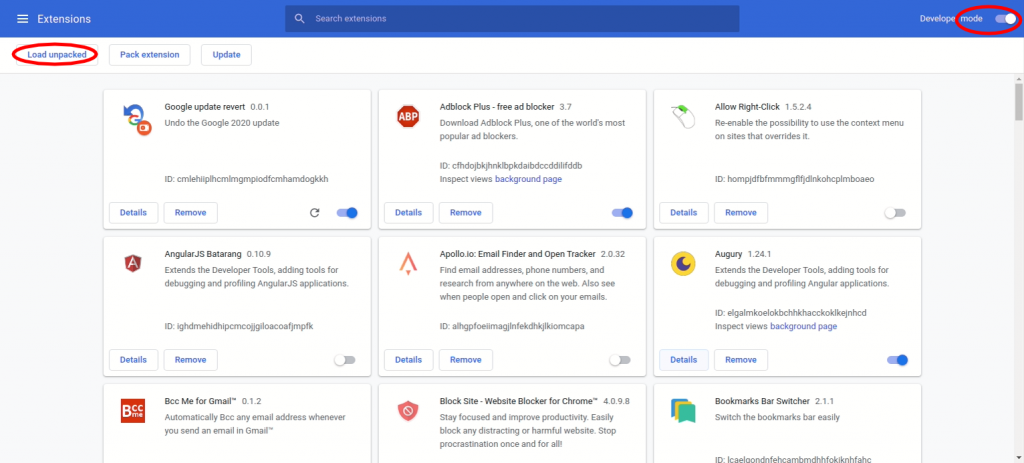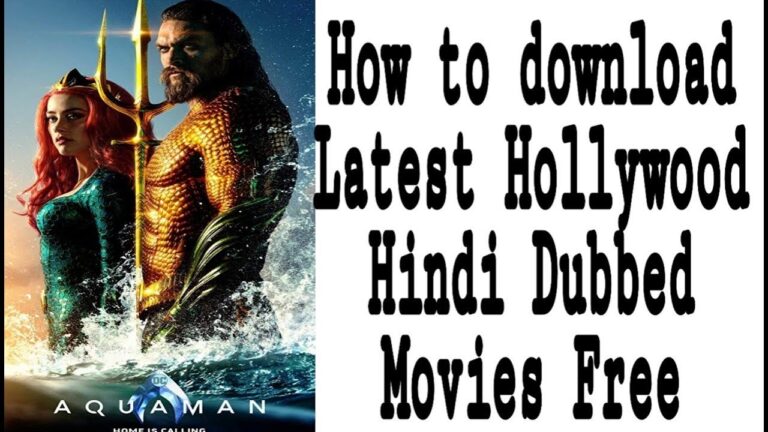On Jan 13 Google announced its January 2020 broad core update to its algorithm. While it has caused its own share of troubles, most users woke up to see a completely different search results page. And let’s face it, not a lot of people like the new design and are wondering how to change back to the old UI.
Later today, we are releasing a broad core algorithm update, as we do several times per year. It is called the January 2020 Core Update. Our guidance about such updates remains as we’ve covered before. Please see this blog post for more about that:https://t.co/e5ZQUA3RC6
— Google SearchLiaison (@searchliaison) January 13, 2020
A broad core update will impact all search results on a worldwide scale. It’s not an update that targets something specific that webmasters can improve upon, like the “Speed Update”. People have already started mentioning massive drops or gains in ranking and traffic.
Download Old Google UI Chrome extension
What is the January 2020 core update and how will it affect you
Google claimed that it had made 3234 updates to its algorithm in 2018. That’s almost 9 updates a day! While this may seem hard to believe, the truth is that these were probably minor updates that did not have any visible impact on your website’s performance.
The recent core update, however, is not like that. A major change that has happened in the UI (Yes, that’s not an algorithmic change, but it happened alongside the update). Google has started to show the URL as a breadcrumb on top of the results title and added a favicon along with it. This change was already live on mobile devices and has now rolled out to desktop as well. This update is actually not a part of the January 2020 core update, but since it came out at the same time as the core update has left people confused.
The UI change has, however, annoyed a good part of the users and a lot of requests are being made to revert it. We’ll get to how you can revert the new google results UI in a minute.
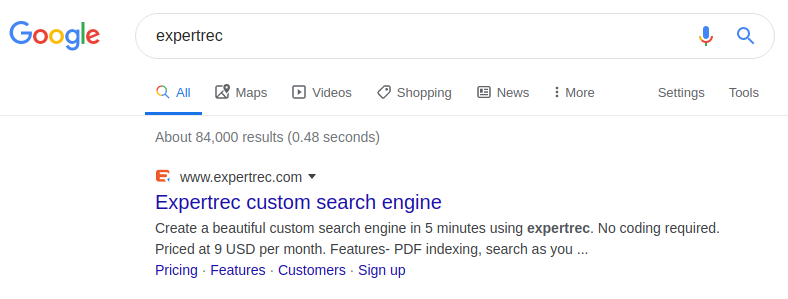
Widely noticeable effects are to be expected, which may include drops or gains in search rankings, so paying attention to your rankings in the days and weeks to come is paramount. The update is quite big and people have been vocal about a drop in traffic, loss in rich snippets, and other issues that have come up because of it. Over the next few weeks, we expect to see the full effects of the update. Google has not clarified what exactly has changed with the update, but the change has had a positive impact for some while, not so much, for others.
The most recent previous core update was the Sept. 2019 core update. That update felt weaker to many SEOs and webmasters, as many said it didn’t have as big of an impact as previous core updates. Google also released an update in November, but that one was specific to local rankings.
Here is a selection of reactions to the first Google Core Update of 2020:
- I lost 80% of my traffic started yesterday…I think this update comes with a couple of phase…in late November 2019 I’m noticing a slight drop (20-30%) but yesterday is the huge one…my traffic dropped almost like my website got hit by a manual penalty
- This is a big update for us in the medical sector. Like I said before, we lost in May 2018, we lost in August 2018 (Med), we recovered half in March 2019, we lost the recovery from March in September 2019 and now we made a recovery again to March 2019 or hopefully more…we will see when it’s settled down. We did so many changes on our websites, that I have no idea anymore if these changes made the recovery or not.
- 11 December – 60% drop in SEO traffic. Today – 30% drop SEO traffic.
- I’m quite surprised, my site started getting around 30% more visitors right after this update. I hope it ain’t just a fluke or a mistake.
What to do if you are hit
Google’s advice in this scenario is the same (and as useless) as before. They say that you need not do anything to ‘undo’ the damage caused by the update and you just keep publishing quality content. To quote Google:
“We know those with sites that experience drops will be looking for a fix, and we want to ensure they don’t try to fix the wrong things. Moreover, there might not be anything to fix at all.” Google added, “There’s nothing wrong with pages that may perform less well in a core update.”
While it is still a bit early to speculate, some patterns have come up in what the core update seems to be targeting.
- Content optimized for mobile seems to be preferred. If your webpage is not optimized for mobile devices, there is a chance that you will get penalized.
- This is another speculation, but webpages having proper schema defined seems to be getting a boost.
- Webpages with organized content also seem to be getting a boost. This one might not be specific to the January update but it looks like having well-structured content is getting a boost.
It will be a few weeks before we can narrow down on what exactly this update is targetting and I will keep updating the blog as we uncover more.
How to revert back to the old Google search results page
While SEO experts are still looking to do damage control, a section of users is looking to change back to the old Google search results page UI. It is highly unlikely that Google will provide a fix and we can expect them to still with the new design. For those who are looking to change back to the old UI, you can use the extension below. It might be another day or two before the plugin is live on the Chrome dev store, but you can be the first to get your hands on it by following the steps below. P.S. It’s absolutely free!
- Download the Google update revert extension from here.
- Unzip the package. You will get a folder GoogleUpdateRevert.
- Open Google Chrome and navigate to Chrome://extentions
- Enable Developer mode and click load unpacked

- Select the GoogleUpdateRevert folder and click open. This will add the extension to your browser.
Check back on the Google search results page. The UI will now be changed back to the previous layout!
Download Old Google UI Chrome extension