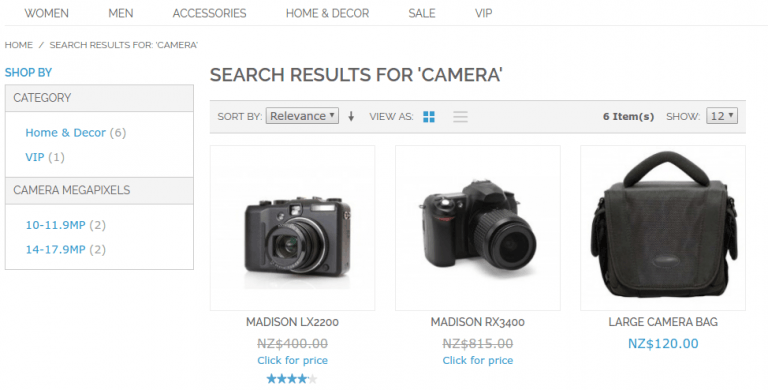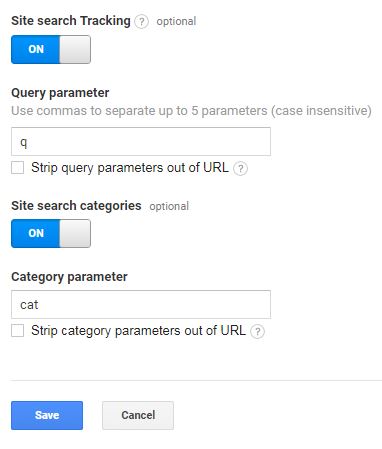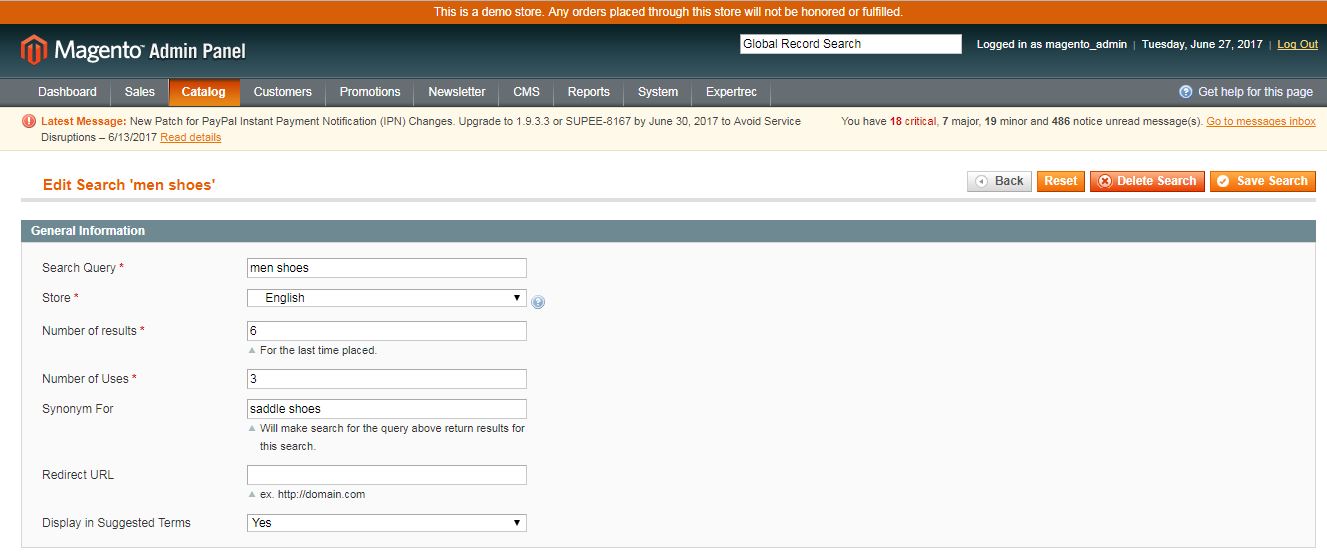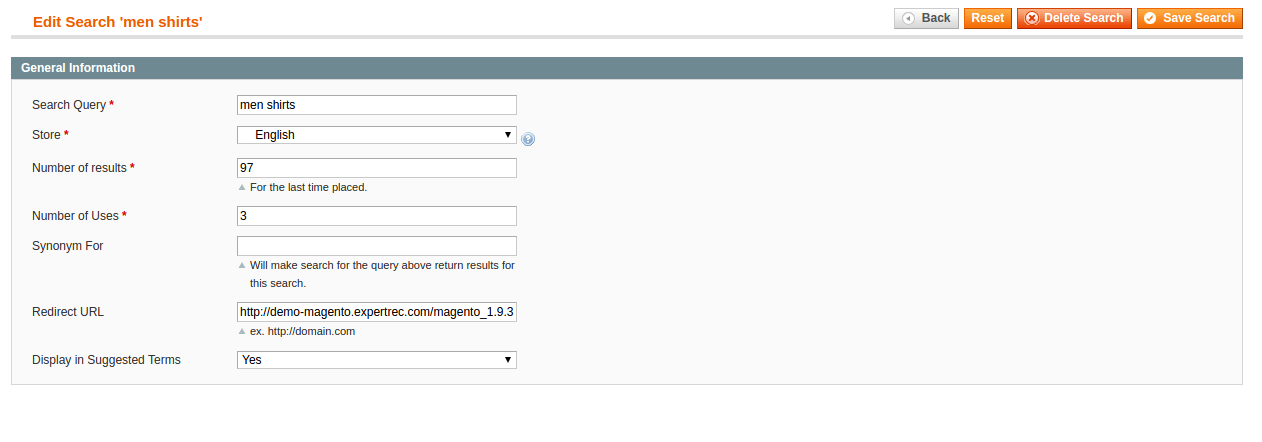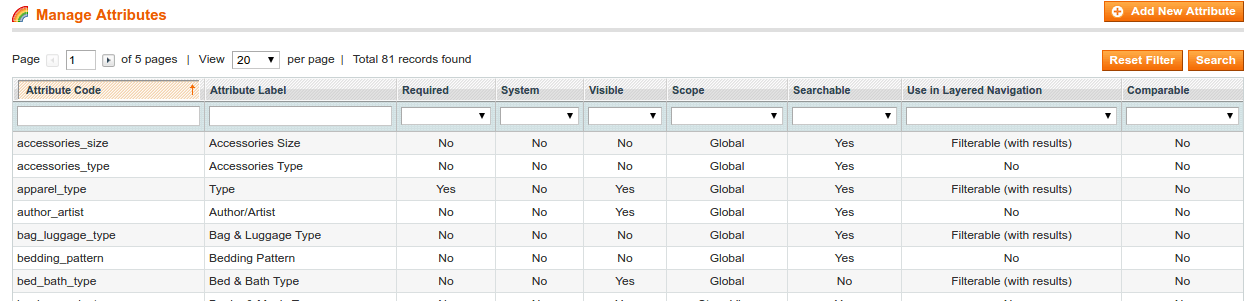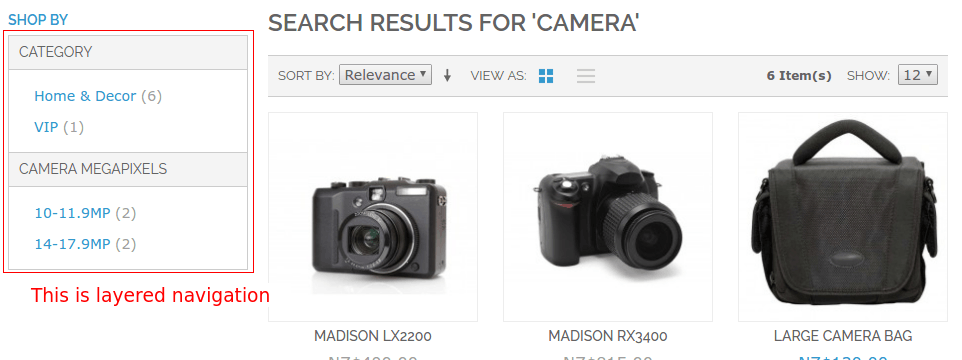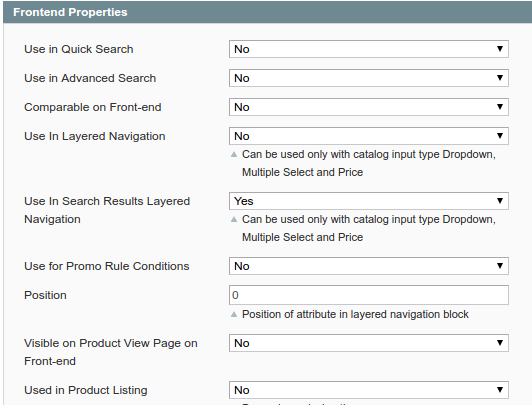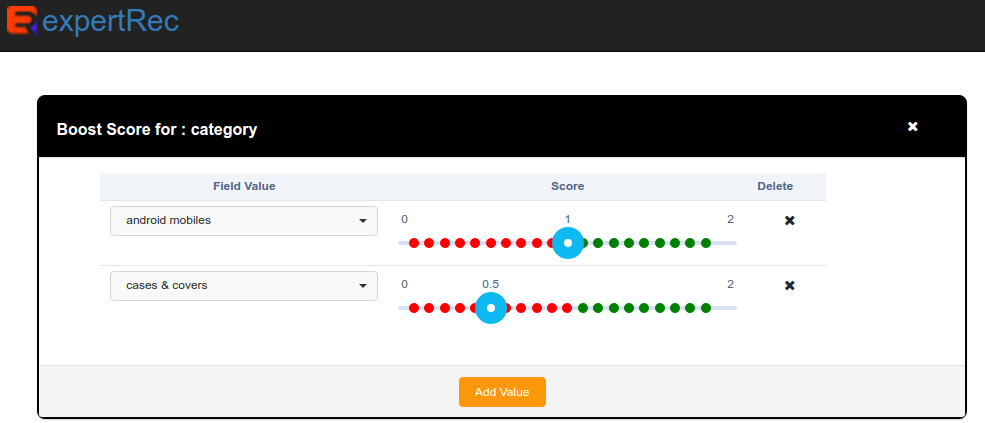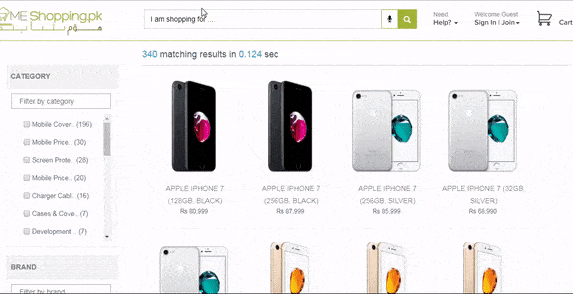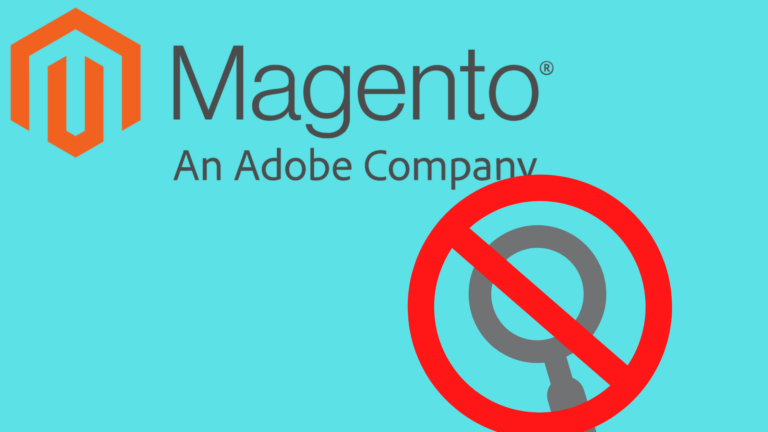Search traffic on any website converts the best. You can make simple configuration changes that can help improve your Magento search results. Also, as a bonus, here are the top search engines for Magento sites.
Magento panel changes:
- Analyze top search queries – Analyze searches on your site. In the Magento admin panel, go to Catalog>>search terms.
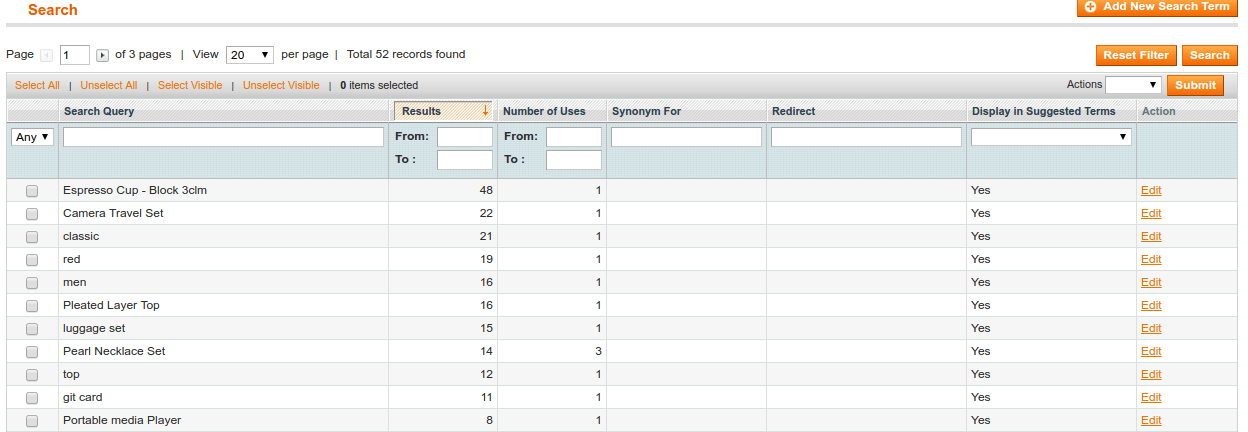
- Use Google Analytics to monitor search queries- (detailed article here https://blog.expertrec.com/add-google-analytics-magento-store-ecommerce-tracking/)
- Go to Google Analytics home page.
- Click on Admin.
- Click on View Settings.
- Enable site search tracking.
- enter values as shown as in here, q for tracking queries, cat for tracking categories.

- Add Synonyms: If none of your products have the word “mobile accessories”, Magento is going to retrieve irrelevant results. Add a synonym saying “headset”, “earphone”, “cases” are synonyms for the search keyword “mobile accessories”. Do this by going to
- Catalog>>search terms>>edit>>synonym

- Catalog>>search terms>>edit>>synonym
- Correct spelling errors: Look for spelling errors and add synonyms to them.
- Set up URL Redirects: If ” men pants” is a top searched query and you think it is giving irrelevant results, you can send them to the category page – Home>>Men>>pants & denims by adding URL redirects. Go to Magento admin panel>>catalog>>Search terms>>(choose search query)>>edit

- Reduce Attributes: Too many of these can slow down your search. Go to catalog>>attributes>>manage attributes.

- Reduce unwanted entries in layered navigation: Choose filter “use in layered navigation” to yes and change the status to “No” for unwanted attributes.


- Try changing search type: Choose “full text” search.Go to System>>Configuration >> Catalog >> Catalog Search >> Search Type>> choose “full text”
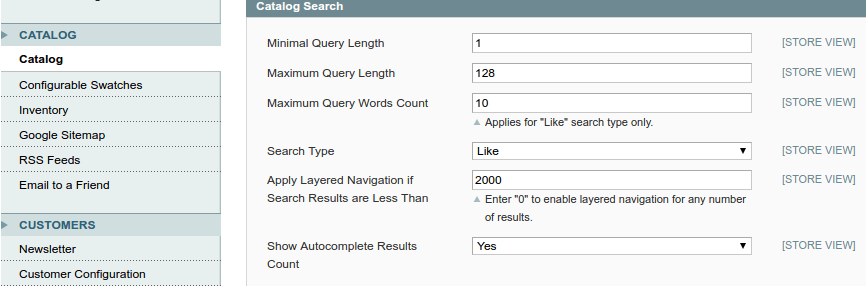
Using Magento search plugin-
- Boost categories- If most people are searching for “iPhone” and if iPhone cases are coming on top, boost “category: mobile phone” over “category: cases and covers”. Use expertrec’s extension to do this with ease.

- Install search extensions- Install expertrec’s search extension.

Do let me if you know of more methods to improve the Magento search experience in the comments below.
Install expertrec magento site search