With the world going online, eCommerce businesses have become a blessing for manufacturers and customers. Digital marketing tactics and Search Engine Optimization have made it easier for websites to function without the involvement of retailers or intermediaries. But it is also essential to select the right online platform that would help you reach potential customers and create brand value for your products. Shopify is one such platform that can help you in expanding your online business. Here’s all you need to know to optimize the Shopify store for your eCommerce business. Let’s get into it without further ado.
What is Shopify?
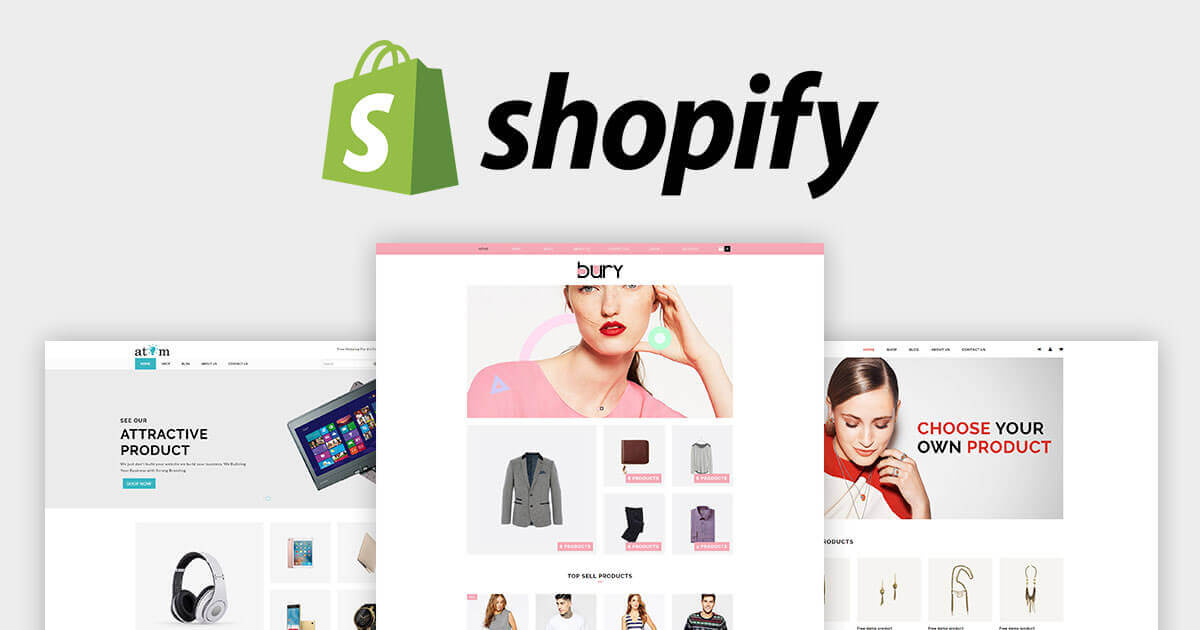
Shopify is a website-building company that offers an eCommerce platform for any small-scale business to sell its products online via websites or social media platforms. It has become trendy nowadays to assist small startups with minimum investments, convenient interfaces, and templates that can be easily customized according to the online store’s requirements. Moreover, you can use their SEO-friendly features to rank higher than your competitors.
Why Should Choose Shopify for Your eCommerce Store?
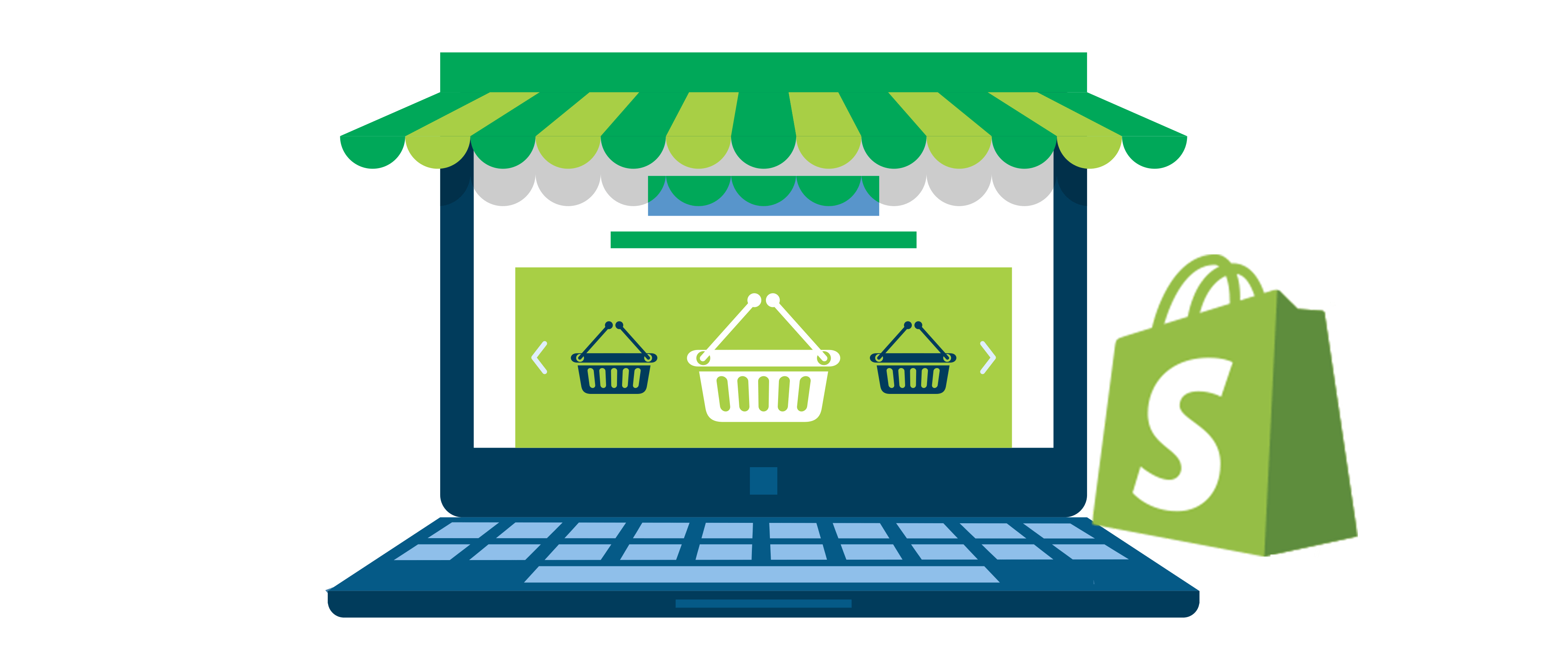
If you decide to enter the online selling space, you must be equipped with all the online marketing tools that would benefit your business. You need to design your personalized website, open a storefront, showcase all the products with proper product descriptions, attract customers and engage them, manage your product catalog database, accept payments, and many more operations. Shopify provides all the tools with which you can easily manage each of these activities efficiently without any hassle. It makes the online selling experience a smooth one for any business organization.
7 Steps to Optimize Shopify Store

With all that being said, let’s explore the steps to optimize the Shopify store as listed below.
Step 1- Simplify the Structure of Your Site
In order to achieve SEO success, you need to keep your website organized and straightforward. This will help your customers to quickly browse through all the available products in a short period. Don’t include many categories and subcategories that might make your consumers confused.
Ease of navigation is the key to better conversion rates. A site designed and organized skillfully will make your site popular on search engines and rank your products above your top competitors. Include an ‘about us’ page and a ‘contact us’ page to gain the trust of your customers and make them aware of your credibility.
Step 2- Thrive for the Betterment of Your User Experience
Make sure that your site doesn’t take long to load. Otherwise, your customers would take a few seconds to jump into your competitor’s website. You can improve the speed of your Shopify store by using a fast, mobile-friendly theme, small high-quality images, and avoiding unnecessary sliders.
Go for a web design for your online store that would look great on any device, tablet, laptop, or smartphone.
Step 3- Conduct Keyword Research for Product Details and Descriptions
For your Shopify store to get enough traffic, you must indulge in keyword research and find the target keyword that carries the utmost relevance to your products. Include them in the product description and make a unique title using those to stand out from the crowd.
Search in various eCommerce forums about the products that you intend to sell and create social media hashtags to broaden your scope.
Step 4- Optimize the Product Pages
After you have the target keywords list with you, optimize your product page using them. The keywords should fit into the content naturally. Avoid any problematic or awkward flow of keywords.
Start incorporating keywords from the home page and go ahead with the product selling page afterward to secure the best conversation rates.
Step 5- Building Links in the Industry
This strategy helps you establish your credibility and ensure trustworthiness among your customers. For example, if you are a supplier selling products by renowned companies, you might get a link as an authorized retailer. Send them a message asking whether they are interested in linking up with your store. To reach a larger audience, associate yourself with industry leaders and social media influencers for links and content.
Step 6- Opt For Content Marketing
After you are done with all the above steps, you need good quality and unique content that would make customers more interested in your products. Develop original and daunting content highlighting the need and preferences of your customers.
Compelling content will also help you to increase brand loyalty and make your customers fully trust your brand. So, if you want to rank for more keywords, this is the easiest way.
Step 7- Make Use of the SEO Tools Offered by Shopify
This is your last step towards a successful eCommerce business. Shopify offers a home to numerous tools for SEO that you can use to amplify your site ranking, and the processes to implement them are also really easy. Some of these are:
Smart SEO

This tool saves time by automatically generating meta tags and provides structured data to popular browsers to enhance your business and secure better customer response.
SEO Image Optimizer
This tool helps obtain higher traffic from Google image searches without any required coding knowledge. You can now quickly optimize your images without much trouble and save your precious time in the process.
Plug-in SEO
This is your all-in-one solution for organizing all the SEO optimizations of your eCommerce business on Shopify and recommends you the proper tips on how to increase traffic on your website. The most attractive feature of Plug-in SEO in Shopify is that it offers unique templates that help you update numerous products within a few minutes.
Fire AMP
Fire AMP helps Shopify users to speed up their websites for better conversion rates and quick access to their website and product details. This leads to a higher ranking of your online store in SERPs.
Other Tools:
Some other tools that you can use to optimize your site are Reload SEO, Schema Plus, SEOMetriks Marketing Tools, SEO HTML Sitemap, etc. More tools are getting added frequently so make sure to check them when they are released.
Wrapping Up
These 7 steps would help you optimize your Shopify store in the best possible way and will make you confidently climb up the search result rankings, evolving your eCommerce business into a renowned brand name with utmost customer satisfaction and excellent user experience. But never forget to strive for improvements constantly. There’s always room to perform better to provide the best service to your customers!




