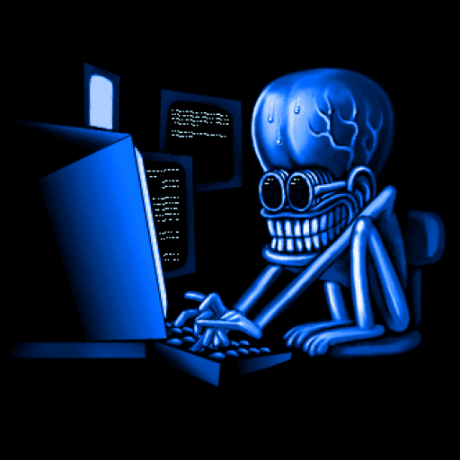Any website’s sitemap can get found with reasonable ease, and we will assist you in completing this task below. The most popular sitemap format, XML, will be covered first, followed by a few others.
Multiple formats, including XML, RSS, and Text, are available for sitemaps. The most often used format is XML.
Sitemaps are limited to 50,000 URLs and have a maximum file size of 50 MB. You’ll need to make more than one sitemap if yours is larger than one or more of those numbers. Search engines, not people, are the intended audience for XML sitemaps. If you’ve never seen one before, they might appear a little intimidating.
What About a Sitemap? Do You Need a Sitemap?
The gist of the response is that it depends on the size and design of your website. If you have a tiny site (less than 100 URLs) and each of the URLs gets connected internally, you generally don’t need a sitemap. But having a sitemap will be very helpful if you have a sizable website with thousands, even millions or billions of URLs.
A sitemap should get designed to only contain quality, indexable material according to SEO best practices. Its duplicating pages, redirecting pages, and broken (404) pages might fool search engines.
Sitemaps are an essential and hassle-free approach to let search engines, and more specifically their crawlers, know about the key information on your website.
- The first thing you might want to do is to see whether you even have an XML sitemap.
- The next step, if you’ve got one, is to check to verify if it was made correctly and has the data you need.
- You might wish to make a sitemap and publish it to search engines if you don’t already have one.
Remember that XML sitemaps are not in any way required. Nevertheless, they facilitate the quicker discovery, indexing, and ranking of new pages and sites by search crawlers.
Expertrec: the Sitemap Assistance
To help the search engine locate URLs more effectively, you may utilize the sitemap choice to add your website’s sitemap to ExpertRec’s control panel. Typically, your website’s sitemap may be accessed at “yourwebsite.com/sitemap.xml”. The ‘add more sitemaps’ button may be used to add additional sitemaps if you have any. When finished, choose ‘update’. You are rendered with three features as you reach there which are as follows:
Apply Filter Option
A smaller subset of URLs will be crawled according to the URL filter logic you specified since the URL filters you used under the ‘filter’ section will also be specified in the sitemap.
Crawl Only Sitemap
This will result in only the URLs listed in the sitemap being scanned.
Manage URL Redirect
Their crawlers are automatically in an adaptive state that decides how to handle any redirects that have been set up on your page. Our search crawler visits the redirected website and scans its contents if you want to allow this.
Making a Sitemap in Wix
You can immediately build a sitemap with Wix. Visit “yourwixsite.com/sitemap.xml” to locate this. Sadly, you have little control over which pages your sitemap includes and excludes. Go to the “SEO (Google)” settings section for the URL you wish to omit, then uncheck the box next to “Show this page in search results.”
In addition, a noindex meta tag is added to the page, preventing it from appearing in search results. Wix won’t delete a URL from your sitemap if you canonicalize it. Be aware that having canonicalized sites in your sitemap isn’t the best practice and can send confusing signals to Google, even though most visitors generally won’t be impacted.
WordPress: Making of a Sitemap
Despite being the platform for 34.5% of websites, WordPress doesn’t create a sitemap for you. You must utilize a plugin like Yoast SEO to generate one.
- Log in to the WordPress admin area to begin installing Yoast SEO.
- Visit ‘Plugins’. Then navigate to ‘add new’.
- Hit ‘Install now’ on the first result after searching for ‘Yoast SEO’, then ‘Activate.’
- Click on SEO > General > Features. The ‘XML sitemaps’ toggle should be turned on.
Now, visit either “yourdomain.com/sitemap.xml” or “yourdomain.com/sitemap index.xml” to view your sitemap (or sitemap index). Your sitemap is located along that path if your WordPress implementation is in a subdirectory or subdomain.
What Should You do After the Sitemap Creation?
From an SEO standpoint, having an XML sitemap is crucial since, unlike people, search engines can’t read every page on your website and integrate them into their database. ‘Spider’ is a tool used by search engines like Google to scan your website, and find all the pages that can be indexed.
It enables more sophisticated site crawling by search engines. Most websites retain both an HTML and an XML edition of the site, making sitemaps valuable for documenting the site’s structure.
You must submit the sitemaps to search engines after constructing them. You must submit them to Google Search Console in the instance of Google. Make an account if you don’t already have one, so that you can publish the sitemap. The search console account would monitor the traffic to your website, and alert you if there are any crawling issues.
No Sitemap: What Can I do in This Situation?
It’s important to discuss what to do if a sitemap hasn’t yet been generated, after discussing the various methods for locating one. It can be the situation for the majority of recently launched, brand-new websites, or some really tiny little sites.
Additionally, keep in mind that not all websites require sitemaps. If there are only a few pages on the website, you may get by without one. However, you may easily utilize a plugin appropriate to your CMS system if you want to construct your own XML sitemap. As an alternative, you may manually generate a sitemap, or utilize a crawler to browse your website and produce one for uploading.
Summing Up
It’s not difficult to create a sitemap, especially if you use a plugin that handles labour-intensive tasks. Simply crawl your website, and format the lists of URLs that are returned to construct one from scratch. But it’s important to keep in mind that Google is under no obligation to index the sites in your sitemap. Additionally, rankings are not connected to sitemaps.