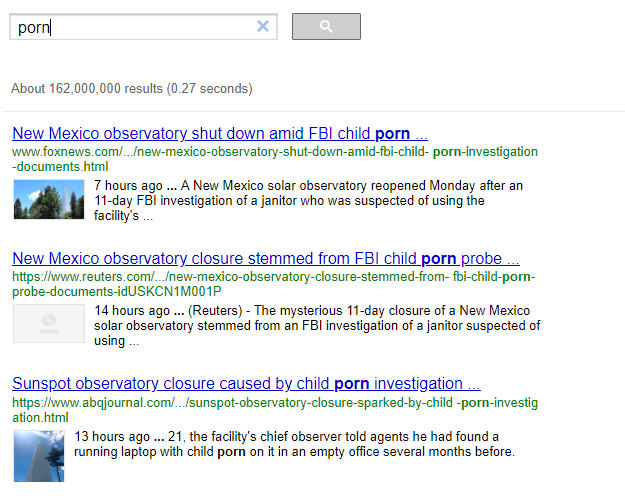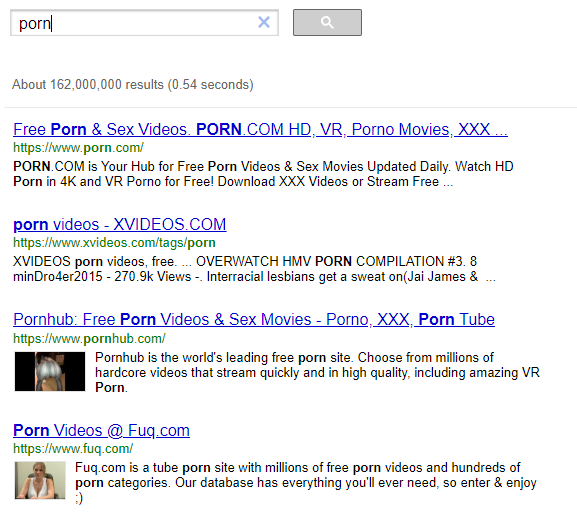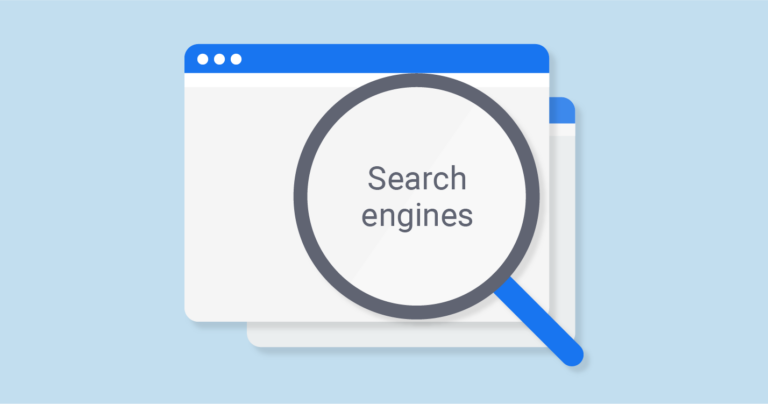Google safe search makes sure that adult content, explicit images, videos and websites doesn’t show in your custom search results.
Here are steps to enable safe search in google custom search
- Go to https://cse.google.com/
- Go to setup-> enable safe search on
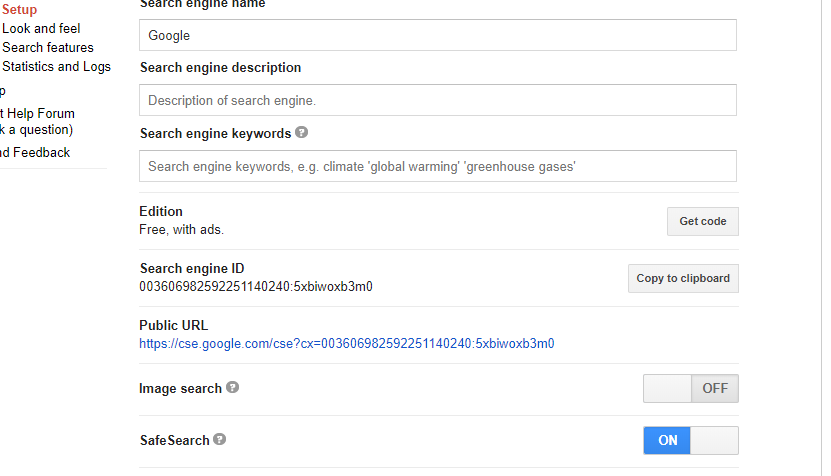
- Here are search queries without safe search on

- Search queries with safe search on –