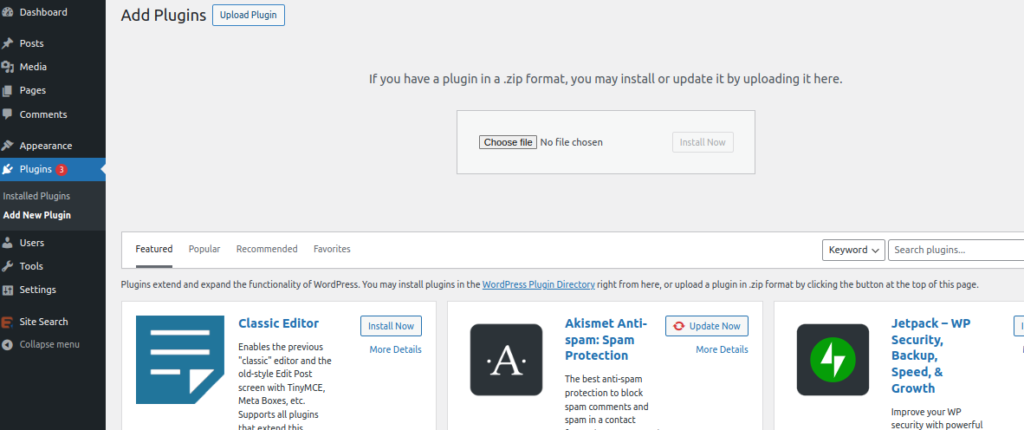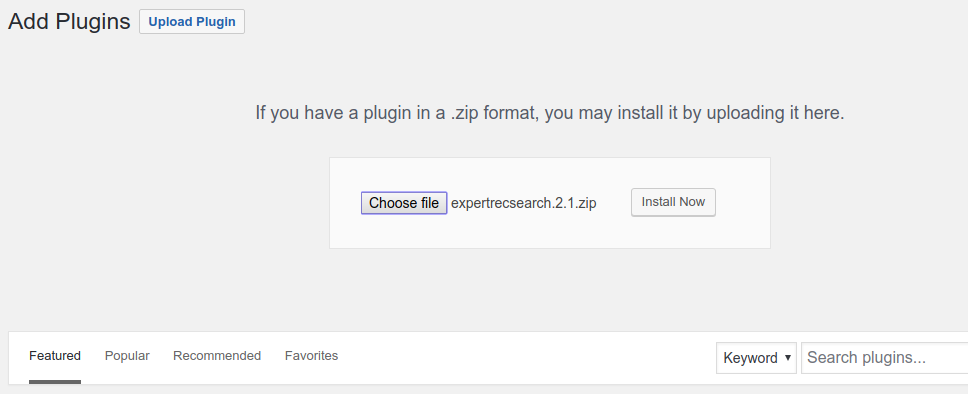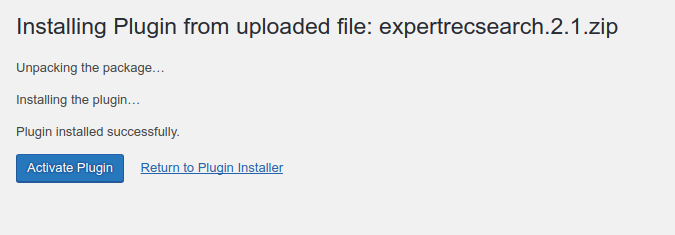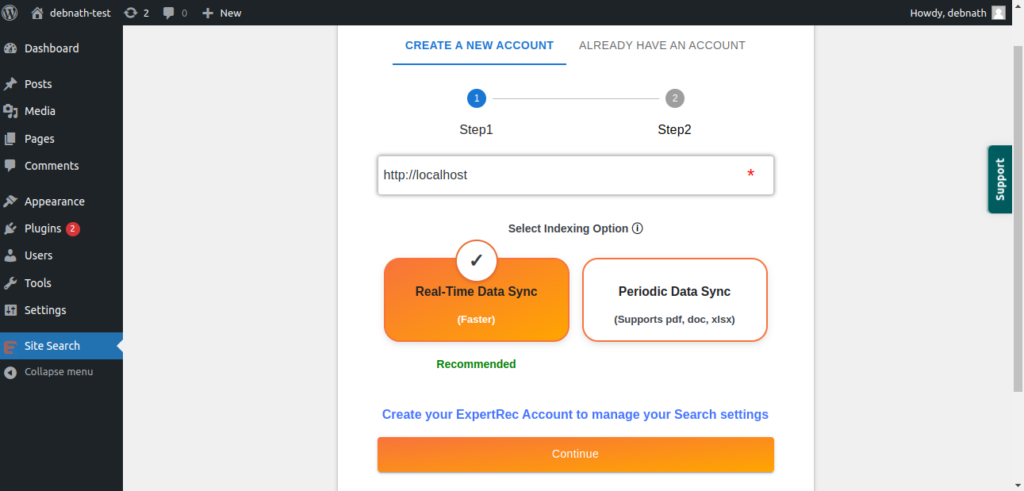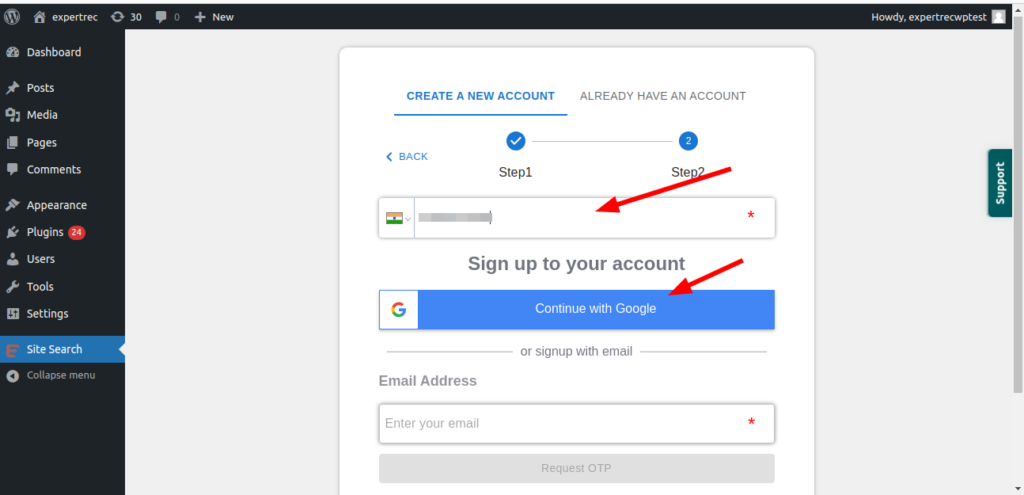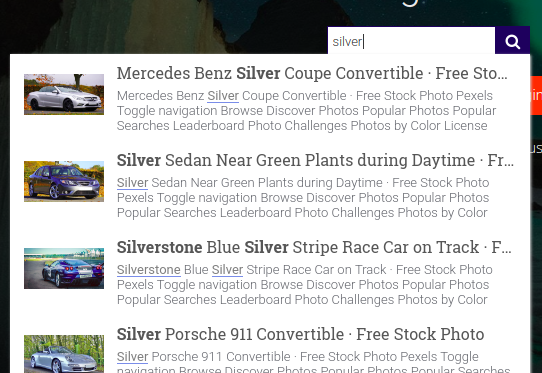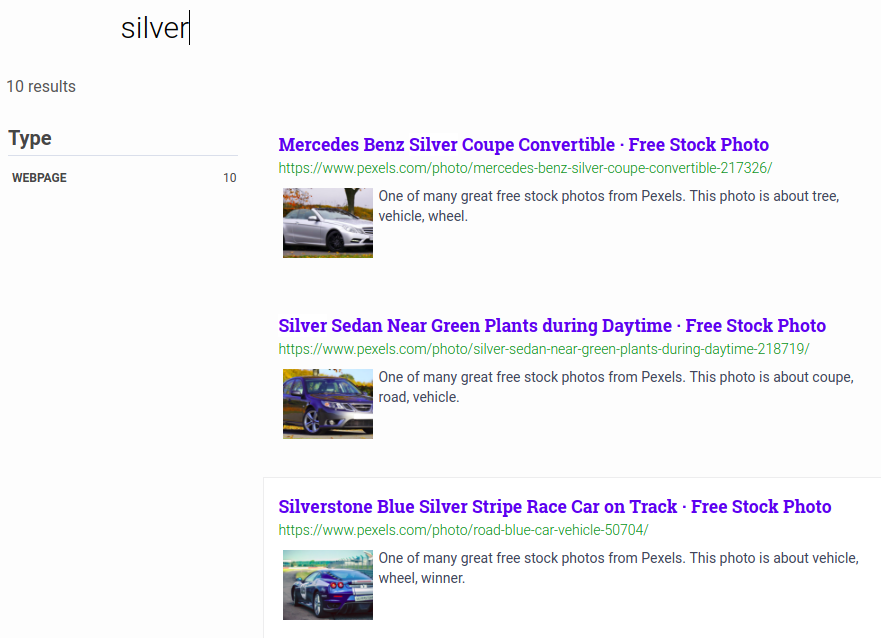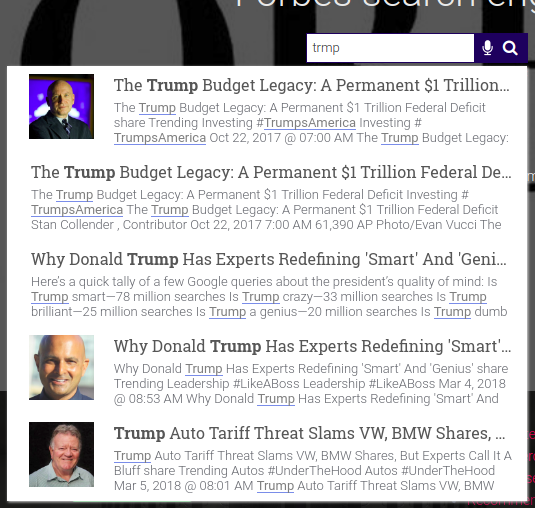One crucial element contributing to this experience is an efficient search functionality. WordPress, being one of the most popular content management systems, allows you to create dynamic and powerful search boxes that can significantly enhance user interaction. In this extended guide, we’ll delve deeper into the intricacies of crafting a dynamic search box in WordPress, exploring advanced features and customization options.
Understanding the Basics: A Recap
Before diving into advanced techniques, let’s quickly revisit the fundamental steps of creating a dynamic search box in WordPress. Typically, this involves using the built-in search widget or integrating a search form within your theme. However, the real magic lies in the customization options and additional features that can elevate your search functionality to the next level.
Advanced Search Parameters
Enhance the accuracy of search results by incorporating advanced search parameters. WordPress supports a variety of search parameters, such as date filters, category exclusions, and custom field searches. Leveraging these parameters not only refines search results but also caters to specific user needs. For instance, if your website contains events, allowing users to filter results based on date can greatly improve their experience.
Ajax-Powered Live Search
Take user experience to the next level with Ajax-powered live search. This feature enables real-time suggestions as users type in the search box, providing instant results without the need for page reloads. Implementing Ajax in your search box can be achieved through plugins or custom coding. This dynamic approach not only speeds up the search process but also adds a modern and interactive touch to your website.
Customizing Search Results Layout
While WordPress provides default search results layouts, customization allows you to tailor the presentation according to your website’s design and user preferences. You can modify the appearance of search results by adjusting the CSS, incorporating images, or reordering elements. A visually appealing and user-friendly search results page contributes significantly to the overall aesthetic and usability of your site.
Integrating Autocomplete Suggestions
Autocomplete suggestions can significantly improve the search experience by predicting and displaying potential search queries as users type. This predictive feature not only speeds up the search process but also helps users formulate more accurate queries. Several WordPress plugins are available to easily integrate autocomplete functionality into your search box, providing a seamless and intuitive search experience.
Implementing Custom Search Filters
Empower users to narrow down their search results by incorporating custom search filters. Depending on the nature of your website, these filters could include categories, tags, or custom taxonomies. By providing users with the ability to fine-tune their search, you enhance the relevance and specificity of the results, contributing to an improved overall user experience.
Optimizing for Mobile Responsiveness
In an era where mobile browsing is prevalent, ensuring that your dynamic search box is optimized for mobile responsiveness is crucial. Make sure that the search functionality remains intuitive and easy to use on various devices. Responsive design not only caters to the diverse preferences of your audience but also contributes to improved search engine rankings.
Security Considerations
As you enhance the functionality of your search box, it’s essential to consider security aspects. Ensure that your search implementation is protected against potential vulnerabilities, such as SQL injection or cross-site scripting. Regularly update plugins, themes, and the WordPress core to patch any security loopholes and keep your dynamic search box a robust and secure element of your website.
Elevating User Experience with Dynamic Search Boxes
By delving into advanced features and customization options, you can transform your WordPress search box into a dynamic and powerful tool that enhances user experience. Implementing features such as Ajax-powered live search, autocomplete suggestions, and custom search filters not only makes your website more user-friendly but also showcases a commitment to providing a seamless and intuitive browsing experience. Keep evolving your search functionality to align with user expectations and technological advancements, ensuring that your website remains at the forefront of user satisfaction in the digital landscape.
Let’s face it- the default WordPress search is not great. In this article, we will see how to create a dynamic WordPress search engine using expertrec within 5 minutes.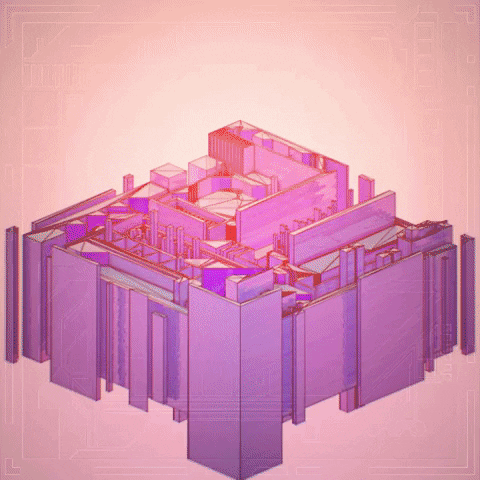
A Dynamic WordPress search engine should have the following features-
- Dynamic autocomplete.
- Real-time crawl
- Images in search that change according to the search query.
- Dynamic filters and facets.
- Voice search.
- Search highlighting.
Add great search to your wordpress site @9 usd per month
Steps to Create Dynamic Search Box in WordPress
- Download expertrec’s WordPress search extension from here -> Download link
- In your WordPress admin panel, go to Plugins-> Add New-> Upload plugin

- Upload expertrec WordPress zip and click install.

- Click on Activate plugin.

- After activating the plugin you willbe navigated to signup page. It is a two step process. In the step1 you need to enter site url(by default it get filled automatically) and need to select indexing option(if woocommerce is not active).Then click the continue button for step2.

- In the step2 you will have 2 options . Either signup through google or you can signup through otp. Choose an option and complete signup.

- Make sure you have upgraded to a paid plan from here.(9 USD per month)
- That’s it! Your brand new WordPress search is up and running! Here are snapshots of the search form and the search results pages.
- For a detailed explaination regarding our plugin integration, features and how it will help in your search you can refer this blog Wordpress fastest site search
- Snapshot of your WordPress search autocomplete.

- Snapshot of your WordPress search results page.

- Snapshot of your WordPress search spelling error tolerance feature.