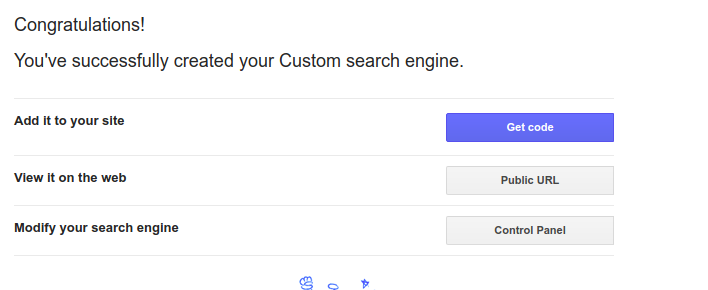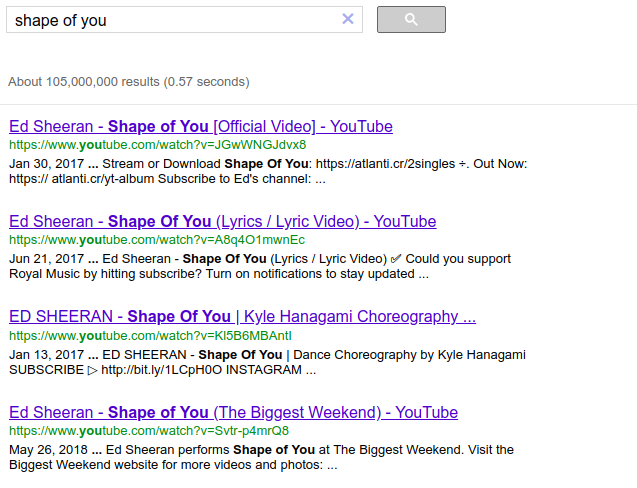Here are steps to create a custom search on youtube.
- Go to https://cse.google.com/cse/create/new
- Under sites to search, enter youtube.com and click on create.
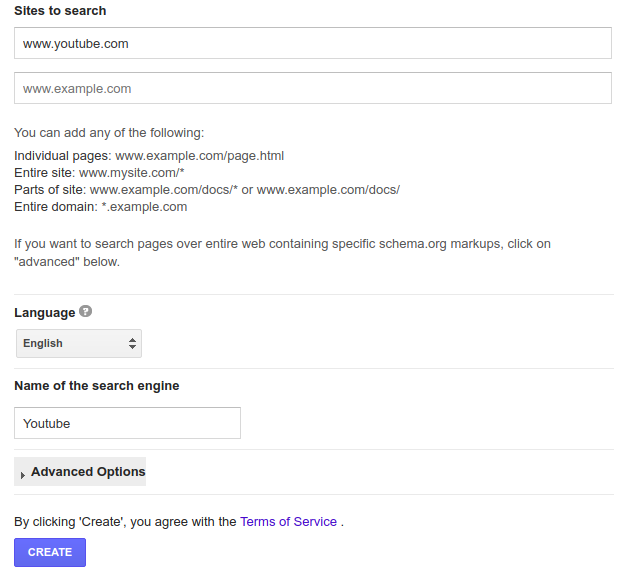
- You will be redirected to a page that looks like this.

- You can click on the public URL and check out the demo

- You can click on “get code”, add code to your site, and take live.
- To edit the look and feel and other search features, click on the control panel.
One of the issues with google custom search is ads which can cause your site visitors to go to competitors.
To create an ad-free youtube custom search, click here. All you need is your google custom search engine id (or)cx id. Pricing begins at 9 USD per month.