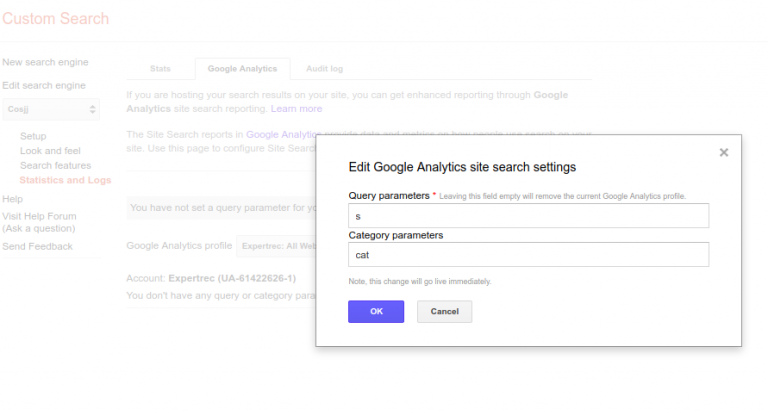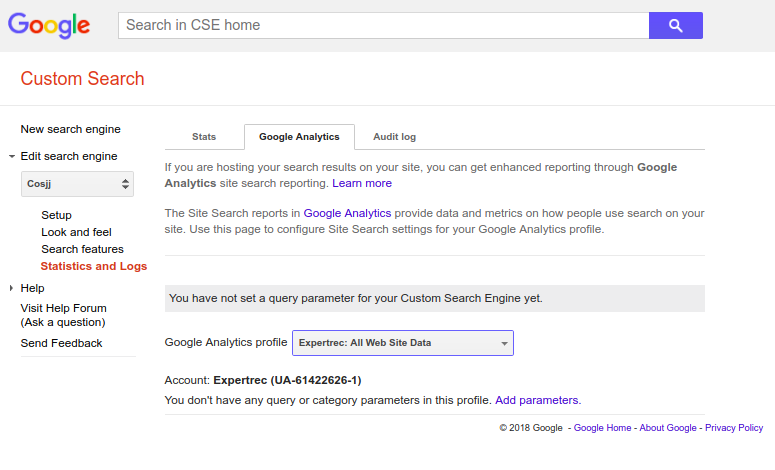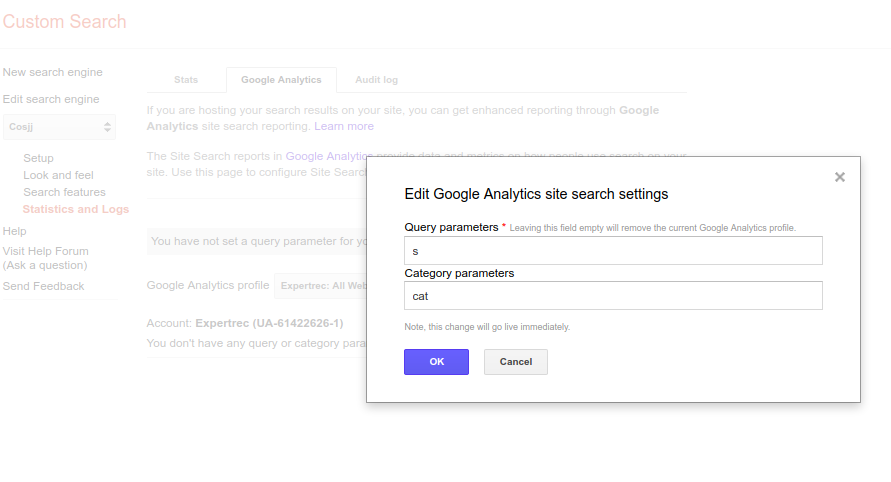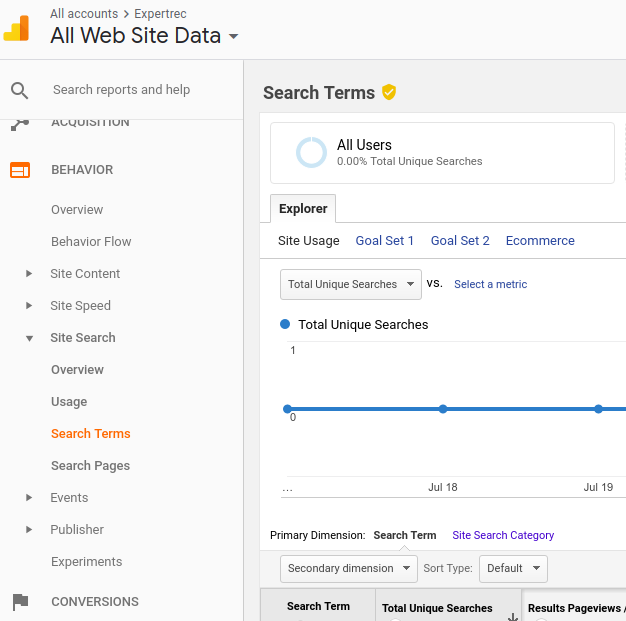You can use google analytics to track your search queries inside the google custom search you have created. Here are steps to integrate Google analytics into your google custom search.
- Go to https://cse.google.com/cse/
- Click on your custom search engine that you have created.
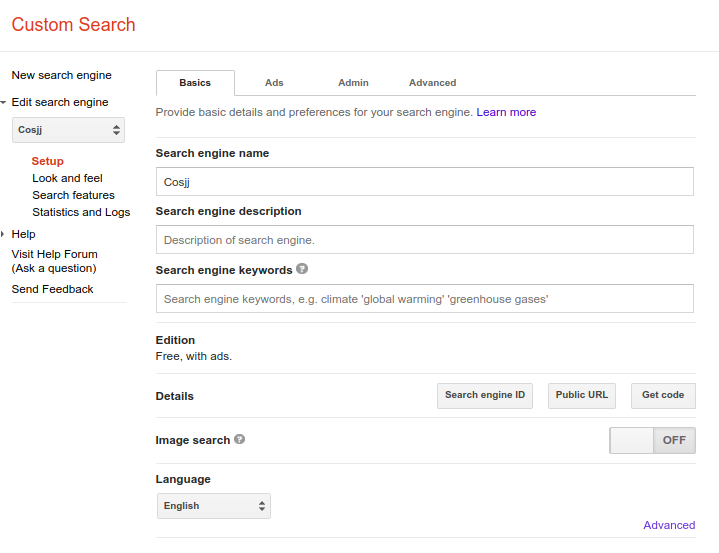
- In the left hand column click on statistics and logs -> Google analytics and choose your google analytics profile from the dropdown

- Click on “Add parameters” and Enter your query and category parameter and press ok. For example if you site’s search URL is https://www.expertrec.com/?s=search#cat=wordpress, s is query parameter and catergory parameter is cat. It might be different for your website.

- Now go to Google analytics-> Behavior->Site search-> Search terms and you will be able to see these search terms in google analytics.