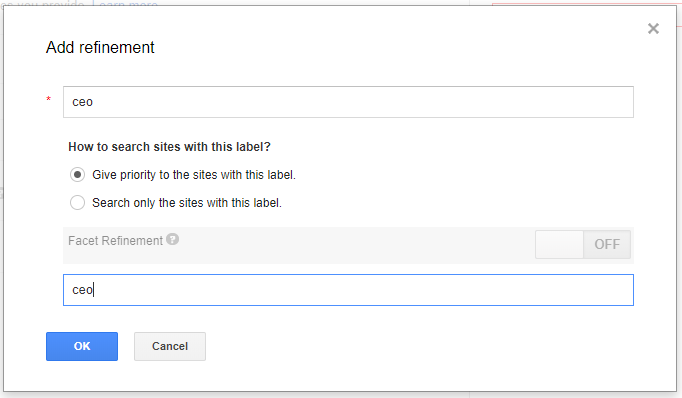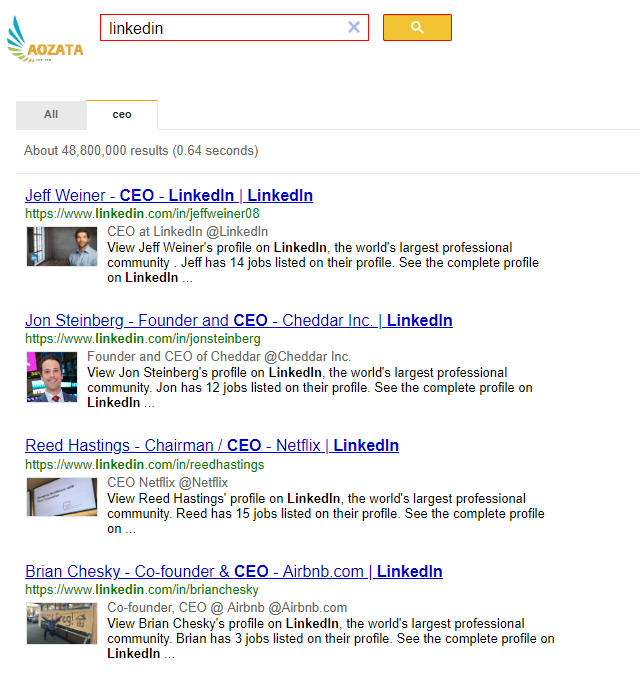In this article we will see how to create filters in google custom search using an example.
I have created a custom search engine using gcs for searching user profiles on linkedin. We will see how we can find ceo profiles using refinements.
Steps to Filters to Google Custom Search
- Login to your google custom search.
- Go to search features-> refinements-> Add

- Under refinement, name give the desired name.
- Under optional word(s) enter the deisred keywords ( ceo )
- Press ok.
- Now open the demo URL.
- You can find a search refinement for ceos that bring up results with the keyword “ceo”.
 Add Google custom Search to your website
Add Google custom Search to your website