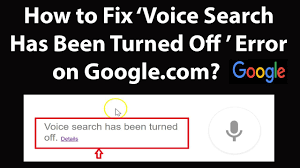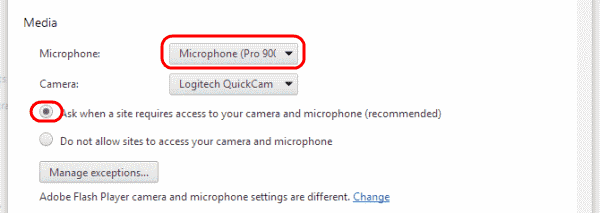Read google voice search has been turned off for more information.
In this article, we will see how to fix “google voice search has been turned off”
Sometimes when you open your mobile phone and try saying “ok google” and try to do a voice search, you might get a message saying “Voice search has been turned off”. Here are some easy fixes for this error. 
- Check your address bar next to the bookmark ( the place where you enter the URL). There will be a error message. Click on the icon and choose ” always allow google.com to access your microphone”. Now choose a microphone and select done.

- In Google chrome, go to menu- settings- advanced -privacy and security – content settings -select ask when a a site requires acces to your camera and microphone and save these settings.