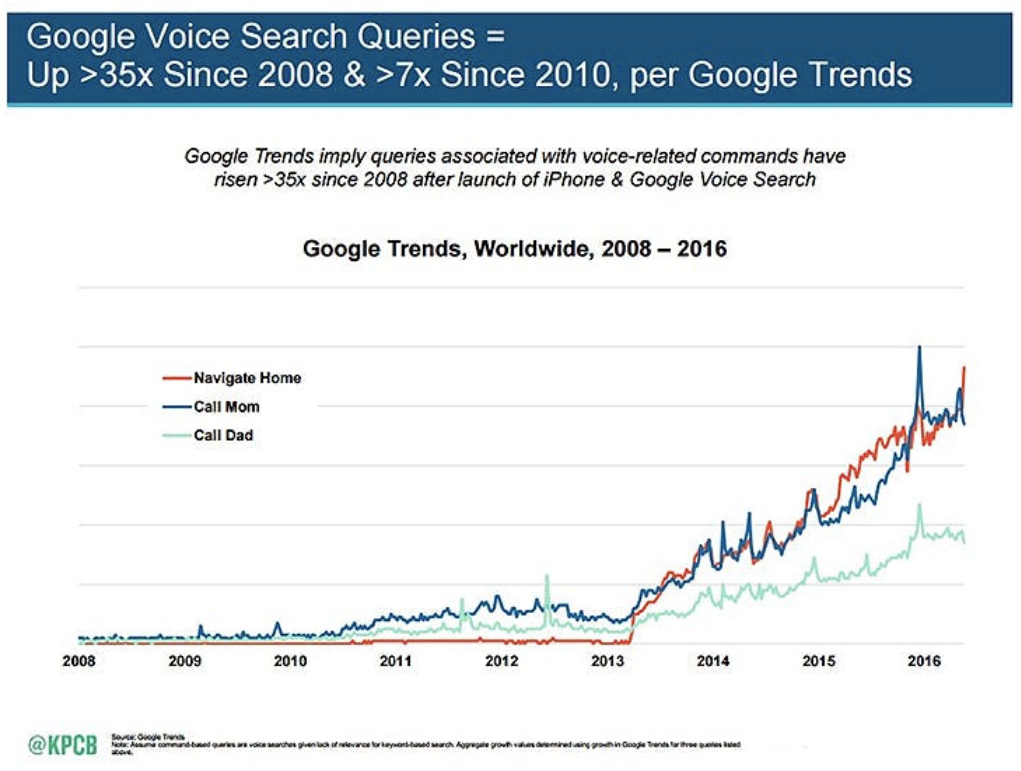Read google play voice search app for more information.
Google Voice Search is a feature developed by Google which allows the users to complete their searches by speaking. For years, people have typed that keywords to find query results. Since speech is primary input, it is also known as SEARCH BY VOICE. All you need to do is to give commands to your Android phone or computer by speaking about the information you want to search.
This product of Google has been made to save the time of the users who earlier used to type the long details, they can now easily speak it and complete their searches and fulfil their requirements. It supports various languages also which is the most beneficial aspect of this feature. It can help you to set alarms, open any application or even make a call by just your one voice instruction. To enable voice search on Android, just say “OK Google“.
Details related to the voice actions can be found on the google support page.
Turn on voice search
- On your Android phone or tablet, open the Google app.
- At the bottom right, tap More
Settings
Voice.
- Under “Okay Google,” tap Voice match.
- Turn on Access with voice match.
Start a voice search
- On your Android phone or tablet, open the Google app.
- Say “Ok Google” or tap the Microphone.
Tip: On some devices, you can also say, “Hey Google.”
Learn more about the enhanced voice search