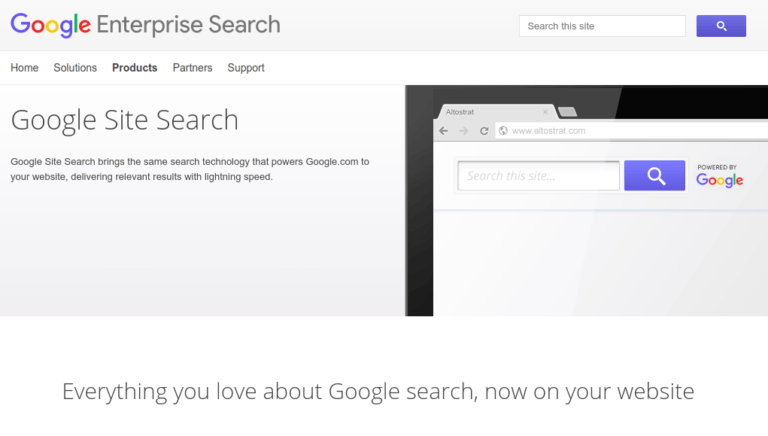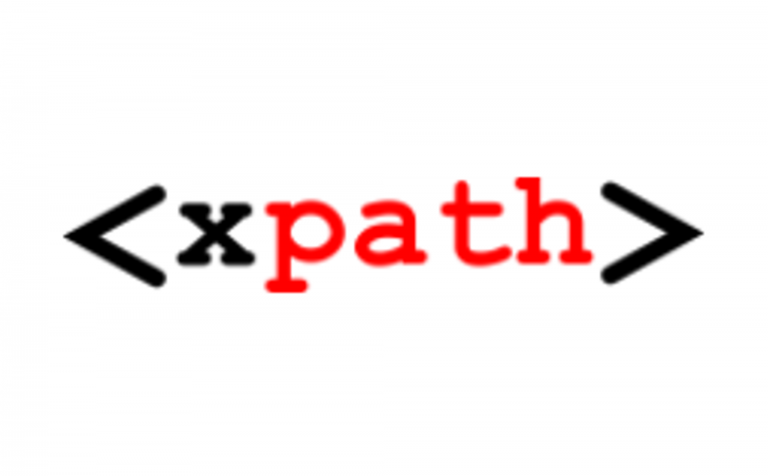Read this blog on Google custom search remove branding for more information.
Google site search allowed it’s paid users to remove branding. But since Google Custom Search is ad-supported, this feature is no longer straightforward. One way to remove branding is by using the custom search JSON API. This is a very difficult process and is not recommended. If you want to disable branding, the best option is to move ahead and make a custom search engine from ExpertRec.
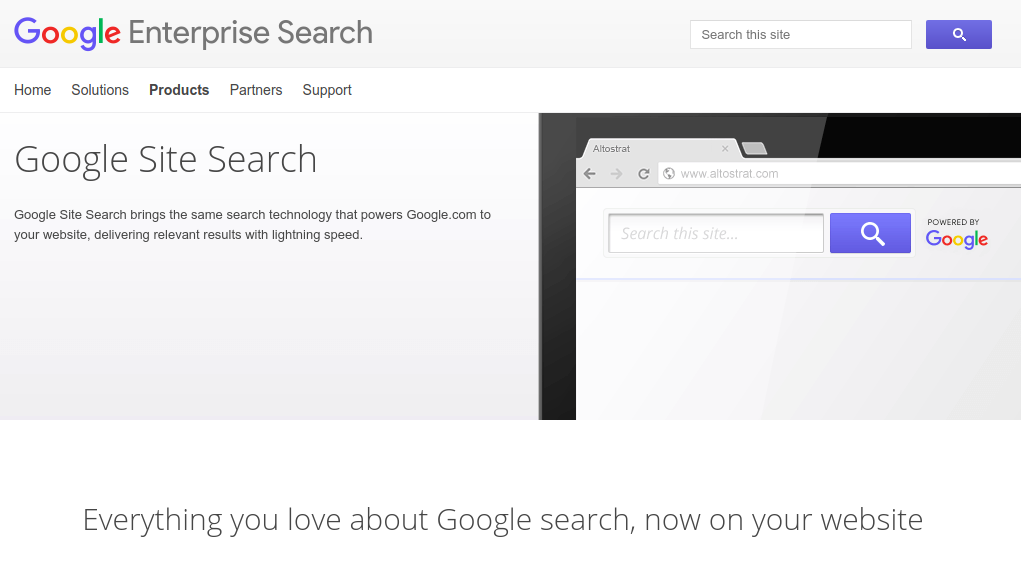
Google Custom Search Remove Branding – For paid GSS users
If you are a paying customer:
- Go to https://cse.google.com/cse
- Choose your custom search engine.
- Go to look and feel-> customize tab-> Google branding-> Disable Google branding.
- Click on save and get code.
- Add this new code to your website.
- Now you can see that “powered by google custom search” branding has been removed.
Create a Custom Search Engine With No Branding
Here we will visit the steps required to add the ExpertRec Custom search engine to your website. This is one of the easiest setup processes of all the available options out there and is highly recommended.
- Navigate to https://cse.expertrec.com/newuser?platform=cse and signup with your Google ID.
- Enter your website’s URL when prompted. You can select a server location near you and add the URL of your sitemap if you wish to. These will be auto-detected otherwise.
- You can play around with the settings and customize the UI as the crawl runs. Once it is complete, you can check out a fully functional demo before taking the search to your website.
- You can take the search to your website with little to no effort. All you need to do is to paste the code snippet available on the dashboard on your website.
Add a search engine to your website at 9 USD per month
ExpertRec comes with more customization options that you can explore. You can read this article to find a more detailed guide on the installation and configuration.