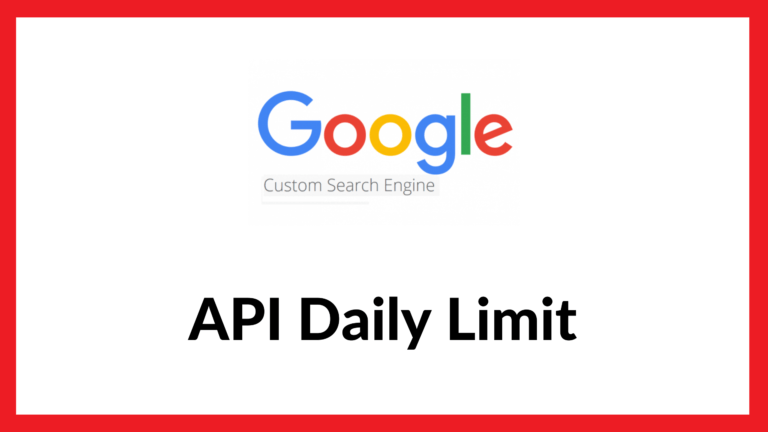Read this blog on google custom search daily limit exceeded for more information.
It has been known for a very long time that the Search Analytics data falls into 2 major categories. One is the load limits and the other is the QPS limits. If you see a ‘quota exceeded’ error, then you should know that it is the same for all the exceeded events.

The Google Custom Search API has a free service plan that allows up to 10,000 queries each day. On the other hand, Google Custom Search JSON API will let you develop applications and websites.

Though CSE is a good option, it has a daily limit of 10,000 queries each day. That is why Google Custom Search daily limit exceeded often appears on the desktop screen.
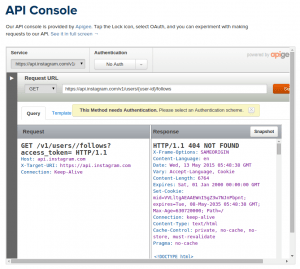
To tackle such a problem, you can monitor the quota usage and then adjust the limits in the API Console. The safety limits include the daily quotas and the per-minute quotas. You can create an application to serve a custom error page in case the application exceeds a quota. And once the billing is finally turned on, then the Search API sources are charged according to it.
Add a search engine to your website at 9 USD per month
Click on this link to know more:

You can also create your own custom search engine using Expertrec which is a great alternative
Here are steps to create your own custom search that has no search limits.
- Go to expertrec custom search engine.
- Enter your website URL.
- Enter your website sitemap URL (this ensures all your webpages are crawled correctly).
- Wait for the crawl to complete.
- Code to the code section and add it to your website.
- Take live.