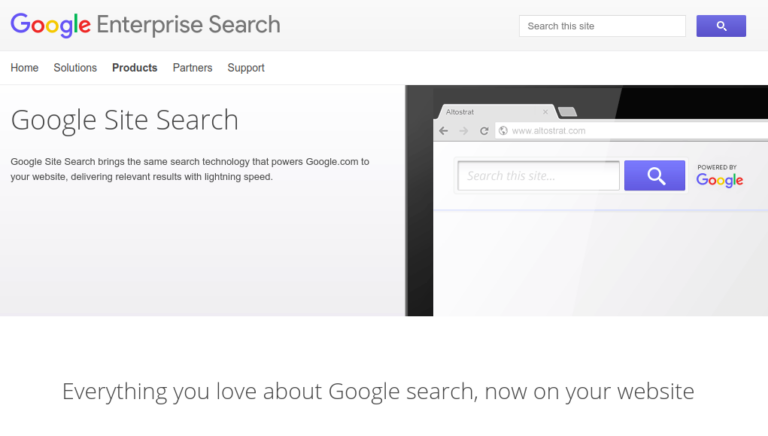Read this blog on Google CSE API for more information and detailed documentation.
The Custom Search JSON API lets you develop websites and applications to retrieve and display search results from Google Custom Search programmatically. With this API, you can use RESTful requests to get either web search or image search results in JSON format.
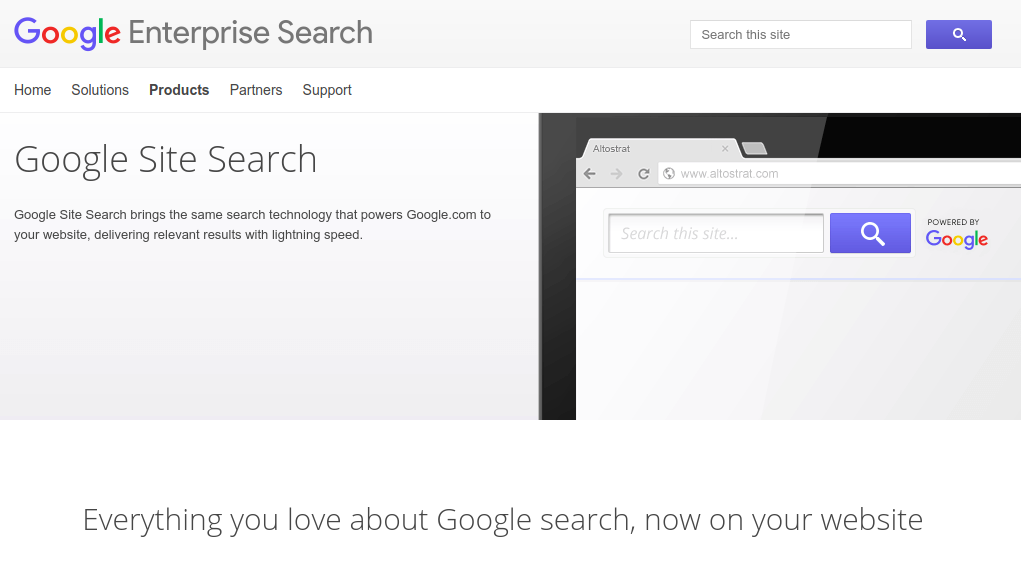
Google custom search (CSE) pricing
100 search queries free per day. Additional queries $5 per 1000 queries up to 10000 queries per day.
- Standard google custom search pricing- Free
- Google custom search for non-profits, government organizations, and educational institutions- Free.
- Google custom search JSON API pricing – $5 per 1000 queries. (10,000 queries daily limit).
- Google custom search site restricted JSON API pricing- $ per 1000 queries. (no daily limit)
Create a Customizable Search Engine without Google CSE API
Here we will visit the steps required to add the ExpertRec Custom search engine to your website. This is one of the easiest setup processes of all the available options out there and is highly recommended.
- Navigate to https://cse.expertrec.com/newuser?platform=cse and signup with your Google ID.
- Enter your website’s URL when prompted. You can select a server location near you and add the URL of your sitemap if you wish to. These will be auto-detected otherwise.
- You can play around with the settings and customize the UI as the crawl runs. Once it is complete, you can check out a fully functional demo before taking the search to your website.
- You can take the search to your website with little to no effort. All you need to do is to paste the code snippet available on the dashboard on your website.
ExpertRec comes with more customization options that you can explore. You can read this article to find a more detailed guide on the installation and configuration.