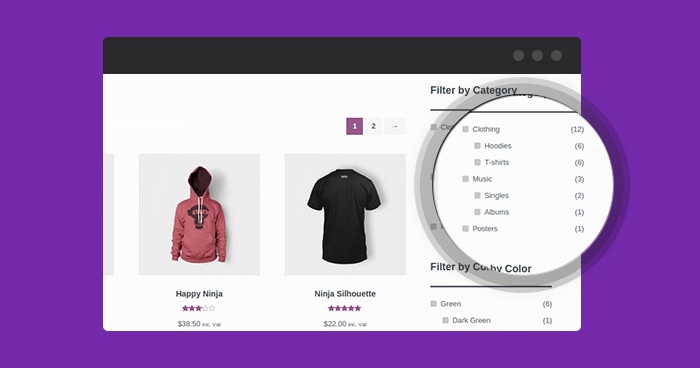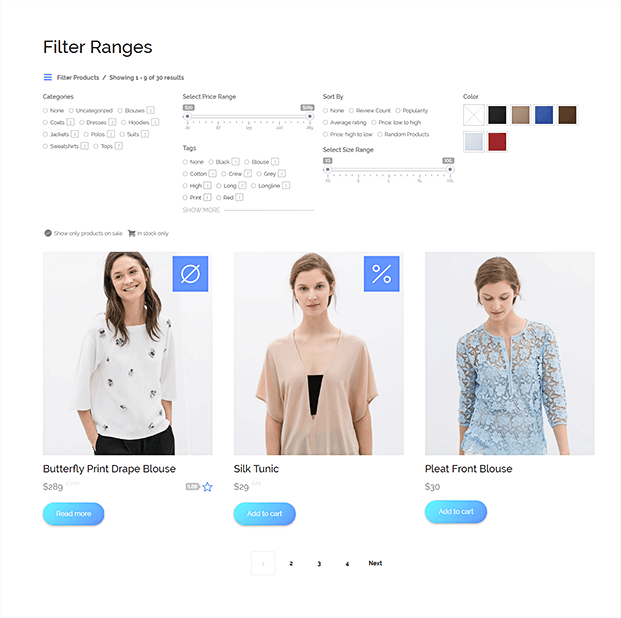Read this blog on faceted search Woocommerce API for more information.
Faceted search is a method of browsing data. They apply filters to items within a collection. With wide adoption as a standard search UI element, facets are an expected feature in any e-commerce store.
Ecommerce stores have thousands of products. Each search query by the user will return a significant portion of the inventory. As a website owner, not providing a way of easily filtering down the search results is a recipe for bad UX and ultimately, conversions.
Filters are almost expected in all stores. What is a little less known fact is that the filters are actually part of the search engine and not a standalone feature. So if your store lacks facets, then that is an indicator of a weak search engine.
Building facets on your own is possible but is a costly process. When on a platform like Woocommerce, it is advised that you use a search plugin to achieve this. One method is mentioned below. However, if you are adamant on using the API method, then take a look at this API here
How to replace Faceted search Woocommerce API using ExpertRec
- Go to https://cse.expertrec.com/newuser?platform=wordpress
- Enter your website URL and initiate a crawl.
- Wait till all your site pages of your website have been crawled.
- Download and install the WP fastest site search widget from here.
- Go to https://cse.expertrec.com/csedashboard/home/Status and copy your site ID.
- Click on the site search icon in your WordPress admin panel. Copy-paste your API key from inside your WordPress admin panel
- This widget adds a better performing search form to your website.
- Subscribe to a paid plan (9 USD per month).
- That’s it, you have added a search form to your Woocommerce site.
Add Search to your Wordpress Website
.