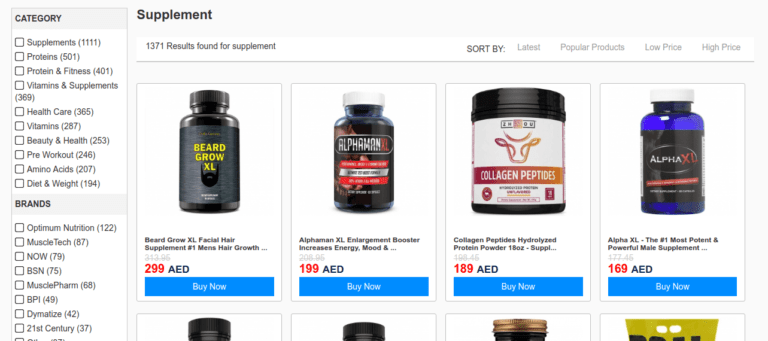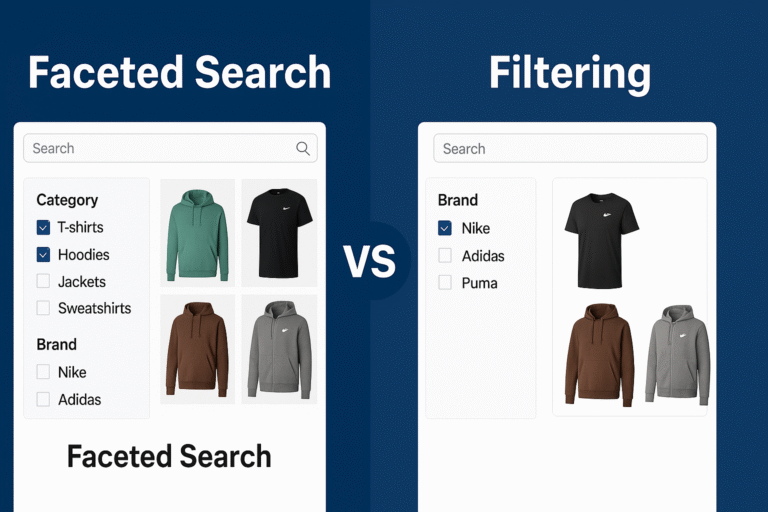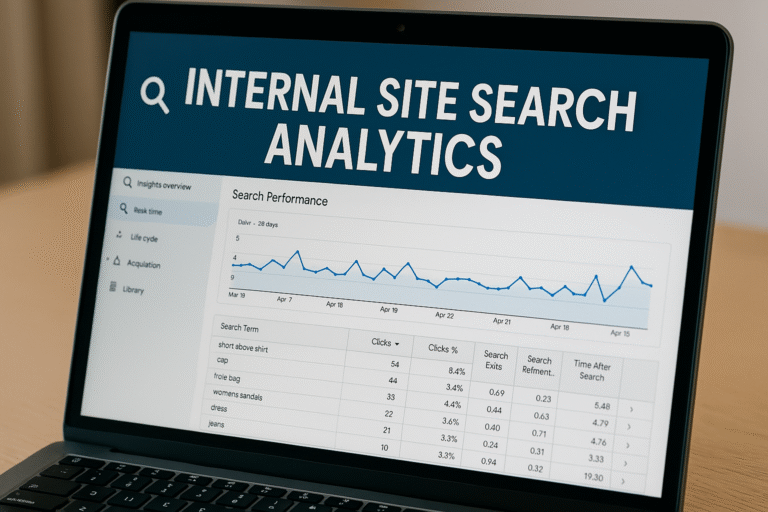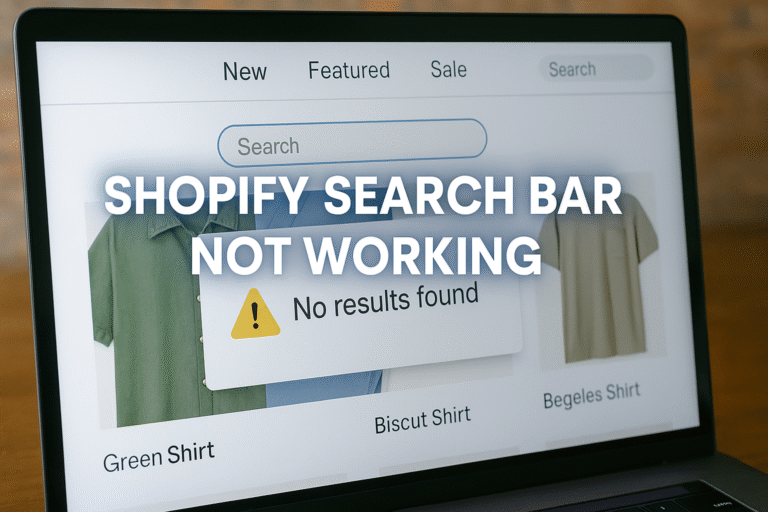Read ecommerce website search for more information.
In any eCommerce website, there is no one tool that is more important than the search bar that helps in sales. The real truth is that many eCommerce websites have been trying to get the secret sauce that drives great search experiences on Google. But hardly a few eCommerce websites (including Amazon) have been able to get their search to Google’s level. Statistics have shown a high correlation between people who search and people who buy. This gives a great reason to optimize your eCommerce search engine. To be concise, the search bar is the eye of an eCommerce website.
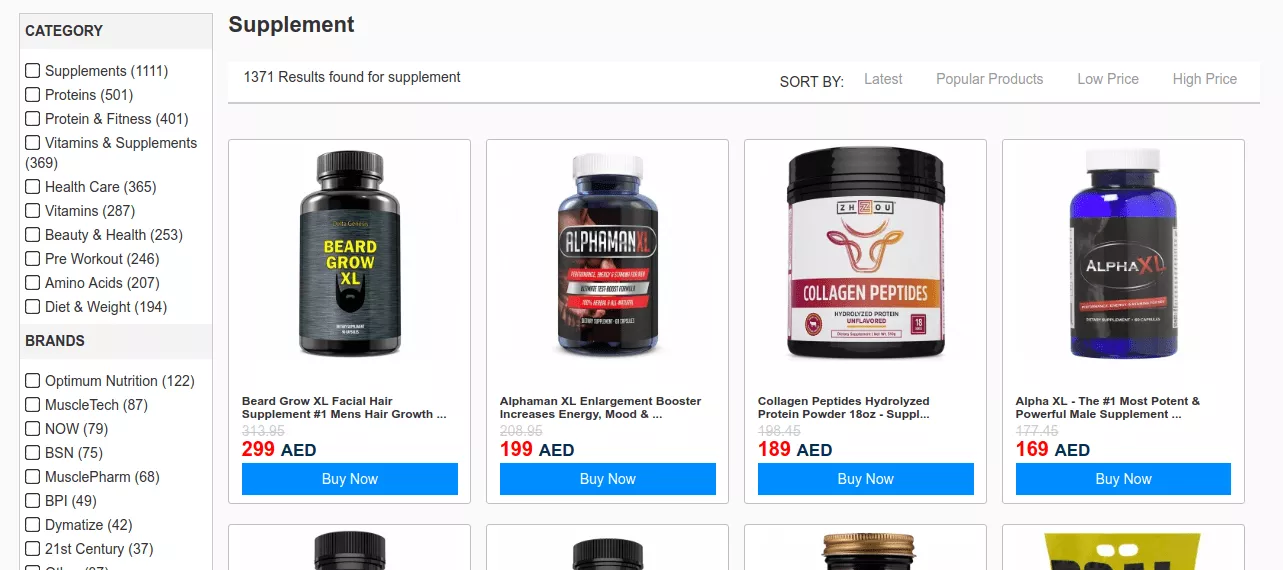
Why do more people choose to advertise on Google as compared to Bing? Two reasons – One- Advertisers are able to sell products much better on Google than on Bing. Two – More people use Google.
Both these reasons are undoubtedly related to the fact that Google’s search results are more relevant. To sell more, the number one search feature to concentrate on is the search relevance.
Before we dive into advanced search features, let’s have a look at the basic search components.
The first step before venturing out to build an eCommerce search engine is to have a product feed. A product feed has details about a product such as product name, description, price, category, in stock or Out of stock, product image, thumbnail. It is desirable that this product feed is available in JSON and XML format and is available as a real-time endpoint. This will be helpful in syncing with the search engine in real-time.
The search autocomplete (also known as autosuggest) is a pretty basic and popular search feature that reduces the number of letters entered into the search bar before hitting on a product match. If a customer has entered “s” into the search bar, the autocomplete function will suggest Samsung and similar products. If in case you have turned off the search autocomplete feature, please do a favor to your customers and turn it on. Also, try to incorporate some learning from user behavior into the autocomplete algorithm in order to reorder the autocomplete suggestions based on popularity for a given search query.
The majority of your site search visitors make spelling errors while searching for a product. When you pull out your search terms data, you will find that even the simplest of products have attracted spelling errors from customers. If you haven’t enabled spell correct, you risk losing a potential customer.
Another important feature is the search user interface. The search interface has to be visible and prominent, it should work well across devices. Front end improvements such as recent trends and popular search queries can help in improving the search experience.
The next important search feature is the search results page. The search results page has more features such as sort by functionalities such as sort by price, relevance functionalities. The price and category filters in the search results page are very important in helping users narrow down to the correct product they are looking for. A price range filter and filter for reviews will also help in helping users find better products on your eCommerce store.