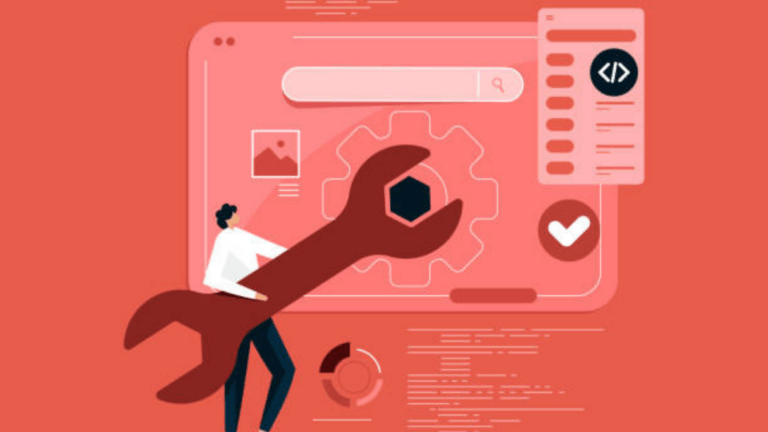If you compare the site search features of Google and an e-commerce site search, you’ll realize that while searching on Google, you’ll be exposed to customized ads. Whereas in e-commerce sites, you do not get to see ads while searching on the website.
While you can always add Google custom search to your e-commerce website. However, you’ll not be able to influence the ranking.
However, as an e-commerce site owner, you want to provide a seamless experience to your customers with the search bar, right?
“With EXPERTREC, you can increase your CTR and conversions with fast search results and real-time indexing. We help your customers to find products instantly and easily.”
In this article, we have listed some of the smartest tips for optimizing your site search design and results pages. These tips help you to save time and money and get high conversions.
7+ Tips for site search for e-commerce
1. Create an easily visible search spot
In an e-commerce website, your users are exposed to several images and product information, offers, and product categories. The website’s design sometimes is fairly complex to navigate from one product to another. Here, users would want to save time and instantly look for the search box or button.

While designing your website, you should always consider this factor and make your search box easily visible to the users. Also, if a user has come to your website with a particular product query, they will immediately want to look for that product first and then maybe browse through other products.
Even Google’s site search for e-commerce had to make certain alterations to their search box to get the best results for the users.
“According to Forrester Research, 43 percent of visitors go immediately to a search box, and searchers are two to three times more likely to convert.”
2. The size of your search box should be large
Certain queries might not fit into the typical search boxes. If you have kept a full open text field in the search box, users will feel safe by getting a sense that they can click inside the search box before navigating the search results.
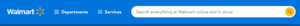
Users type in long-tail keywords that are sometimes too difficult to fit in the regular search box. Extending the search box to 27 characters might help the users to add in most of the long search queries. Google’s site search box is too big to accommodate long sentences.
3. Avoid zero-results search page
When users search for something on your website and they receive a page that says “there are 0-results for your query”. Nothing is more disappointing for a user than that. This is not only because you might not have that particular product. What’s worse is that it happens because search engines are not able to process the language.
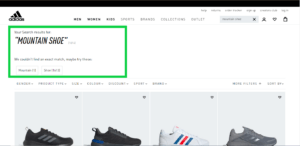
The shoppers have to search using the exact words that you have added to your site. It is very difficult to have synergy, leading to a zero results page. And it is very heart-breaking to say that the user will definitely move to the next site and buy the product from elsewhere.
4. Use auto-complete feature for search queries
Let’s face it.
Users love it when they receive auto-suggestions when they are in the process of typing a query.
The auto-complete feature simply allows the users to get aware of the trending and relevant products. Even if the auto-complete feature is not manageable, you can start with “Type your query here”, “Type here”, or “search here” to guide the shoppers.
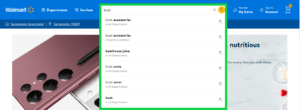
5. Show related search results to the users
This is a no-brainer that to avoid feature zero-results pages, we need to add something in the search query.
Something is better than nothing, right?
Google says, 39% of shoppers were influenced by a relevant search.
Hence, if a user types in a query and you do not have that product available, it is best to provide related results. For example, if a user types “hoodies for kids” and you have added “jackets for kids”, then you should provide related search results. Here’s how it is:
“Sorry, we do not have results for “hoodies for kid’s”. However, here are a few results, “jackets for kids” related to your search.”
6. Design a quick view search results page
This might be a bit of work, but it’s worth it! The customers are definitely going to love this feature. This is, basically, a smaller version of your product page. From the quick view feature, the users can directly add products to their cart without opening a separate page of the product.
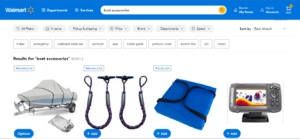
Since the shopper does not leave the page, the chances of sales and buying process are enhanced.
7. Make a typo-friendly search bar
This is one of the common factors in a search query. Your site should be typo-friendly. Your shoppers need not have to type correct spelling ONLY to get a search result. Typos can range from “dolls for girls” into “dols for gals”, “black” into “balck”, etc.
These are a few tips that’ll help your e-commerce store search bar dynamic and provide value to your shoppers. However, if possible, you can also implement a few tiny tips mentioned below as an added layer of optimization to your site search feature.
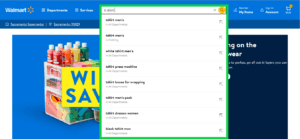
- Add a dynamic button or a magnifying glass icon to your search bar. The dynamic look gives a clear message to the users of the website.
- Add multiple features of activating the search query. Some click the “Enter” button after typing the query while some press the button beside the search bar to place the query.
- Less is more. Try to make your search bar visible with a minimalist design. You can keep the bar right at the Centre of the page.
Closing thoughts… Increase your revenue with site search
When users come to your site, they are clear with their requirements. Once you make that search experience exceptional, they would be motivated to make a purchase.
With EXPERTREC, you’ll get more design options and good loading speed as compared to Google’s custom search. We help you make your site search easy and fun for your consumers.
Our site search feature helps you to be in charge of indexing your data. Also, you don’t want to risk your competitor’s ads on your own website with Google’s custom search.
For more details on how EXPERTREC can help your site’s search simple, get in touch with us!