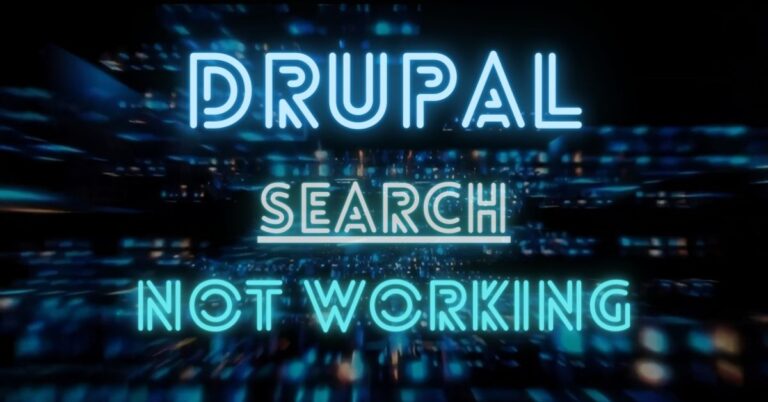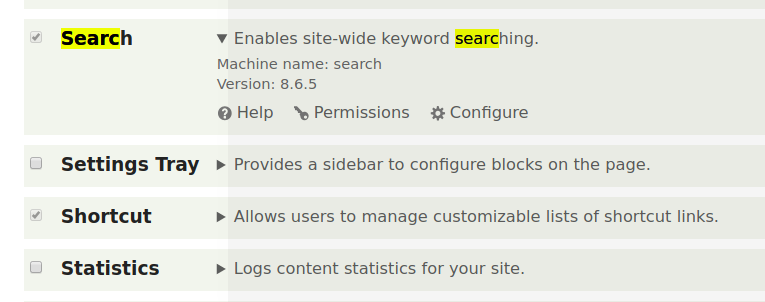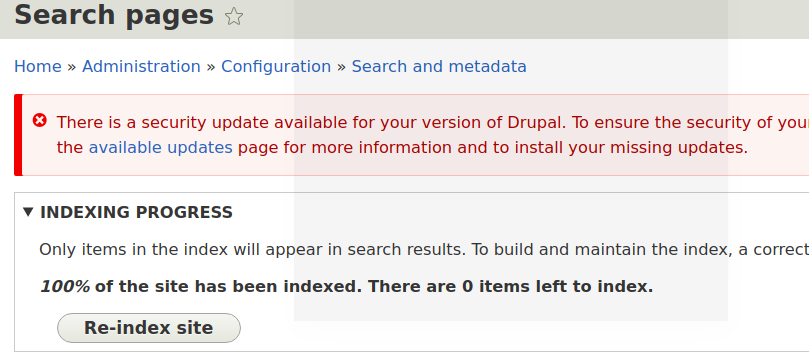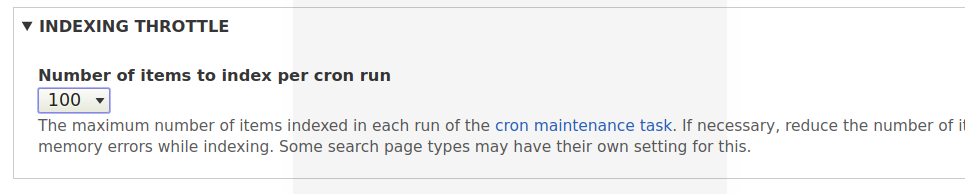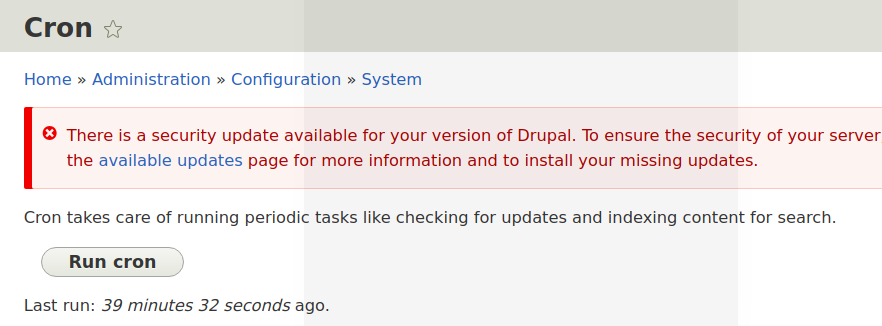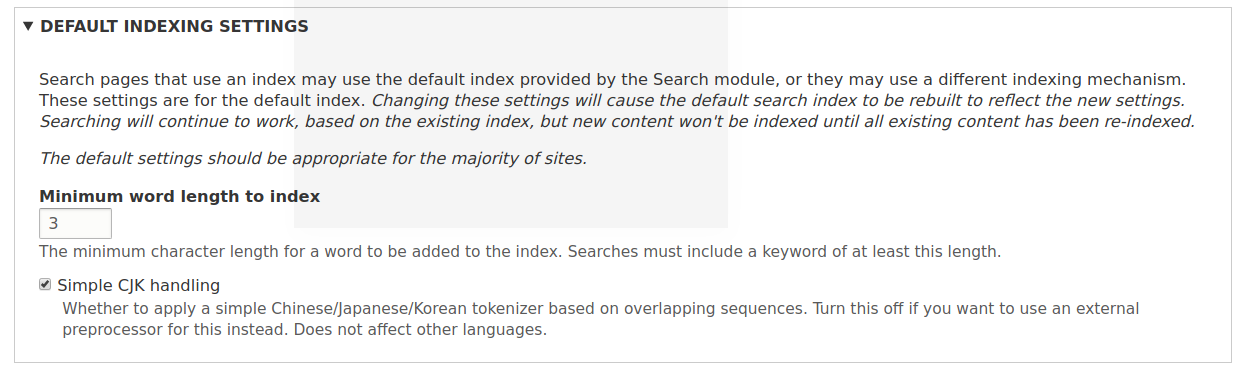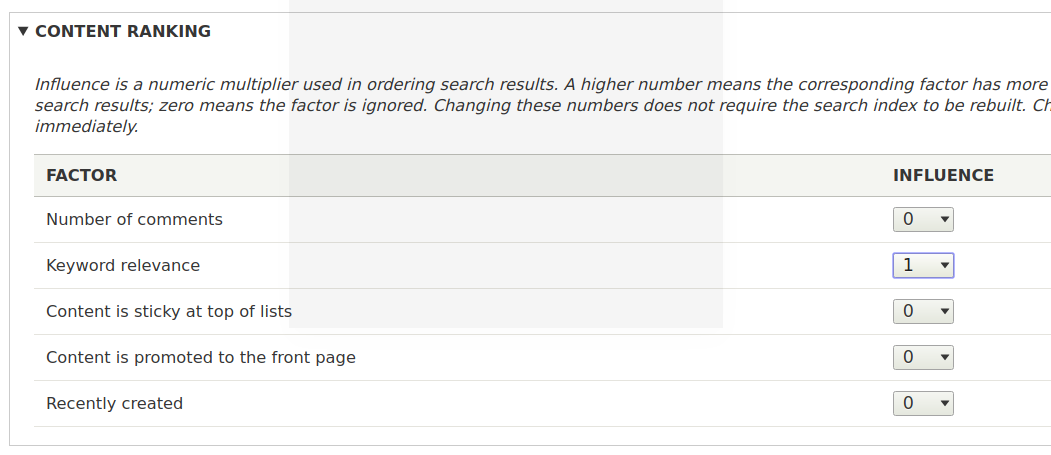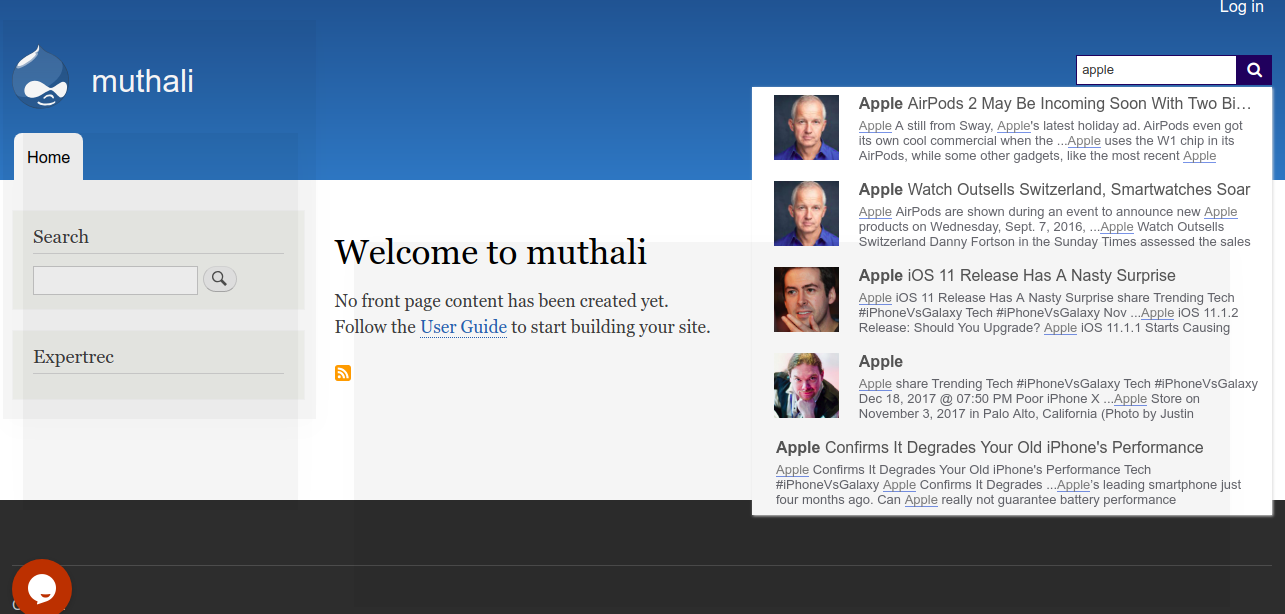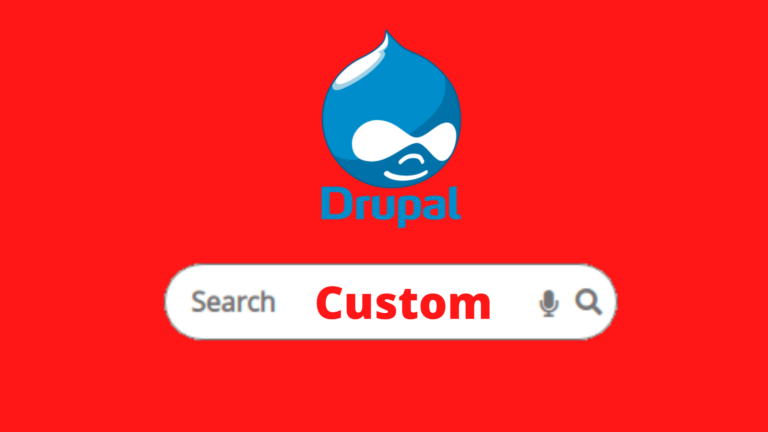The default drupal, the search is not that great. There could be a lot of reasons why your drupal search is not working. Here are a few simple steps you can take to fix your drupal search not working issue-
Fix your drupal search
- Enable search module- Go to extend->search and enable the search module.

- Re-Index Drupal search data– Go to extend->search-> Configure->Indexing progress-> Reindex site

- Reduce the number of items to index per cron run to 50.

- Re-run Cron- Go to home-> Administration->Configuration->System and run cron

- Reduce the minimum word length to index to 1.

- Increase the weightage to keyword relevance in content ranking-

- Use a paid search service-If all the above methods didn’t work, you can choose to opt for a paid search service like expertrec.
- Create your drupal custom search from https://cse.expertrec.com/?platform=cse
- Download and install google tag manager for drupal from https://www.drupal.org/project/google_tag
- Enter your google tag manager ID.
- Copy your custom search code from https://cse.expertrec.com/csedashboard/home/code and paste it into your google tag manger control panel.
- Add
<ci-search></ci-search>
to your drupal header and click save.
- Your new drupal search is up and running now. (more detailed instructions here)
- Deactivate the default drupal search engine.