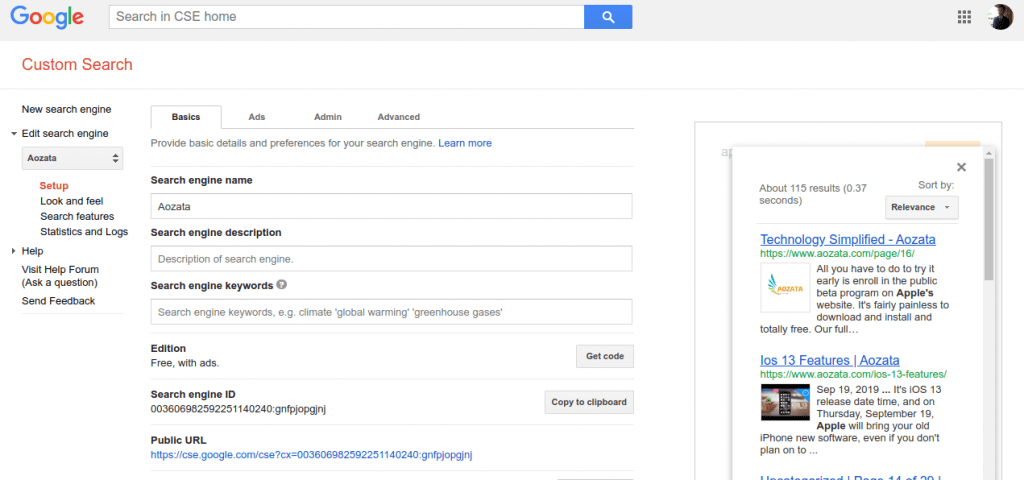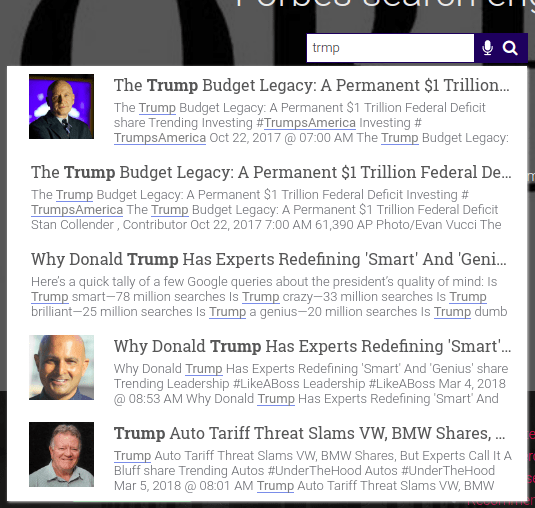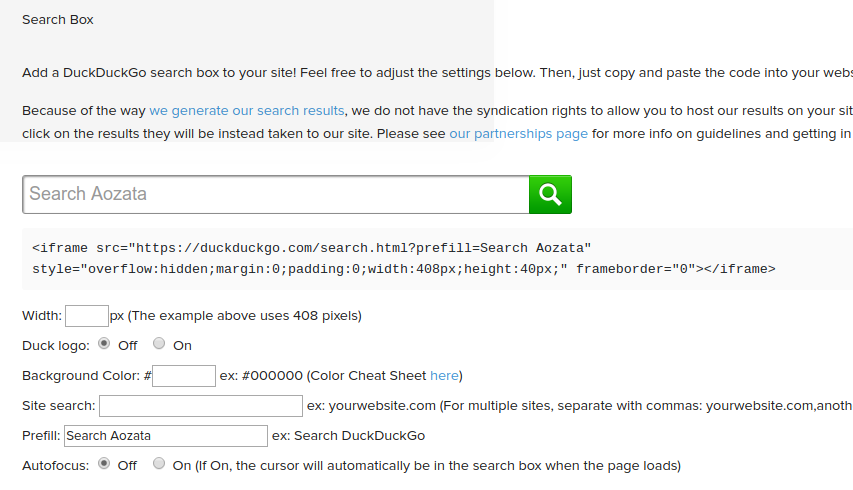How to create a custom search bar for website? Adding a custom search bar to your website helps in users finding content quickly, increasing conversion rates and also finding out searches that are in demand for your site visitors. It also has its own seo advantages.

Here are some proven methods to create a custom search bar for any website.
-
Google custom search
- Go to cse.google.com
- Under sites to search, enter your website URL and click on create.
- Under edition, click on get code and copy the code . The code looks similar to the code below.
<script async src="https://cse.google.com/cse.js?cx=003606982592251140240:gnfpjopgjnj"></script> <div class="gcse-search"></div>
- You can click on look and feel to customize the look and feel of your search bar.
- You can add this code to your website and add the search bar to your website.

-
Expertrec custom search
- Expertrec custom search is a adfree search engine which provides a clean search experience to your site visitors. (google custom search has ads).
- Go to search bar for website creator.
- Enter your website URL.
- If you have a sitemap, enter the URL.
- Once the crawl completes, add the code to your website and take live.
- Expertrec is a paid search bar for website creator which costs 9$ per month.

-
Duckduckgo
- Using duckduckgo, you can create a custom search engine for your website. The issues with it are that duckduckgo search box takes you visitors to duckduckgo.com and it contains ads.
- Go to https://duckduckgo.com/search_box
- Enter your website URL.
- In Prefill enter the placeholder value you want to display inside the search bar.
- Paste the code to your website. The code looks similar to the code below.
<iframe src="https://duckduckgo.com/search.html?prefill=Search Aozata" style="overflow:hidden;margin:0;padding:0;width:408px;height:40px;" frameborder="0"></iframe>