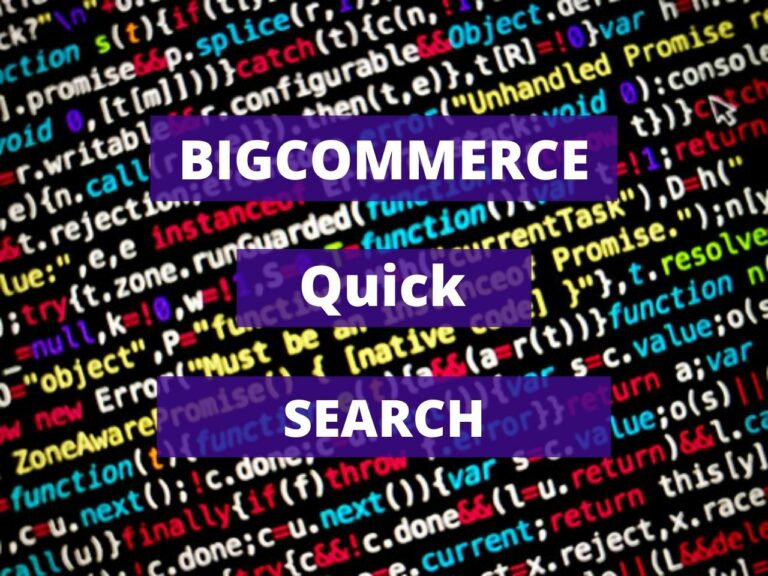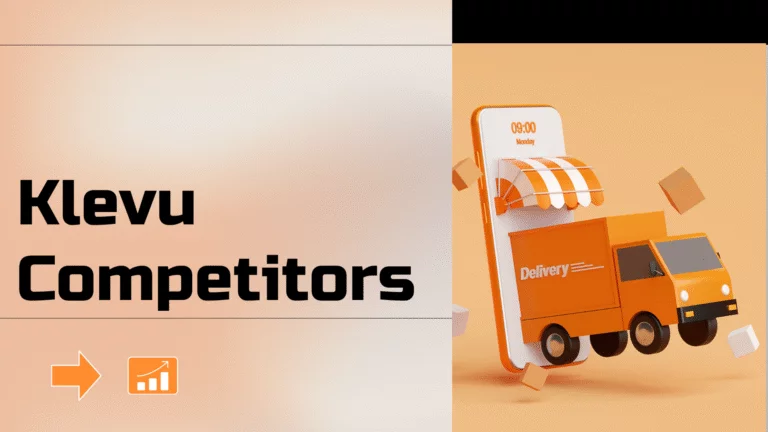Read this blog on Bigcommerce quick search for more information.
In any eCommerce website, there is no one tool that is more important than the search bar that helps in sales. The real truth is that many eCommerce websites have been trying to get the secret sauce that drives great search experiences on Google. But hardly a few eCommerce websites (including Amazon) have been able to get their search to Google’s level. Statistics have shown a high correlation between people who search and people who buy. This gives a great reason to optimize your eCommerce search engine. To be concise, the search bar is the eye of an eCommerce website.
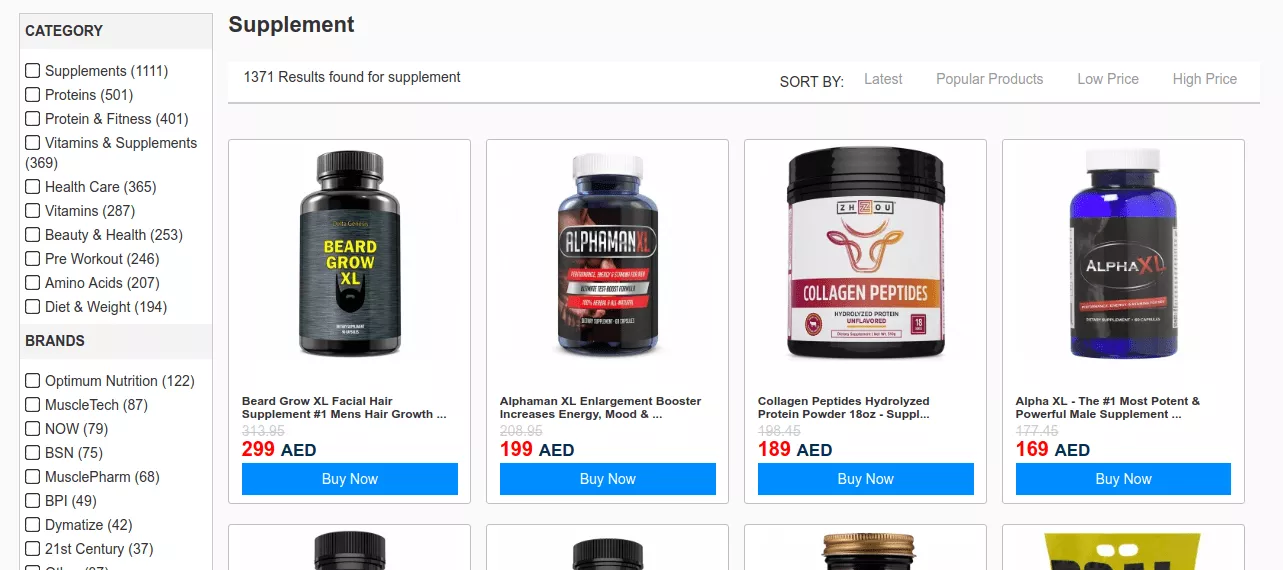
Shoppers using search are much more likely to buy, as they exhibit intent. A smart search app can quickly present relevant results and significantly boost conversion. But why stop there? Search is a very valuable signal. It can be used to personalize the entire shopping experience and further increase conversion.
As leading eCommerce search providers, we’re passionate about taking the search signal as far as possible. We pioneered a set of modules that help our customers, some of BigCommerce’s most successful merchants, maximize conversion rate across the entire shopping experience.
Get a Quick BigCommerce Search
Here we will visit the steps required to add the ExpertRec Bigcommerce quick search engine to your website. This is one of the easiest setup processes of all the available options out there and is highly recommended.
- Navigate to https://cse.expertrec.com/newuser?platform=cse and signup with your Google ID.
- Enter your website’s URL when prompted. You can select a server location near you and add the URL of your sitemap if you wish to. These will be auto-detected otherwise.
- You can play around with the settings and customize the UI as the crawl runs. Once it is complete, you can check out a fully functional demo before taking the search to your website.
- You can take the search to your website with little to no effort. All you need to do is to paste the code snippet available on the dashboard on your website.
ExpertRec comes with more customization options that you can explore. You can read this article to find a more detailed guide on the installation and configuration.