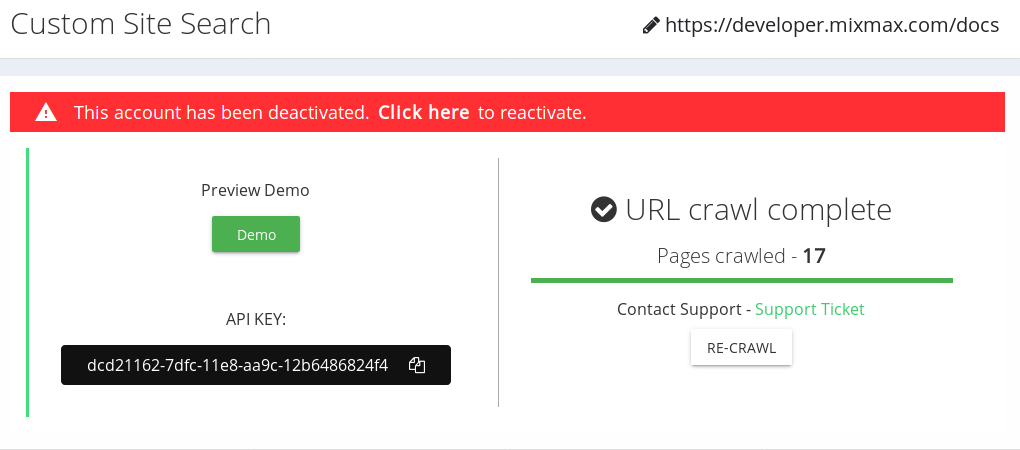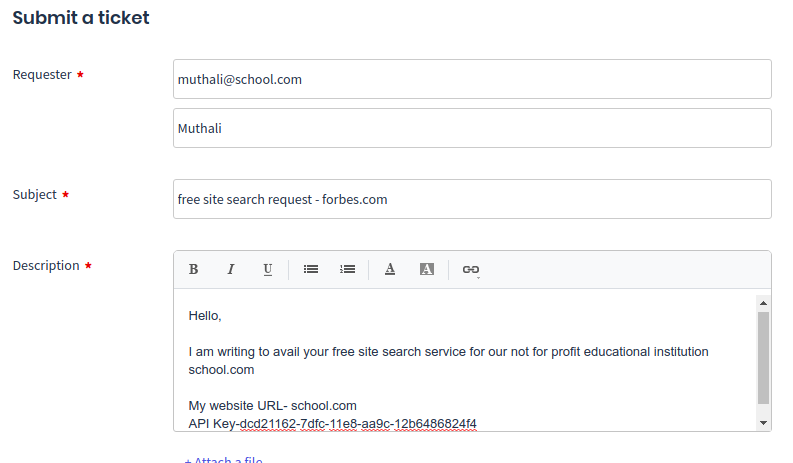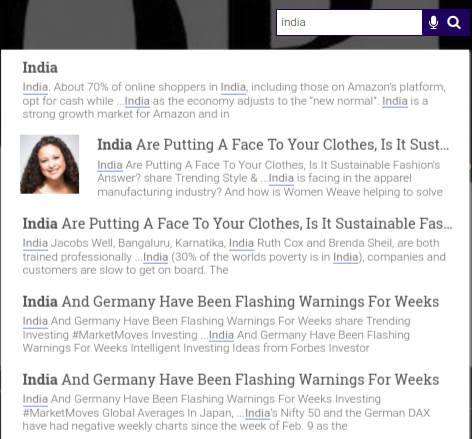In this article, we will see how to avail expertrec’s free site search engine for university websites (non-profits, medical institutions, and more).

Here are the criteria to be eligible for expertrec’s free site search engine-
- You are willing to display expertrec’s search by expertrec logo.
- You are not for profit organization educational institution.
How to avail expertrec’s free site search engine for your educational institution.-
- Create your custom search engine from https://cse.expertrec.com/?platform=cse
- Copy your search api from your control panel .
- Create a support ticket from https://cloudinfra.freshdesk.com/support/tickets/new with subject line – “free site search request {{your_website_Url}}“.

- In the email mention details about your educational website and your api key as well.

- Our team will check your educational website (non-profit details) and make changes to your control panel so that it is made into a free account.