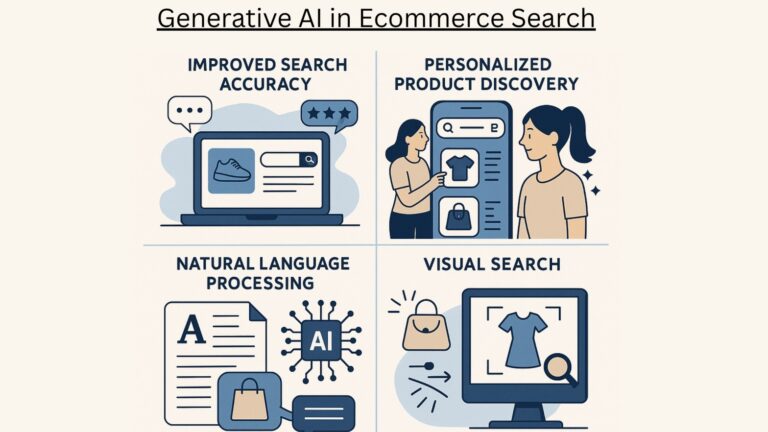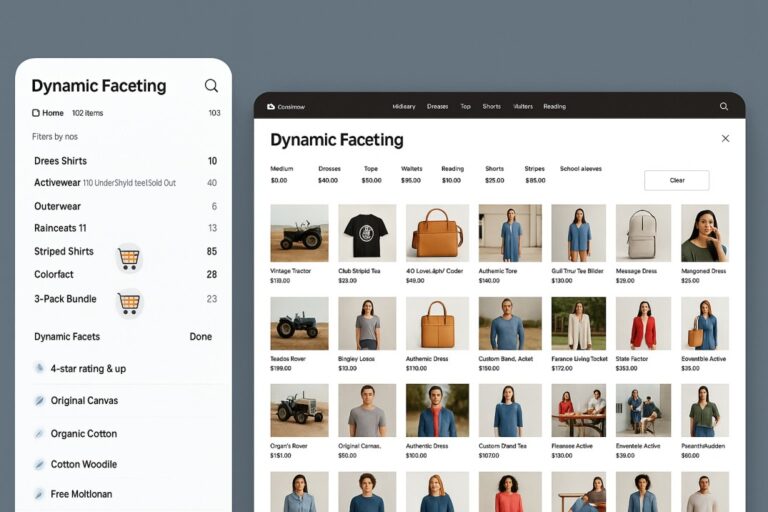The Google-conditioned customers of today have high standards for search functionality. It takes a considerable amount of time and effort for ECommerce websites to optimize a good search engine. It is estimated that a whopping 72% of ECommerce websites fall short of the expectations of the customers in website searches. Another study also shows that site search is one of the most underutilized components of E-Commerce websites. Problems like less E-Commerce site income, average order value, and lower customer happiness can all be caused by poor or not up to mark site search performance.
With the help of this article, you can modify the search design for your E-Commerce website with some good practices to convert searchers into purchasers.
What Does Site Search Mean? How Does it Work?

Visitors can quickly and easily discover items on your website using the search tool. Although its function is similar to a regular search engine, it is more than simply a website surfing tool. It is devoted to websites and consistently indexes the kind of content customers are looking for.
There are four main stages to site search: processing, presentation, indexing, and querying. For many people, site search is more than simply an aspect of the internet experience. By connecting users to content intuitively, search offers a simple method to navigate hundreds or thousands of pieces of content on search results pages.
Why Does Site Search Matter in E-Commerce?
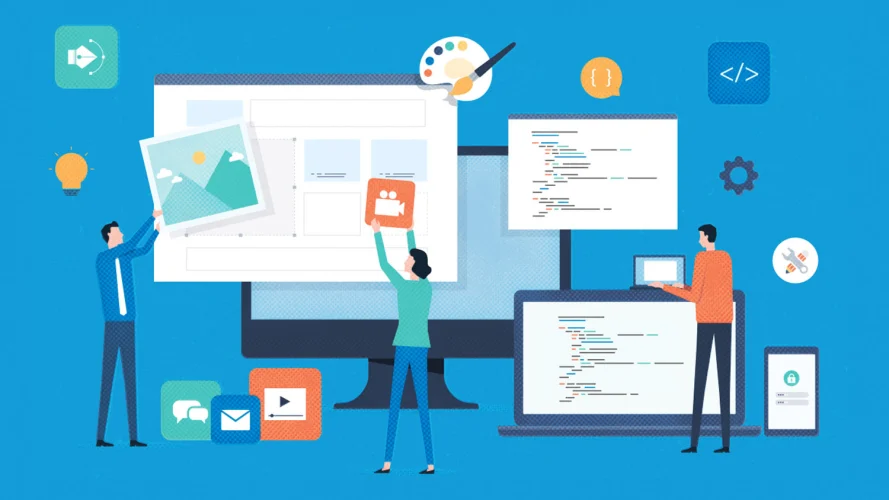
Have you ever paced the grocery store racks in search of something new? How often do you circle before you ask the shopkeeper where it is? Site Search is always prepared to lead you on the proper path, just like a skilled salesperson. Let’s investigate the advantages:
1. It aids in increasing conversion rates.
2. Helps you to enhance consumer satisfaction.
3. You may improve company decisions using data from site search analytics.
ECommerce Site Search Best Practices with Examples
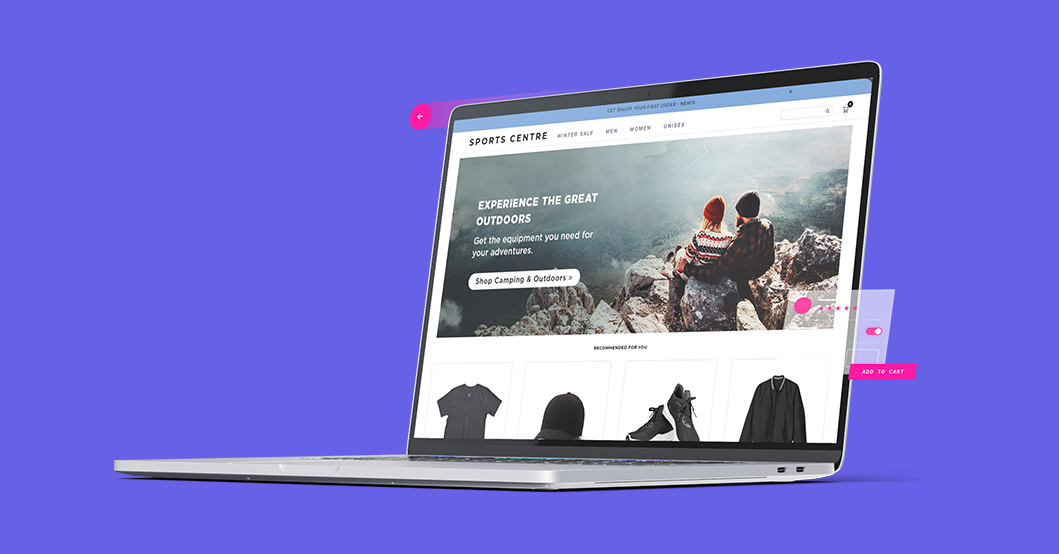
1. Make Your Website’s Search Extremely Simple to Use:
If a visitor cannot browse or search the Site, then the Site’s search capability is ineffective. There are several alternative strategies to save space without reducing the search engine visibility of your website. Like a fire extinguisher on a racetrack, site search should be conspicuous.
2. Pay Attention to Autocomplete and Mistake Correction:
Don’t assume that your consumers know your product’s name, spelling, or specifications. The search tool on your website should be able to anticipate the user’s search intent and provide suggestions while the user is still typing. Artificial intelligence (AI) locates the ideal match whenever customers conduct an onsite search.
3. Prevent users from being bogged down in site searches:
Nothing Found is the sole result that the Amazon search engine doesn’t display. A website page without links to other pages is referred to as a dead end: no breadcrumbs heading, no links in the headers or footers, and no primary navigation sections. Users of these pages must manually enter the new address or leave the page and go back. It can be really frustrating.
4. Provide Searchers with Several Filtering Options:
Thanks to today’s user-friendly website, you can search any way you would like. Some customers prefer to filter by subject or department, while others are more concerned with the highest ratings. While some select the lowest price, others pick the highest. So, make your ECommerce website’s search engine user-friendly and enjoyable for visitors. Customers that are happy with the service spend more money and visit more often.
5. Don’t Disregard the Value of Metadata:
The key search factors of a product are the product’s tags, title, and description. Ensure that the keywords (metadata) your consumers use most frequently to describe each product are included.
Again, a lot of the data you want in this case may be found in your analytic software. A variety of online keyword tools are also available for usage.
6. Setting up the Mobile Search Feature Requires Special Attention:
You are losing business if your mobile users have trouble clicking the little magnifying glass or navigating the mobile search box. A link might work better than a button. To demonstrate the effectiveness of your search design choices on your site, you can open your user test on the search box.
7. A Search Option Should be Added to Every Page:
Visitors typically have difficulty navigating a new website. If you feel concerned, you may remove the search results by using the dreaded “back” button. You may easily avoid this by including a search box on every page. The onsite search bar is frequently placed at the top right or in the center of the page. Viewing the positions of your top competitors’ search boxes is highly recommended. Customers are seeking search boxes in similar locations every time.
This rule is only broken only on the checkout page. It is advised not to utilize the search box since it may discourage customers from making a purchase.
Best Site Search Engine Examples
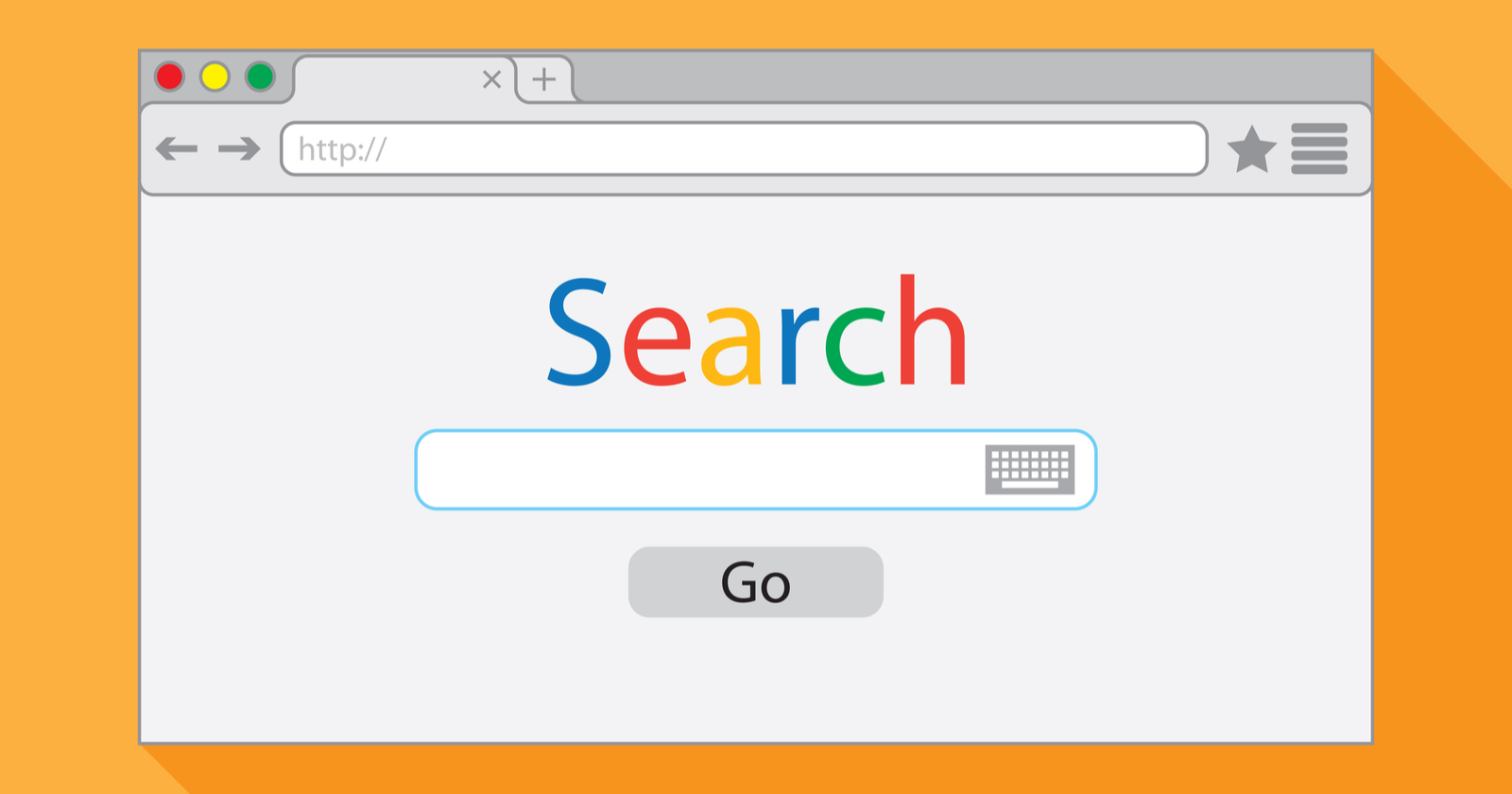
With your own tweaks, you can easily make yourself the #1 ECommerce search engine with Expertrec. Expertrec can help you build your dream search function with the following benefits-
- Quick search results
- Typo-tolerance
- Auto complete suggestions
- Voice search
- Product search
- Multiple filters
- Add to bag option inside search option
- Relevant product recommendations
Just follow these easy steps and get started:
- Log in with your Google ID at https://cse.expertrec.com/newuser?platform=cse.
- When requested, input the website URL after selecting the server nearest to you and, if applicable, insert the valid sitemap for your website.
- You may change the user interface while the crawl is running.
- Now, you may copy the code snippet produced from the fully functional sample.
- Paste the code there to enable live search on your website.
Conclusion
As you can see, the importance of search cannot be overlooked. This not only aids enthusiastic customers in finding what they want fast, but it also offers crucial information regarding what clients’ desire is and how they find those goods and services.
However, expecting success only by installing an onsite search engine is unrealistic. To provide your clients with the best user experience over the long term, you must continuously improve, and let’s admit it—this advancement will be worthwhile!