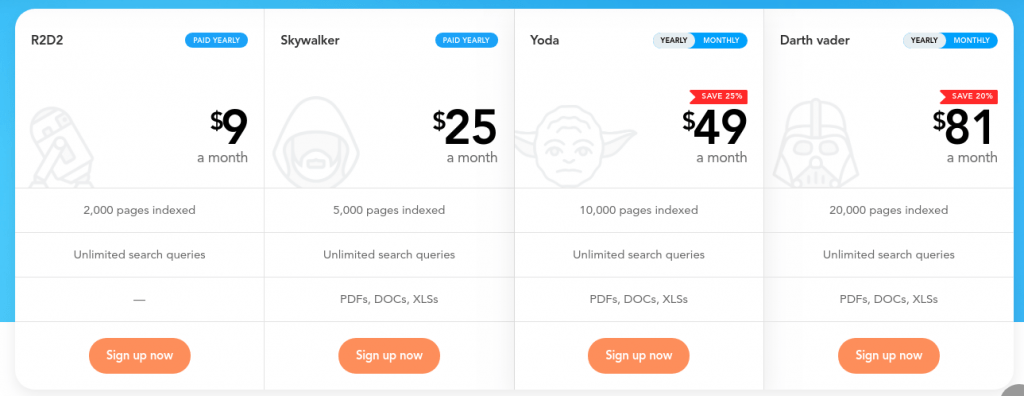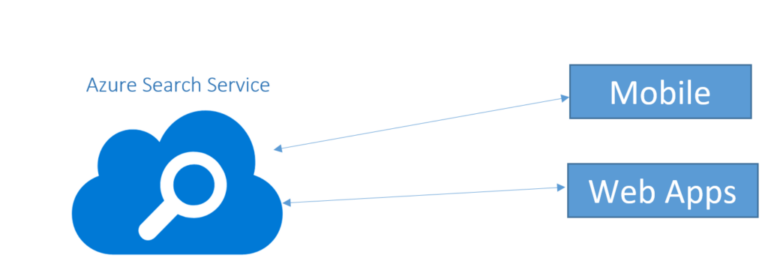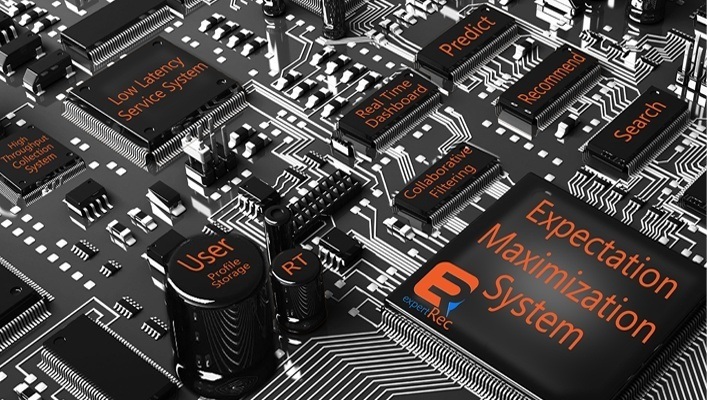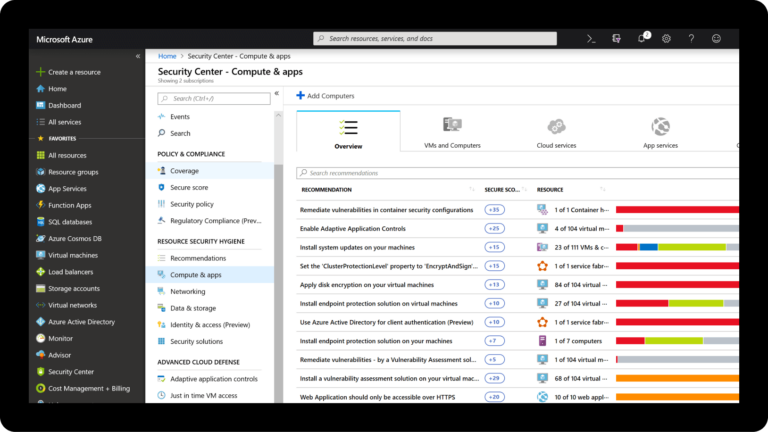Azure Search Service is a cloud search service with built-in AI capabilities that enrich all types of information to easily identify and explore relevant content at scale. Formerly known as Azure Search, it uses the same integrated Microsoft natural language stack that Bing and Office have used for more than a decade, and AI services across vision, language, and speech. Spend more time innovating and less time maintaining a complex cloud search solution.
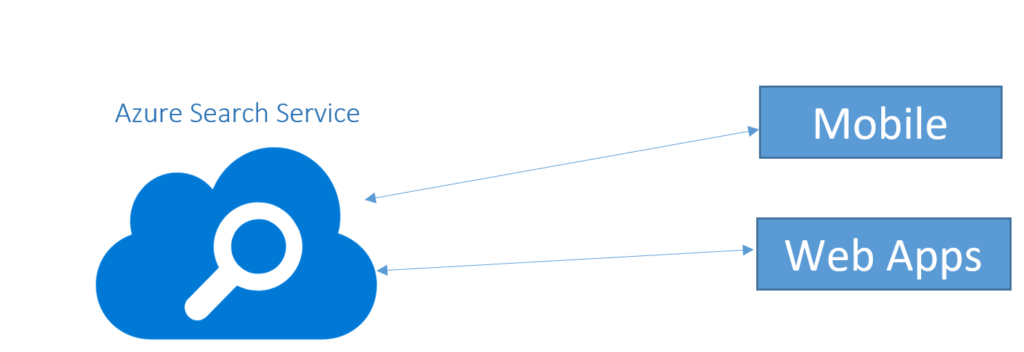
Create an AI Capable Search Engine
Azure Cognitive Search
Cognitive Search is powered by the Azure Search service with built-in Cognitive Services. It pulls data from a variety of Azure data sources and applies a set of composable cognitive skills that extract knowledge. This knowledge is then organized and stored in a search index enabling new experiences for exploring the data.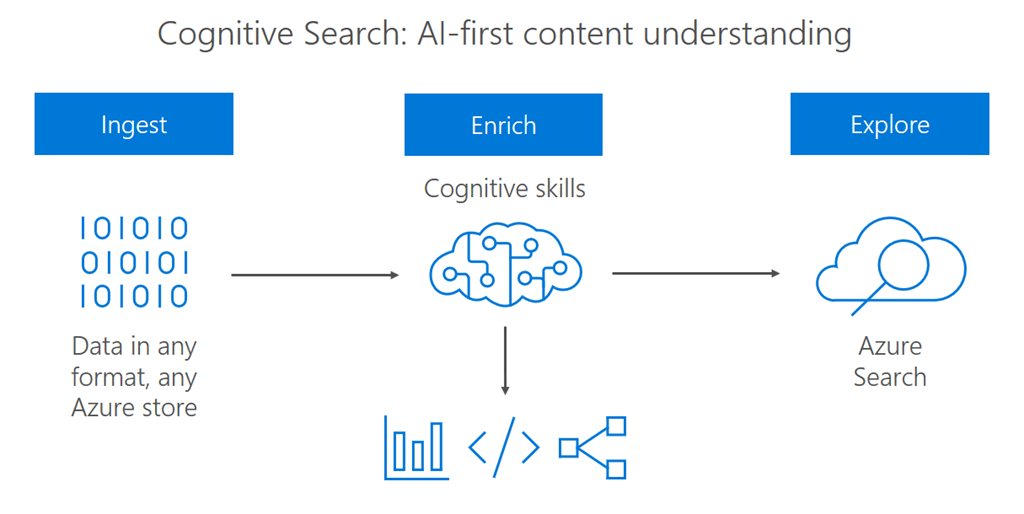
Real-world data is messy. It often spans media types (e.g. text documents, PDF files, images, databases), changes constantly, and carries valuable knowledge in ways that are not readily usable. The typical solution pattern for this is a data ingestion, enrichment and exploration model. Each of these brings its own challenges to the table—from large scale change tracking to file format support, and even composition of multiple AI models. Developers can do this today, but it takes a huge amount of effort, requires branching into multiple unrelated domains (from cracking PDFs to handling AI model composition), and distracts from the primary goal. This is where Cognitive Search comes in.
Create Azure Search Service
Azure Search service is a standalone resource used to plug in a search experience in custom apps. Although Azure Cognitive Search integrates easily with other Azure services, you can also use it as a standalone component, or integrate it with apps on network servers, or with software running on other cloud platforms.
- Sign in to the Azure portal.
- Click the plus sign (“+ Create Resource”) in the top-left corner.
- Use the search bar to find “Azure Cognitive Search” or navigate to the resource through Web > Azure Cognitive Search.
- Choose a subscription
- Set a resource group: A resource group can consist of one service, or multiple services used together. Azure Search Service to index an Azure Cosmos DB database, you could make both services part of the same resource group for management purposes.
- Name the service
- Choose a location
- Choose a pricing tier (SKU)
- Create your service
- Get a key and URL endpoint
- After provisioning a service, you can continue in the portal to create your first index
Azure Search Service Pricing
Offered in combinable units that include reliable storage and throughput, Azure Cognitive Search allows developers to set-up and scale a search experience quickly and cost-effectively. As the volume of data or throughput needs of an application change, Azure Search Service can scale out to meet these needs, and then scale back down to reduce costs. To get more performance, a customer can combine units to gain more queries per second, or a higher document count, or both. Units can also be combined to enable high availability or faster data ingestion.
Azure Search Service Plans
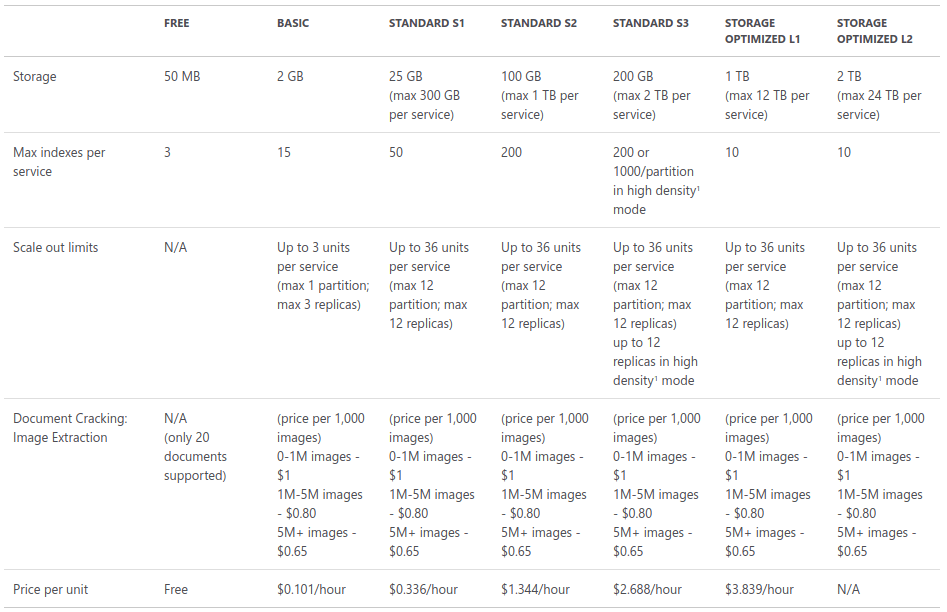
Create an AI Capable Search Engine
Azure Search Service Alternative
As you can make out, Azure Cognitive Search pricing is quite complex and the Azure search service is quite difficult to set up. For a website owner looking to add search, Azure might not be the way to go.
ExpertRec is a recommended alternative in this case. It has one of the easiest setup processes of all the available options out there and has a straightforward pricing plan.
- Navigate to https://cse.expertrec.com/newuser?platform=cse and signup with your Google ID.
- Enter your website’s URL when prompted. You can select a server location near you and add the URL of your sitemap if you wish to. These will be auto-detected otherwise.
- You can play around with the settings and customize the UI as the crawl runs. Once it is complete, you can check out a fully functional demo before taking the search to your website.
- You can take the search to your website with little to no effort. All you need to do is to paste the code snippet available on the dashboard on your website.
ExpertRec comes with more customization options that you can explore. You can read this article to find a more detailed guide on the installation and configuration. The setup process is also much simpler than Azure Search Service.
Add Autocomplete Search to your website @ 9 USD per month
ExpertRec Pricing