The default WordPress search is plain and often not relevant. This is why many WordPress users replace it with third-party search tools like Google Search or WordPress plugins like WP fastest site search. Algolia Wordpress is one of the ways to replace the default WordPress search.

A search feature on your website can significantly improve user experience. It helps users find content, which increases your pageviews and the time users spend on your website.
The instant search feature helps users find content as quickly as they start typing. This helps users get to their desired content much quicker. Think of it as MacOS’s spotlight feature for your WordPress site.
Having said that, let’s take a look at how to add an instant search to your WordPress site with Algolia.
Algolia WordPress

Algolia is a cloud-based search platform that allows you to build search experiences for your websites and applications.
Install and activate the Search by Algolia plugin.
Obtain application ID and API keys from your Algolia account dashboard.
You can begin indexing by visiting Algolia » Indexing page and select the content types you want to be indexed.
Don’t forget to click on the save changes button.
This is the basic thing. But it will still take a bit more effort to get it running at full potential. Keep in mind that Algolia’s pricing is not cheap. Here is the detailed pricing of algolia
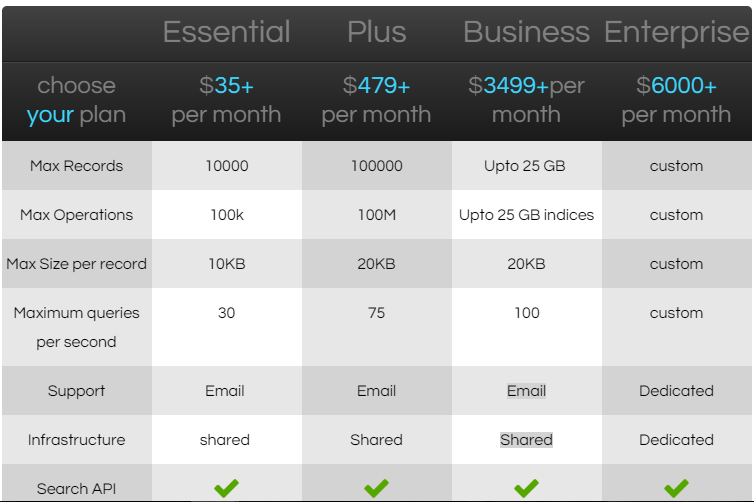
ExpertRec Site Search
As an Algolia WordPress alternative, you can take a look at ExpertRec’s search plugin. It gives the same features and more with much more affordable pricing plans and is easier to set up.
- Install ExpertRec’s search plugin
- Go to https://cse.expertrec.com/newuser/?platform=wordpress and create an account. You will get your site ID from the home page.
- Copy this ID inside the WP fastest site search settings page in your WordPress control panel.
This will add a search to your website by replacing the default search. If the plugin method doesn’t work as expected then take a look at an alternate non-plugin way to add search to WordPress.



