BigCommerce ExpertRec AI Search & Recommendations

ExpertRec AI Search & Recommendations app for BigCommerce enables merchants to customize their store’s search experience, boost product discovery, and optimize merchandising with advanced AI features. This guide covers installation, verification, and a deep dive into the available features. ⚙️ Installation Go to the BigCommerce App Marketplace and search for ExpertRec AI Search & Recommendations […]
Boost E-commerce SEO Traffic with Intelligent Search and Dynamic Listing Pages

In the fast-paced world of e-commerce, brands are constantly seeking ways to drive organic traffic without overspending on ads. Search engine optimisation (SEO) remains one of the most reliable methods to attract customers, but ranking on Google is only half the battle. Once visitors land on your site, an optimised ecommerce product listing becomes essential […]
Three Powerful ExpertRec Features Every Merchandiser Needs in 2025

Introduction In today’s competitive e-commerce space, merchandisers face the same challenge as retail store visual merchandising—capturing attention and driving sales. Customers expect fast, personalised shopping, while businesses demand higher conversions and lower bounce rates. Traditional tools often fall short, but ExpertRec’s Merchandising Suite combines AI and real-time search to give merchandisers control, speed, and automation. […]
AI-Powered Search Configuration: How ExpertRec Delivers Smarter Relevance
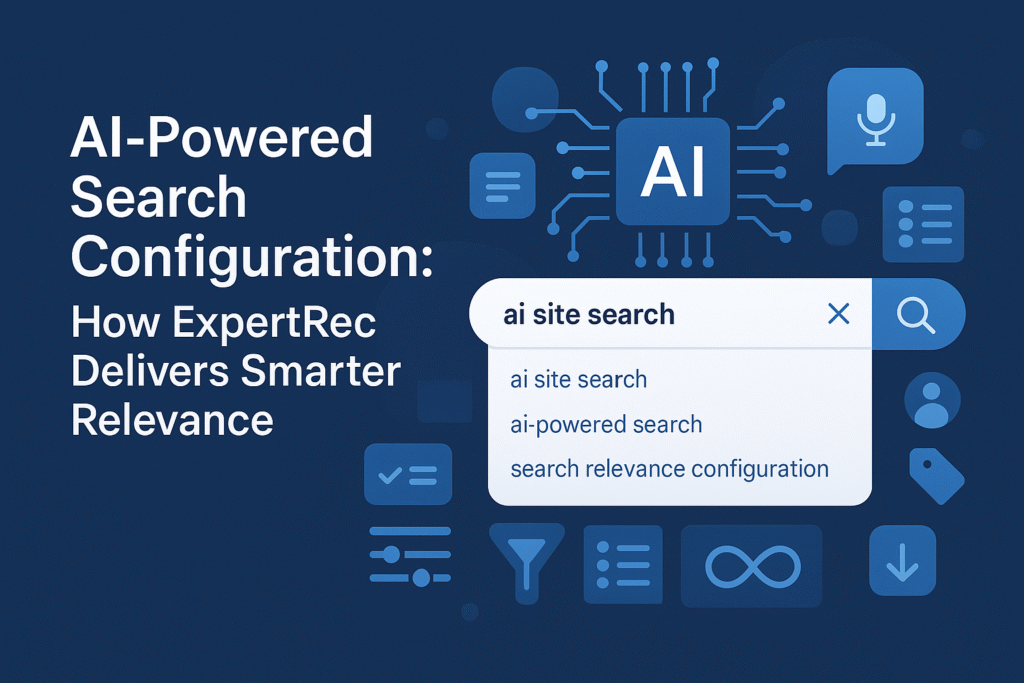
Introduction Search is the backbone of every digital experience. Whether you’re running an eCommerce store, a knowledge base, or a content-heavy website, the quality of your site search determines how quickly users find what they want—and whether they convert. Yet configuring search relevance has always been a challenge. Businesses often struggle with searchable attributes, custom […]
Autocomplete Optimized: 5 Improvements Confirmed by A/B Testing
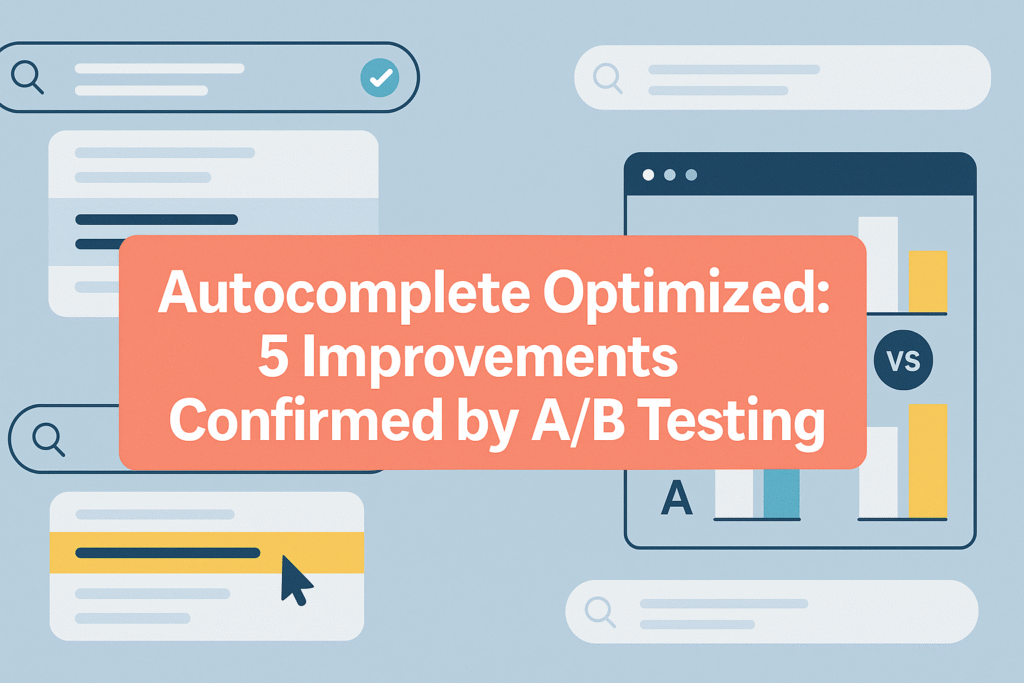
Autocomplete is one of the most potent tools in eCommerce: it speeds up search, steers customers toward relevant products, and reduces friction. Yet without testing, guesswork can easily lead to distraction, redundancy, or missed revenue. In this in-depth article, we explore five autocomplete optimizations validated through A/B testing and explain why each matters for performance […]
Fashion eCommerce: AI-Powered Search, Chat & Insights
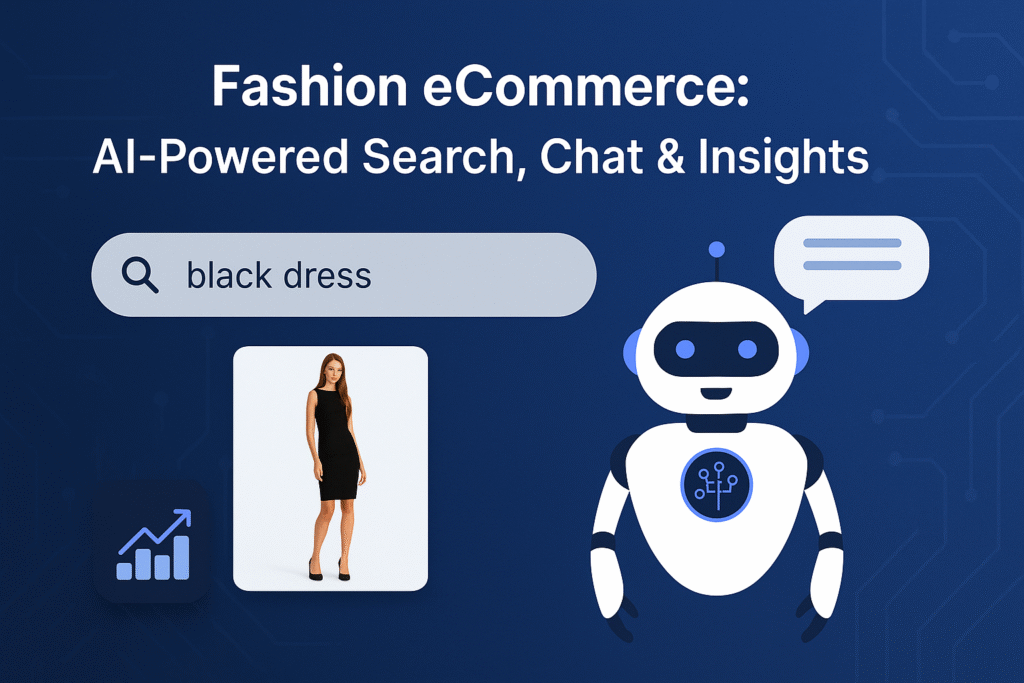
As fashion eCommerce explodes in complexity and consumer expectations rise, AI in fashion eCommerce has gone from optional to essential. In 2025, brands that master intelligent search, conversational engagement, and deep analytics are gaining an edge. This blog delves into the latest innovations reshaping the industry and shows you how to harness AI for sustainable […]
Stop the A/B Test Treadmill: Why You Need Smarter Experimentation
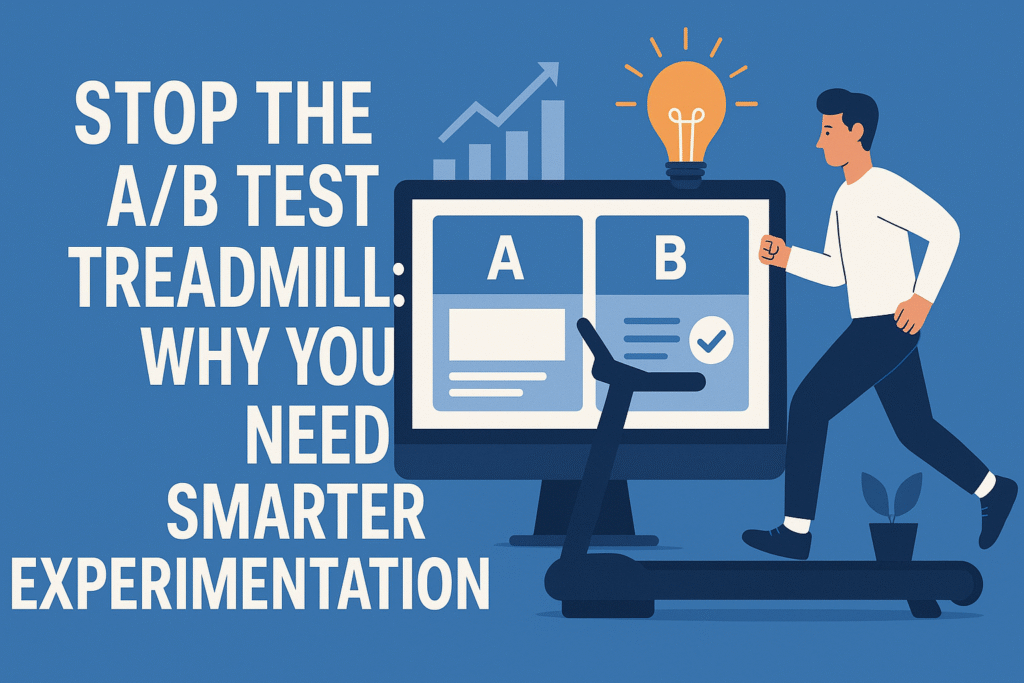
If your marketing strategy still hinges on the same-old AB Test routine, split audience, swap one element, wait weeks for results, you’re likely missing major optimization opportunities. Classic A/B testing has been the bedrock of experimentation for years, but today’s fast-moving, data-rich digital landscape demands more than two-variant comparisons. In this deep dive, we’ll explore […]
Economic Uncertainty? Supercharge Your Search & Discovery Strategy
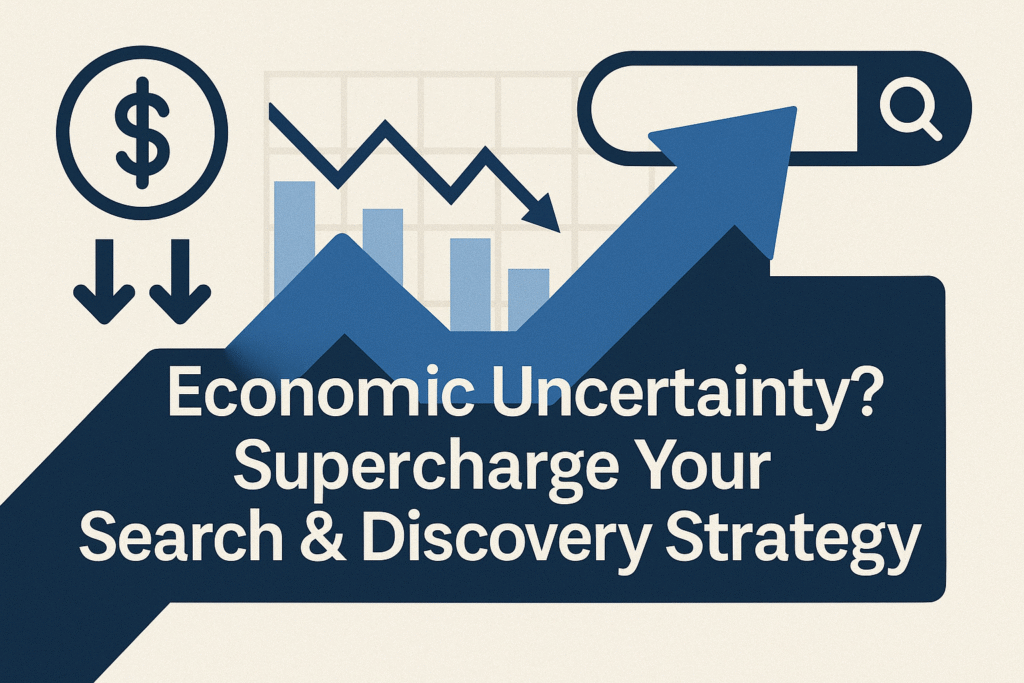
As global markets tighten and consumer budgets shrink, getting your search and discovery experience right becomes more critical than ever. Search & Discovery functionality is often the frontline of user engagement, and when purchasing sentiment is cautious, relevance, transparency, and speed can make or break conversions. In this deep dive, we explore how to optimize […]
Personalization Caching: To Refresh or Not Within a Session?
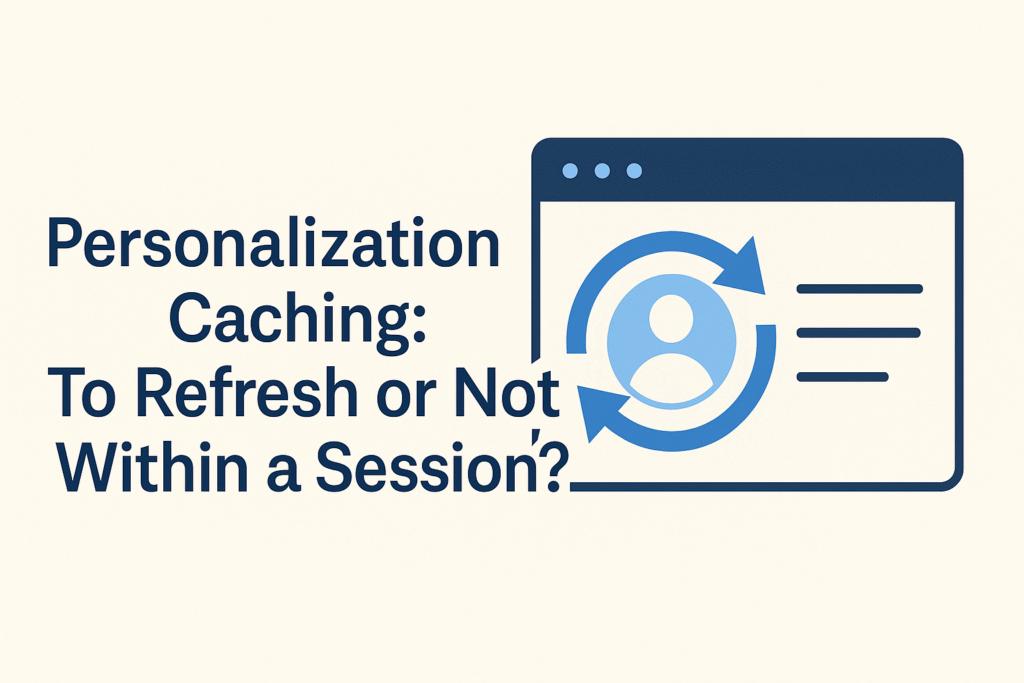
When users browse your site or app, personalization caching decides whether content recommendations change mid-session. Should product suggestions remain the same, or adapt dynamically as users click, scroll, and engage? In this in-depth post, we unpack the mechanisms, benefits, and risks of session-level personalization caching, and help you identify the right approach for your platform. […]