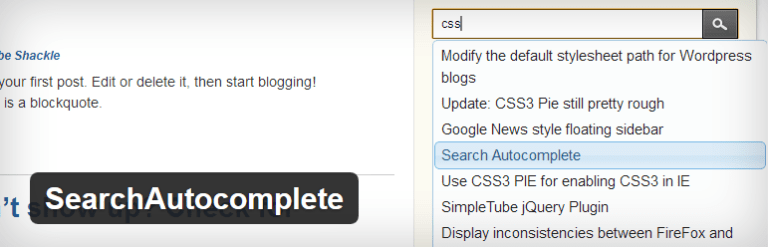Want to use a WordPress search plugin autocomplete functionality to your website? You know – where visitors start typing in their query and your site automatically helps them finish their search and/or suggests content that matches.
Google, Amazon, and tons of other sites use this approach because it offers visitors a helpful search experience. And with the right WordPress autocomplete search plugin, you can add the same functionality to your site.
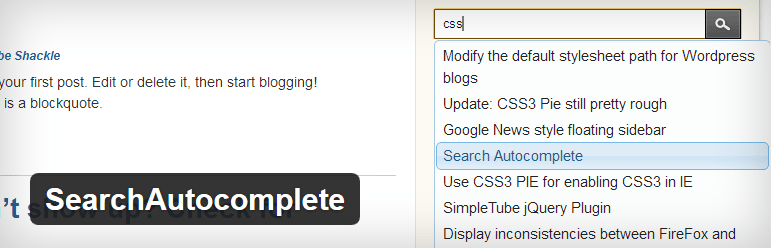
It’s not always easy for people who visit your site to find what they’re looking for based on the default WordPress search feature. It’s best to provide a state-of-the-art solution, especially if you’re pushing out several posts per day.
Wordpress Search Plugin with Autocomplete
Fortunately, there are numerous plugins available that provide enhanced search functionality. We recommend trying out WP fastest site search.
The plugin helps you add live search suggestions and has a Google-like autocomplete functionality to add autocomplete to your search box.
- It’s easy to set up.
- It will work for most themes smoothly.
- It’s very flexible.
- It’s popular and receives regular updates.
Setting up the plugin is very straightforward. Download the plugin from the WordPress extension store, install and activate it. Follow the instructions that come with the plugin to set it up. This will replace the default search bar that you have and add a WordPress search plugin autocomplete functionality.