Read wordpress search not found message for more information.
When users land on your WordPress site and perform a search, they expect relevant results to appear promptly. However, there are times when the search results may come up empty, leaving visitors with a discouraging ‘No Results Found’ message. As a website owner, you have the opportunity to turn this potentially frustrating experience into a positive one by customizing the message and providing helpful alternatives or suggestions.
Why Customize the ‘No Results Found’ Message?
Maintaining Engagement:
A generic ‘No Results Found’ message might lead users to believe that the content they’re looking for doesn’t exist on your site. By customizing the message, you can reassure them that the absence of results doesn’t necessarily mean the absence of relevant content.
Guiding Users:
Offering guidance or alternative suggestions in your customized message can redirect users to other relevant pages, encouraging them to explore further. This helps in retaining their interest and preventing them from bouncing off your site.
Brand Consistency:
Customizing the ‘No Results Found’ message allows you to maintain brand consistency by incorporating your website’s tone and voice. This not only reinforces your brand identity but also makes the user experience more cohesive.
Tips for Customizing ‘No Results Found’ Messages:
Informative and Friendly Tone:
Use a friendly and informative tone in your custom message. Instead of a bland ‘No Results Found,’ consider something like, “Oops! It seems we couldn’t find what you’re looking for. Let’s try something else!”
Offer Suggestions:
Provide alternative suggestions or related content that users might find interesting. This can be in the form of popular articles, categories, or tags. For example, “While we couldn’t find exactly what you were searching for, here are some popular articles you might enjoy.”
Search Tips:
Educate users on how to refine their search queries to yield better results. For instance, “If you’re having trouble finding what you need, try using more specific keywords or check your spelling.”
Include Relevant Links:
Direct users to key pages, such as your homepage, popular categories, or a site map. This ensures that visitors have options to explore even if their initial search did not yield results.
Interactive Elements:
Consider adding interactive elements to engage users further. This could be a call-to-action button like “Explore Popular Topics” or an embedded search bar for them to refine their search on the same page.
Users can sometimes encounter a WordPress search not found message as the information they’ve searched for, isn’t available on that website. In addition, people often run into a search not found messages when the content exists but doesn’t show up for some reason. In WordPress, there is a search widget that can be fixed as well as customized.
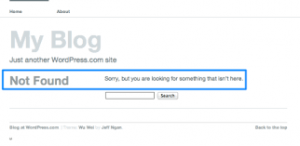
Quick Fix
On the WordPress dashboard, click on the ‘appearance’ option and select ‘Widgets’ from the submenu that appears. This takes you to the Widgets page where you have two separate widget-ized areas. One is the ‘404 error page’ and the other is ‘search not found’. The ‘404 error page’ comes when the page is not found and on the other hand, the same principle is used for the ‘search not found’. You can even customize it according to your wish.

When you get an error message regarding search issues in WordPress, click on the ‘appearance’ option, and go to ‘editor’. You end up in the backend of your website, so you’ve got to do some editing here. You can copy the original code there to have it as a backup. On scrolling down, you will find ‘no results’ (in the right corner). Click on it and a page appears with some coding. Find the search not found the message, delete it, and type your own caption that you want to display.
Learn more about it in the video


… if (have_posts()) : on each loop to determine if to display or not… if (have_posts
()) : //while loop else: echo ‘<h1>no posts found</h1>’; endif;.When an error message is displayed, you can say many … Check out the
AskApache Google 404 Plugin to add google search results to your 404.php …
and received a 404 (page not found) error.

to change the error message? Here’s how… Or use a plugin …We want the ability to allow our website visitors to be able to search for graves …
to be working okay – except I have a Ivory Search 404 “Not Found” message at … … Encountering the Error 404 Not Found message on your WordPress site? … We
include a search box and some of our recent blog posts to help … … “No products found” shouldn’t be the end of the road. … The default message
returned by WooCommerce (and in fact, most other eCommerce platforms) is “no
… A shopper’s journey shouldn’t end when their search returns no results. … A
WordPress developer can definitely help you with this process.The ‘No profiles found‘ message appears when Google does not have any
profiles attached to the account. Please add your site to Google Search Console
… … Item Posts not found using directory search bar … Items were not found …
message says that there are existing posts which are not assigned to language.
Simply …. Join our club and get access to all our WordPress Themes.Your browser displays the error message 404 Not Found instead the desired web
page … Many websites still appear in the search engineresults pages (SERPs)
even …. Some content management systems (CMS) like WordPress, Joomla and
…Not sure it is a smart thing* to do but it is possible. The easy solution is to check if
you have any posts and if not redirect based on the referer.
Implementing Custom Messages in WordPress:
Theme Functions:
Many WordPress themes allow you to customize the ‘No Results Found’ message directly through theme functions. Check your theme’s documentation or settings to explore this option.
Customize with Code:
If you’re comfortable with coding, you can use functions.php in your theme or a custom plugin to modify the search results page. Adding code snippets that override the default message is a powerful way to tailor the user experience.
Plugins:
Several plugins are available in the WordPress repository that specifically addresses customizing ‘No Results Found’ messages. Install and activate a plugin that aligns with your requirements, and follow the plugin’s instructions to configure the custom messages.
In conclusion, customizing the ‘No Results Found’ message in WordPress search is an effective way to enhance user experience, maintain engagement, and guide visitors to relevant content. By incorporating friendly and informative messages along with helpful suggestions, you can turn what might be perceived as a setback into an opportunity to connect with your audience. Remember to stay consistent with your brand voice and explore various customization options offered by themes, code, or plugins to find the best fit for your website.
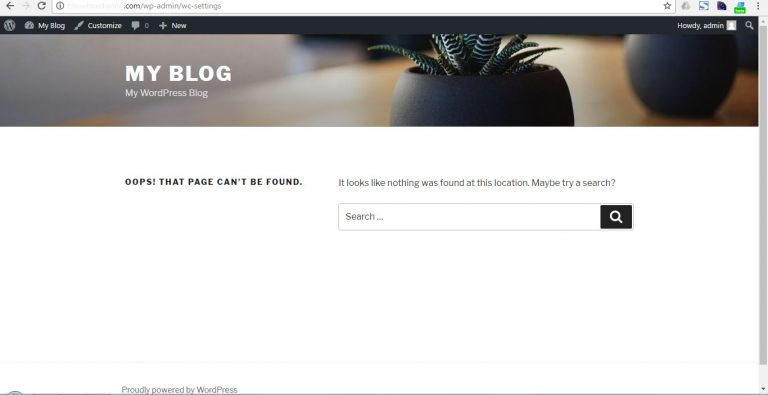



![[WP] | Wordpress live search ajax without plugin](https://blog.expertrec.com/wp-content/uploads/2018/07/forbes-search-demo-1.png)