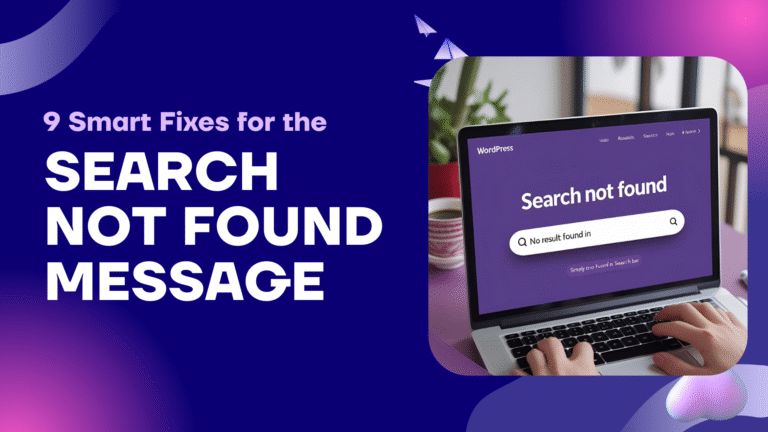The Wordpress “Search Not Found” message is the digital equivalent of a dead-end street, extremely disappointing, disorienting, and disastrous for conversions. For users, it means frustration. Meanwhile, for site owners, it means missed opportunities, increased bounce rates, and lower engagement.
“Studies show that 70% of eCommerce sites deliver poor or mediocre search UX, with ‘no results’ being a major contributor to the problem.”
Source: Baymard Institute
This is especially true for WordPress, where the issue typically arises when a search query doesn’t perfectly match any content, often due to typos, lack of indexing, or overly basic search logic.
Whether you’re running a blog, a WooCommerce store, or a content-heavy site, your search bar should be a guide, not a gatekeeper. That’s why, in this guide, we’ll unpack 9 smart fixes to improve or eliminate the “No results found” scenario, making your site search smarter, faster, and infinitely more helpful.
Why Does WordPress Show a ‘Search Not Found’ Message?
WordPress, by default, uses a very literal search algorithm that matches exact keywords within post titles and content. It lacks flexibility in understanding context, correcting typos, or interpreting intent.
Common Limitations:
-
Exact-match only: Hence no semantic context or synonym handling.
-
No typo correction: A minor misspelling can break the match.
-
Limited content indexing: Custom fields and product metadata often excluded.
-
No fallbacks: Visitors see a blank page instead of helpful alternatives or recommendation.
9 Fixes for the WordPress ‘Search Not Found’ Message
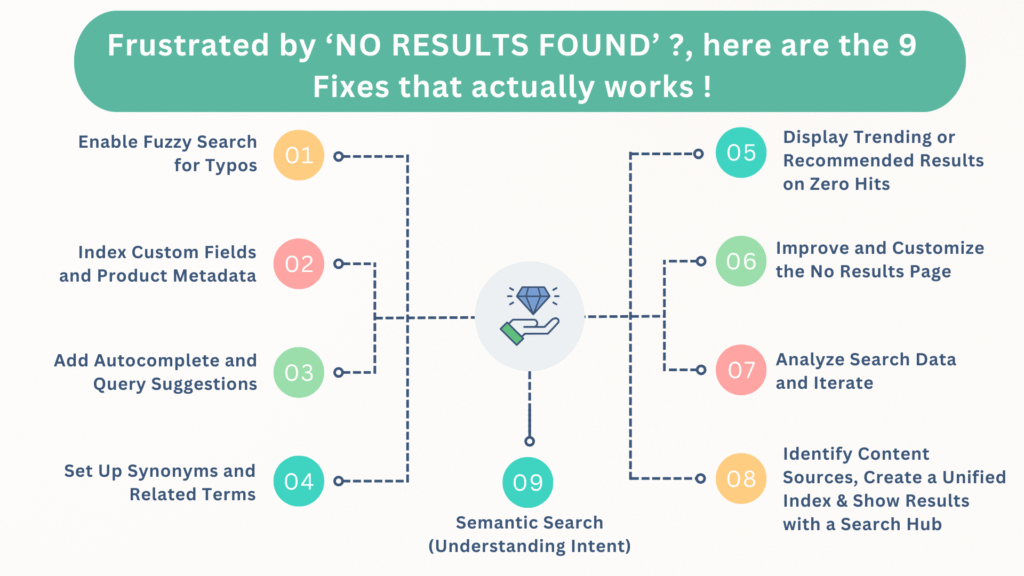
1. Enable Fuzzy Search for Typos
Typos are inevitable and standard WordPress search doesn’t account for them. That means a simple misspelling like “iphon” instead of “iPhone” can return no results, frustrating users and costing you sales.
Fix: Implement a fuzzy search engine that automatically detects and corrects minor spelling errors.
Example: With Expertrec, if a user types “blutooth hedphones,” the search engine understands and suggests “Bluetooth headphones”, returning relevant products immediately and keeping the user engaged.
“Websites that implement typo-tolerant search solutions can see a reduction in bounce rates by as much as 35%.”
Source: Search Engine Journal
2. Index Custom Fields and Product Metadata
By default, WordPress ignores custom fields but that’s where WooCommerce stores vital info like SKUs and brand names.
Fix: Index custom fields and metadata to make your entire product catalog searchable.
Example: With Expertrec, your custom product attributes like size, SKU, and tags become searchable, ensuring that even detailed queries return results.
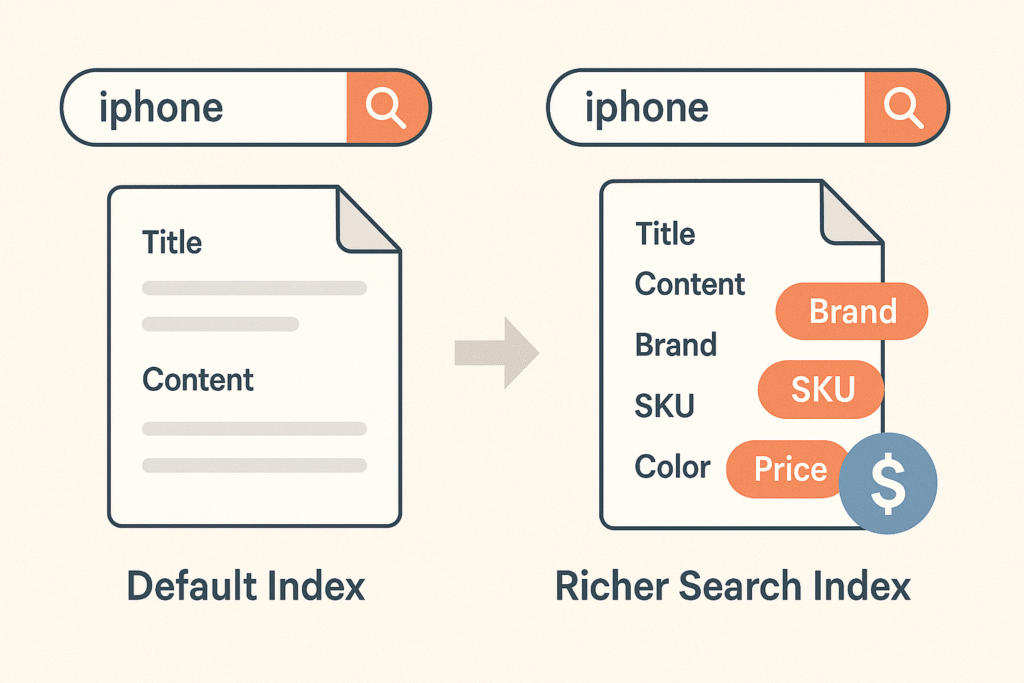
3. Add Autocomplete and Query Suggestions
Autocomplete isn’t just a time-saver, in fact, it’s a powerful tool to prevent users from landing on zero-result pages. By predicting what users are typing, you guide them toward actual, available products.
Fix: Use a dynamic search engine like Expertrec to provide real-time suggestions, recent queries, and relevant product thumbnails.
Example: A user typing “wireless” instantly see “wireless headphones,” “wireless chargers,” and “wireless speakers.”
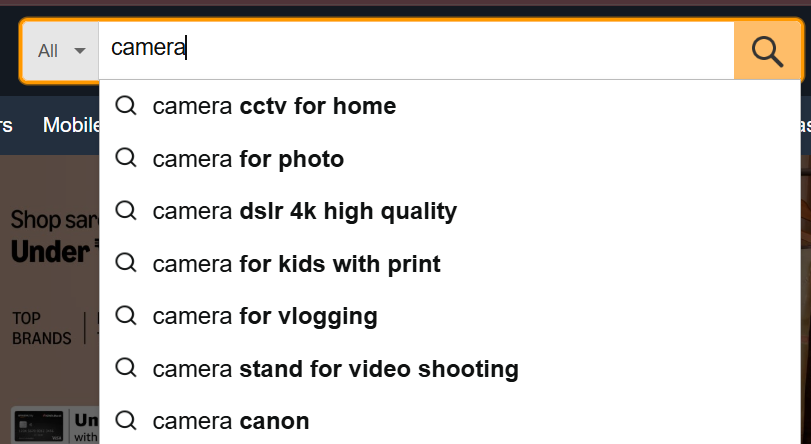
4. Set Up Synonyms and Related Terms
Different users describe products differently. For instance, one may search for “jacket,” while another uses “coat.” Without synonym mapping, this results in missed sales.
Fix: Create and maintain a synonym list aligned with your product catalog. With Expertrec, you can easily map terms like “sneakers” = “running shoes” directly within the dashboard.
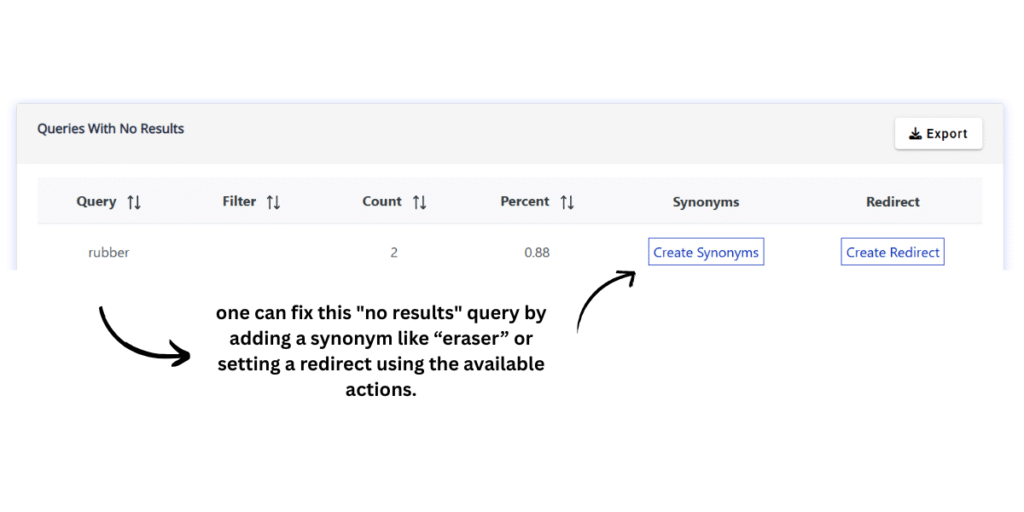
5. Display Trending or Recommended Results on Zero Hits
A zero-results page doesn’t need to be a dead end. Instead, it can be a launchpad.
Fix: Use Expertrec to showcase trending items, popular categories, or top-selling products whenever no direct matches are found.
“Displaying recommendations on a ‘No Results Found’ page can increase click-through rates by 25% and drive users to related products.”
Source: Econsultancy
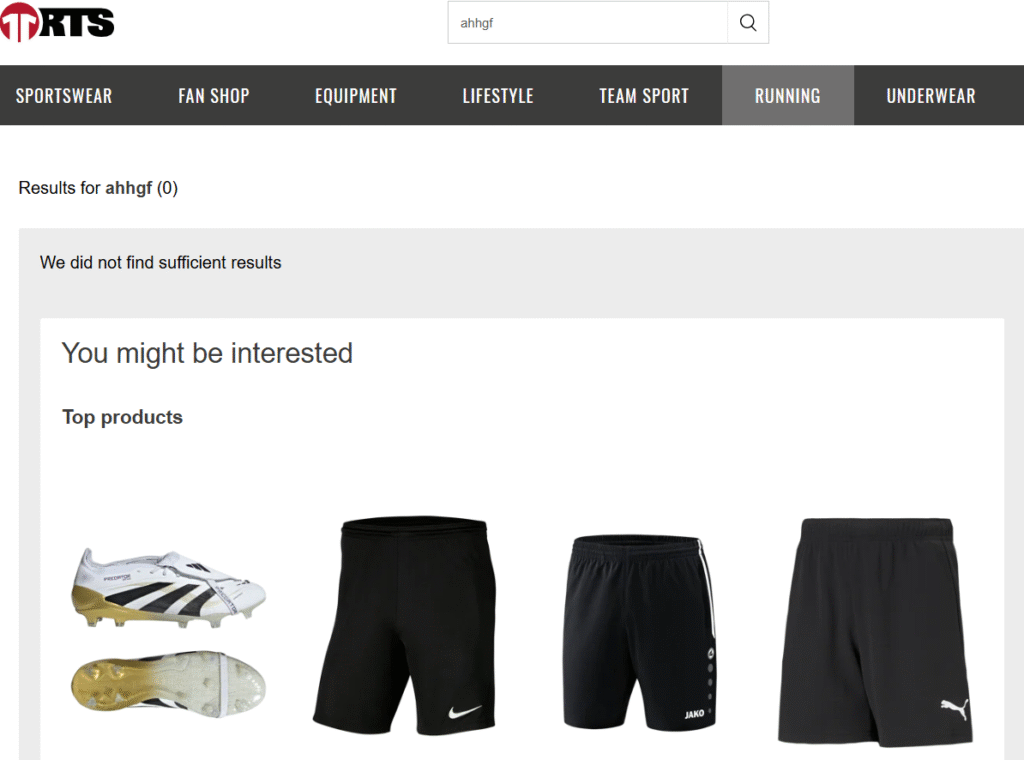
6. Improve and Customize the No Results Page
WordPress’s default “Nothing found” message does little to keep users engaged but that’s a missed opportunity. A smartly designed no-results page can turn confusion into discovery.
Fix: Replace the default message with helpful copy, a clear search bar, and links to trending categories, product collections, or support articles.
With Expertrec, you can take it further by adding dynamic content like chatbots, banners, and product suggestions — keeping users engaged even when no direct match is found.
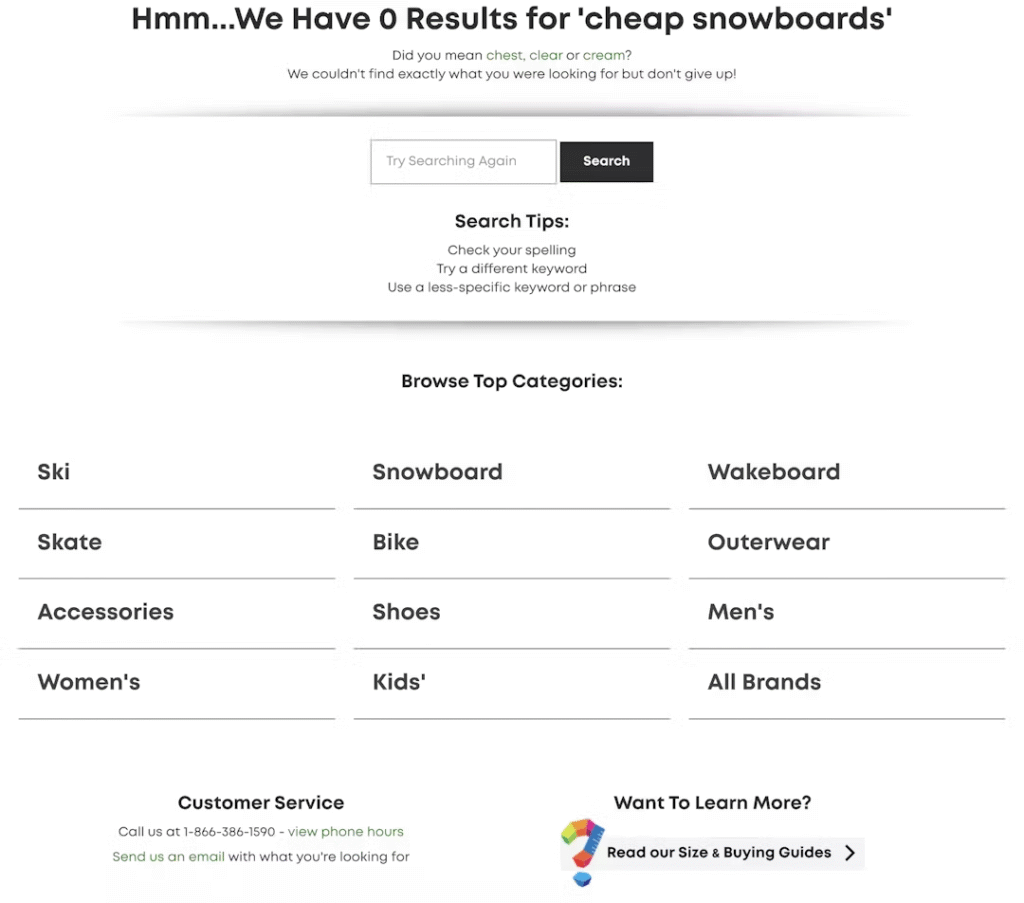
7. Analyze Search Data and Iterate
Search analytics reveal what users want, where they struggle, and which queries lead to dead ends. By leveraging this data, you can continuously refine your content and product offerings.
Fix: Expertrec’s dashboard tracks top searches, zero-result terms, click-throughs, and engagement — helping you spot content gaps fast.
Example: If “gift cards” shows up often but isn’t in your catalog, the data alerts you to add it — turning missed searches into sales.
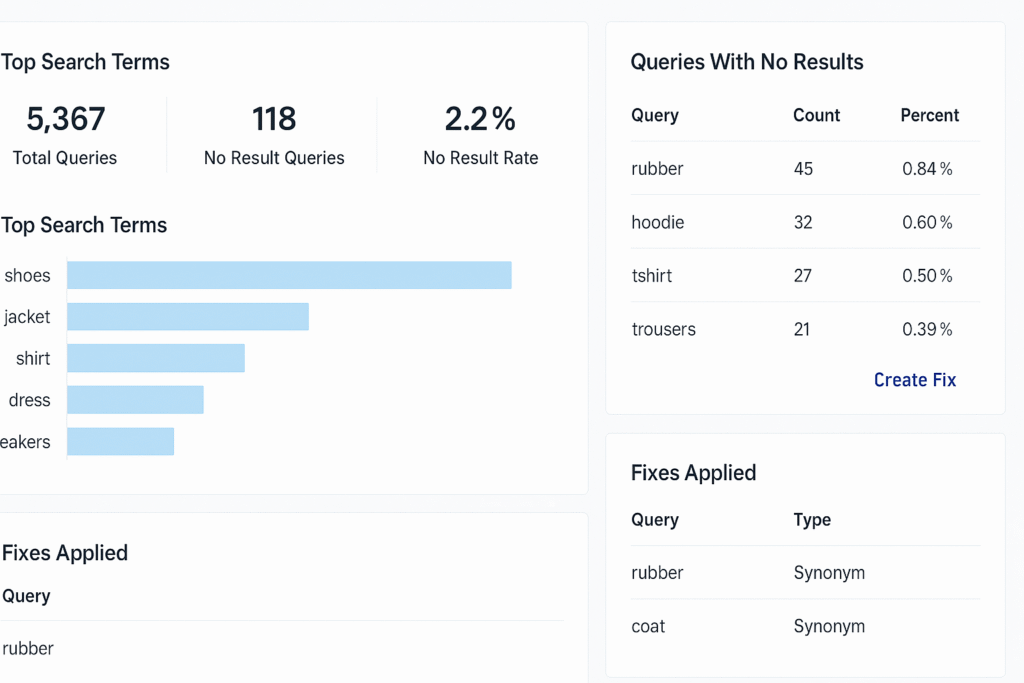
8. Unify Content Sources for Smarter Results
Zero results often happen because your content is spread across products, blogs, FAQs, and help pages, and your search only looks in one place.
Fix: Unified search combines all content into one searchable index, so every query checks across your entire site.
Example: A search for “return policy” shows a help article, blog guide, and product FAQ, not a dead end.
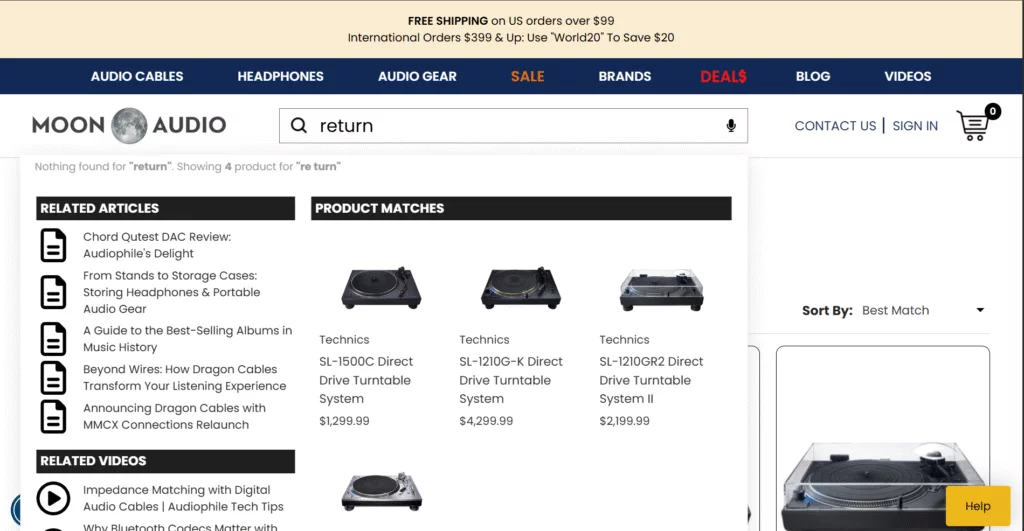
9. Use Semantic Search to Understand Intent
Shoppers describe what they need, not exact product names. That’s where semantic search steps in, interpreting meaning, not just keywords. Semantic search uses NLP to understand the meaning behind queries, recognizing context, synonyms, and related terms.
Example: A search for “laptop for video editing under $1000” returns high-RAM, GPU-equipped models, even if they don’t mention “video editing” explicitly.
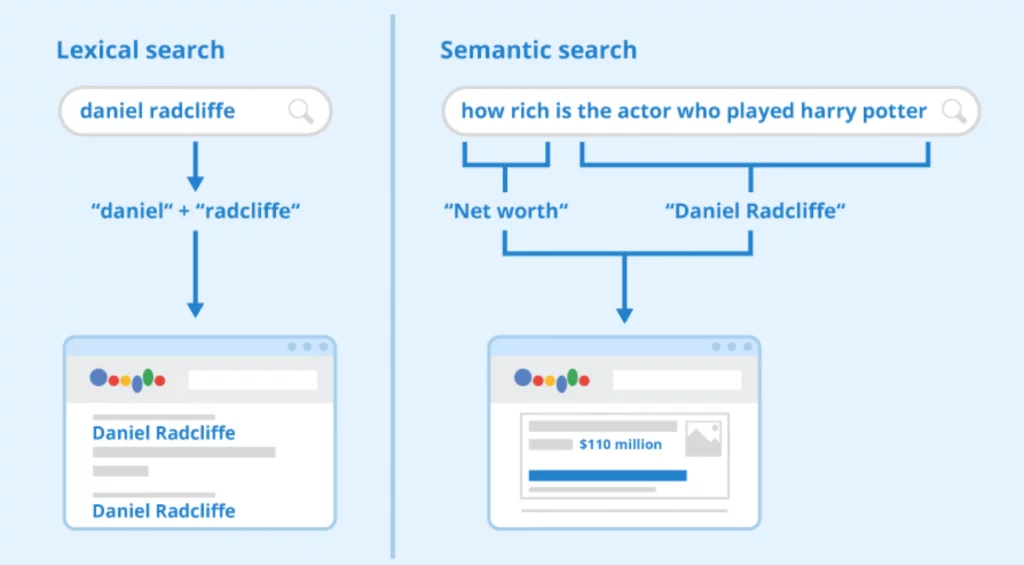
Is There One Tool That Can Fix All Your WordPress Search Problems?
Consider ExpertRec
If you’re looking for a no-code, out-of-the-box fix for most of the issues above, ExpertRec provides a fully customizable search layer that plugs neatly into WordPress or WooCommerce. It offers:
- ✔️ Typo tolerance & fuzzy matching
- ✔️ Custom field & SKU indexing
- ✔️ Image search
- ✔️ Smart fallback results (trending items, related posts)
- ✔️ Search analytics for continual improvement
- ✔️ Semantic Search and synonym detection
It’s not about being flashy—it’s about search that works.
Customer Testimonial:
To see how ExpertRec has helped others improve their search functionality, listen to what one of our client Seth Barret has to say about his experience:
“Our conversion rates up 30% in the first month. It’s trending up 45% this month so our sales have improved, the usability and the customer satisfaction has improved and certainly without doubt people are finding their way to those Products Pages more easily. So, Kudos to the Expertrec team, unbelievable support, responsive .”
This feedback from IDIG Marketing highlights the value of ExpertRec’s advanced features. It’s not just about fixing errors; it’s about improving user experience and driving better conversions.
Conclusion
The “Search Not Found” message isn’t just a UX issue—it’s a conversion killer. But it doesn’t have to be. With these 7 fixes—from typo handling to fallback recommendations—you can turn a dead end into a delightful detour.
“Brands that invest in better search UX see an average increase in revenue of 12%.”
Source: McKinsey & Company
Whether you use plugins, code, or an AI-powered engine like ExpertRec, improving your WordPress search is one of the highest-ROI upgrades you can make to your site.
Because when users find what they’re looking for—they stay, they click, and they convert.
Frequently Asked Questions
1. What causes the “Search Not Found” message in WordPress?
Poor keyword match, no typo handling, or limited indexing of searchable content. These limitations often result in empty search pages even when relevant content exists elsewhere on your site.
2. Can I customize the no-results page in WordPress?
Absolutely. WordPress gives you control over the “no results” page using theme files or plugins.
To do this:
First, you can edit the search.php or index.php file in your theme to update the layout or messaging.
Additionally, you can use hooks or filters to insert dynamic elements like trending products or category links.
Or, for a no-code option, consider plugins like 404page or Custom Layouts to design a more engaging fallback page.
3. Does WooCommerce search products by SKU?
By default, no. WooCommerce does not include SKU data in its search function. However, you can enable this by installing a plugin or using custom code to index product SKUs.
4. How do I add autocomplete in WordPress search?
Autocomplete, or live search, shows suggestions while the user types, reducing typos and increasing engagement.
To enable it:
Use a plugin like Ajax Search Lite, Ivory Search, or WP Fastest Site Search.
Or, integrate a third-party tool like Expertrec, which provides fast, typo-tolerant, and customizable live suggestions out of the box.
5. Is ExpertRec easy to set up on WordPress?
Yes, it’s designed to be beginner-friendly and quick to install.
Here’s how:
First, install the Expertrec plugin from WordPress.org.
Then, sign up for a free trial at Expertrec’s website.
Finally, paste your Site ID or API key into the plugin settings.
That’s it—your custom AI-powered search will be live in just a few minutes, with no coding required.