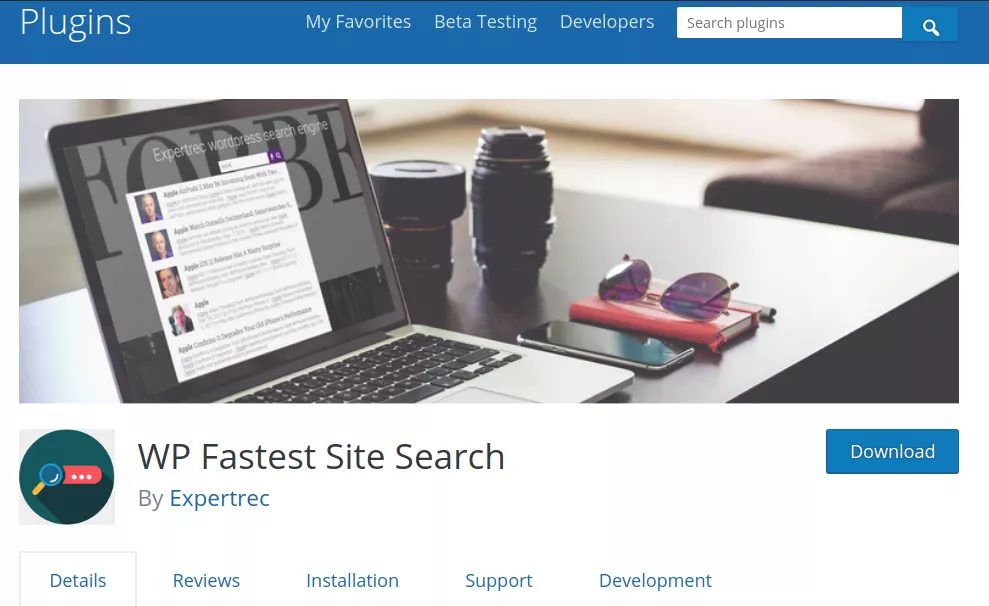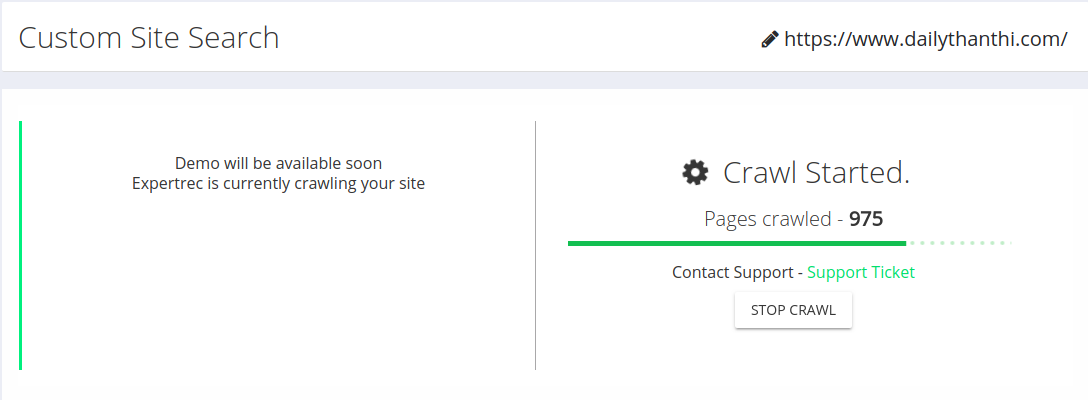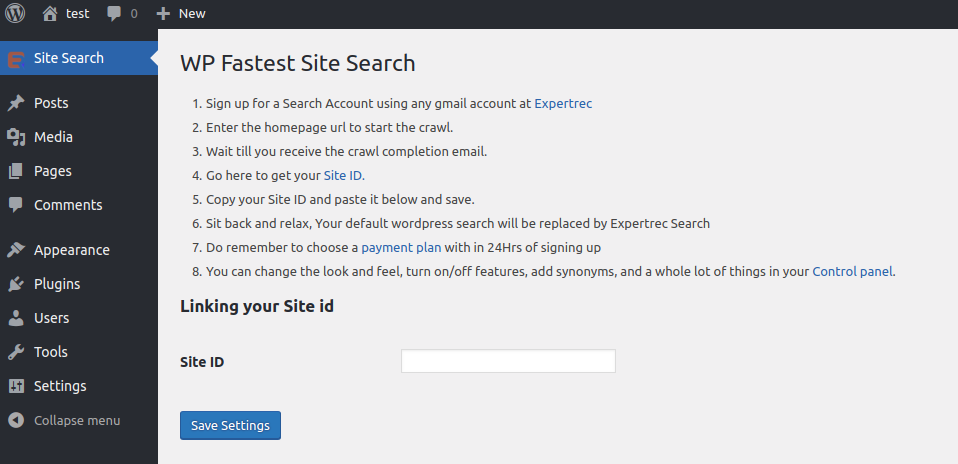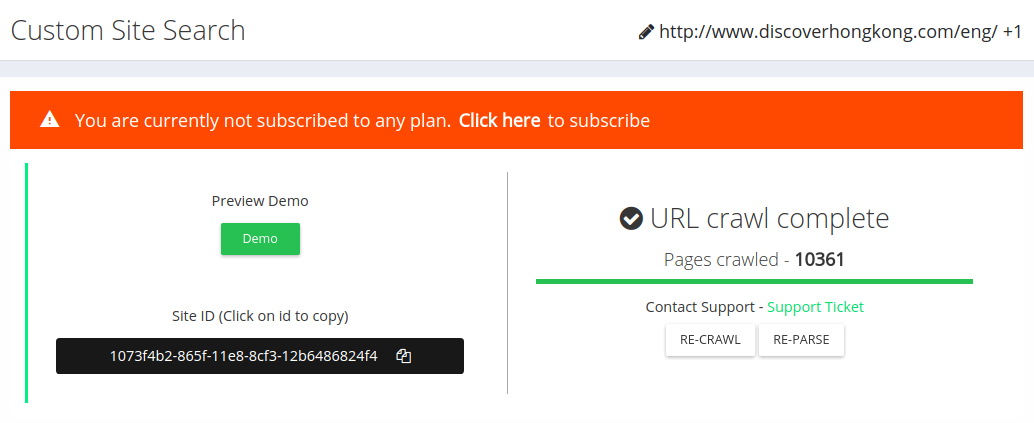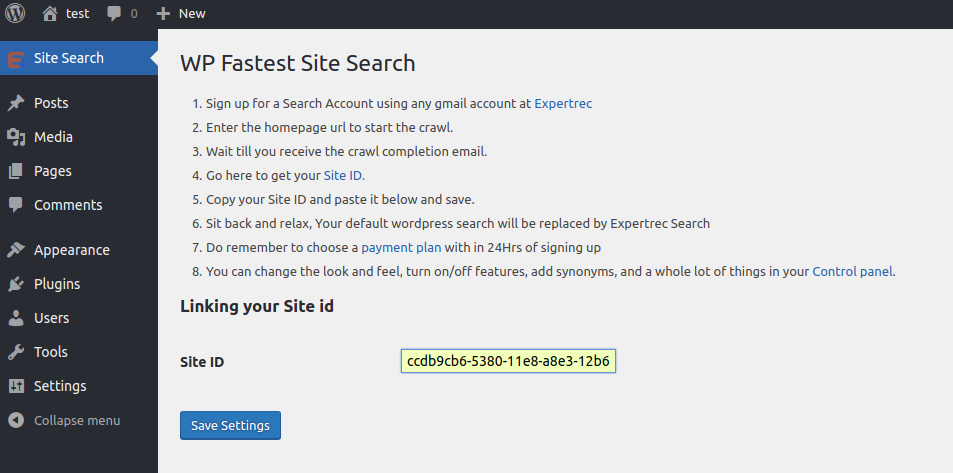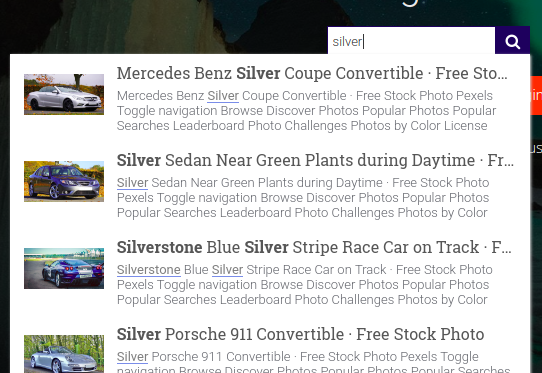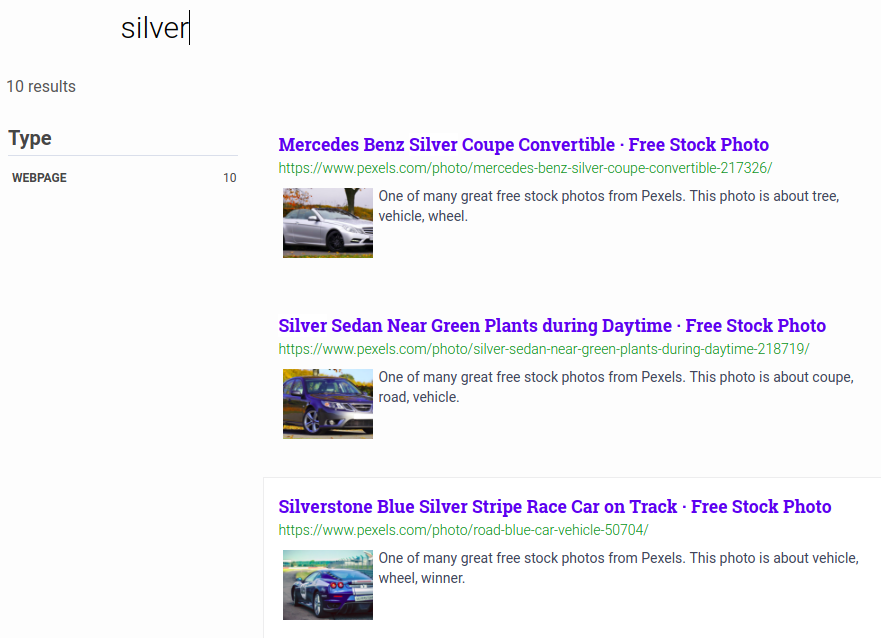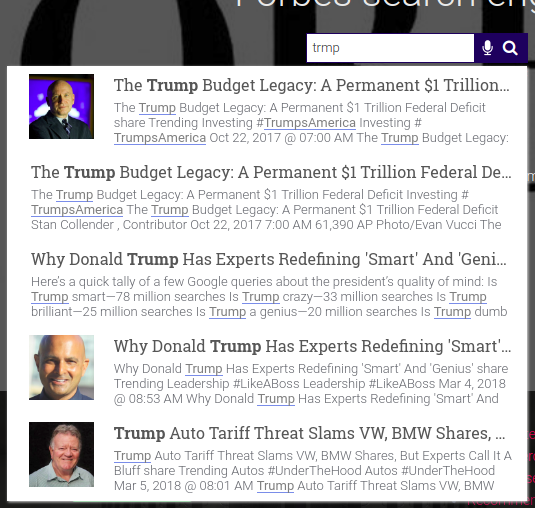Let’s face it- the default WordPress search engine is not all that great. WordPress may be one of the most complete content management systems available today, but that doesn’t mean it’s perfect. There are still a number of areas where the software could be improved — and one such area is search.

Add a search engine to Wordpress
You can follow the steps mentioned below to add a custom search engine to WordPress. This will add benefits like voice search, autocomplete and more advanced features.
- Install WP fastest site search plugin from WordPress plugin store.

- Go to https://cse.expertrec.com/newuser?platform=wordpress.
- Enter your WordPress website URL and click on next->

- The crawl will start in the background.

- Login to your WordPress admin panel.
- In your left panel you must be able to see expertrec’s WordPress plugin, click on that.

- Get your site ID (or) API key from your ExpertRec control panel ( here ).

- Copy-paste your site id in your WordPress control panel and click on save changes.

- Make sure you have upgraded to a paid plan before 15 days of the free trial. (Price begins at 9 USD per month)
- That’s it! Your brand new WordPress search is up and running! Here are snapshots of the search form and the search results pages.
- Snapshot of your WordPress search autocomplete.

- Snapshot of your WordPress search results page.

- Snapshot of your WordPress search spelling error tolerance feature.

- If the plugin method didn’t work, you can add the code from https://cse.expertrec.com/csedashboard/home/code and add it to your WordPress PHP code. Please note that you have to add separately the code <ci-search></ci-search> to a place where you want the search box to appear