Read this blog on Wordpress better search plugin for more information.
Better Search replaces the default WordPress search engine with a more powerful search engine that gives search results relevant to the title and content of the post. This means that visitors to your blog will find what they are looking for quicker than if you didn’t have Better Search installed.
Better Search can search through not just posts, but also pages and other custom post types. Let your visitors find what they are looking for.
The plugin is packed with options to allow you to easily customize the output. You can also fine-tune the results by assigning a greater weight to either the title or the content. And for even more advanced users, Better Search is packed with filters and actions that allow you to easily extend the plugin’s feature set.
Additionally, the plugin also tracks the searches and gives analytics like that of the most popular searches.

Here is how you can use ExpertRec’s Wordpress better search plugin:
- Install WP fastest site search plugin from WordPress plugin store.
- Go to https://cse.expertrec.com/newuser?platform=wordpress.
- Enter your WordPress website URL and click on next->
- The crawl will start in the background.
- Login to your WordPress admin panel.
- In your left panel you must be able to see Expertrec’s WordPress plugin, click on that.
- Get your site ID (or) API key from your Expertrec control panel ( here ).
- Copy-paste your site id in your WordPress control panel and click on save changes.
- Make sure you have upgraded to a paid plan before 14 days of free trial. (Price begins at 9 USD per month)
- That’s it! Your brand new WordPress search is up and running!
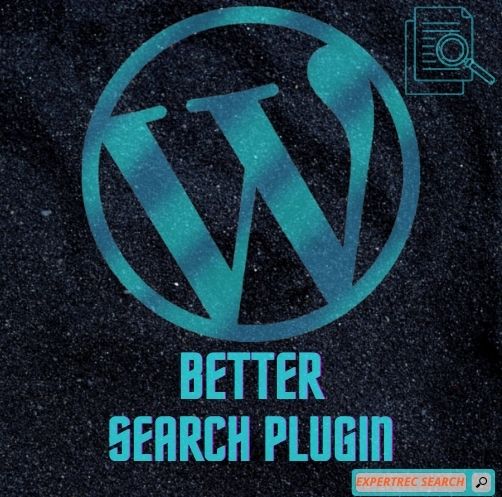



![[WP] | Wordpress live search ajax without plugin](https://blog.expertrec.com/wp-content/uploads/2018/07/forbes-search-demo-1.png)