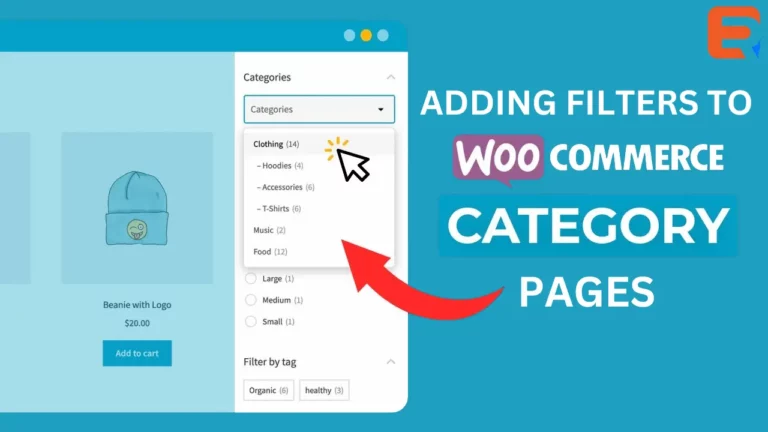Read this blog on Woocommerce smart search app for more information.
Smart WooCommerce Search is an Instant Ajax WooCommerce search plugin that lets your customers search for any product on your website. Simply enter a relevant keyword, and the plugin will browse all WooCommerce categories one at a time.

The plugin could be easily integrated into the default WooCommerce Product Search widget in one click by just checking this option in the Smart Search Settings. You can manage a lot of settings provided by the plugin to customize its appearance by selecting what fields to display and changing styling options. It’s pretty easy to select the required fields to be used for the search in the plugin settings. The main purpose of the smart plugin is to improve the user search experience for any WordPress based website. Unlike default WordPress search and other custom search plugins, Smart Search for WooCommerce does not put any extra load on your server, even in a store with 300,000+ products.
How to add the Woocommerce Smart Search App from ExpertRec
- Go to https://cse.expertrec.com/newuser?platform=wordpress
- Enter your website URL and initiate a crawl.
- Wait till all site pages of your website have been crawled.
- Download and install the WP fastest site search widget from here.
- Go to https://cse.expertrec.com/csedashboard/home/Status and copy your site ID.
- Click on the site search icon in your WordPress admin panel. Copy-paste your API key from inside your WordPress admin panel
- This widget adds a better performing search form to your website.
- Subscribe to a paid plan (9 USD per month).
- That’s it, you have added a search form to your Woocommerce site.