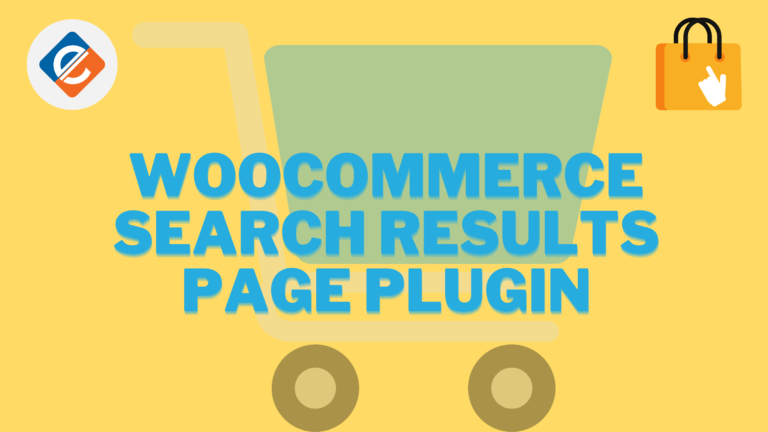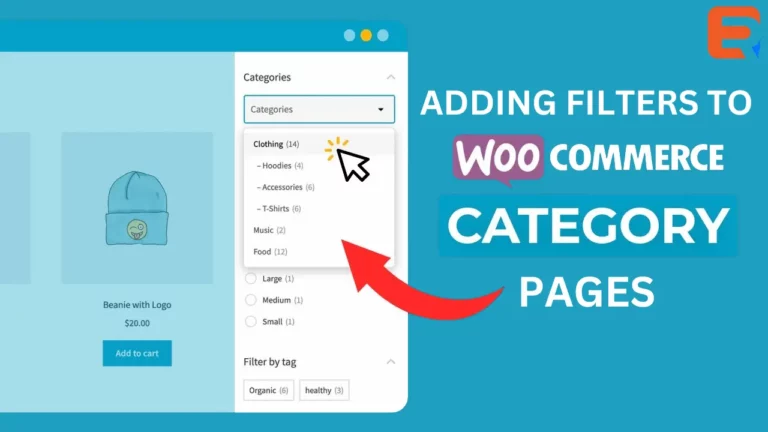Read this blog on Woocommerce search results page plugin for more information.
Having a proper searching mechanism is very critical for any WooCommerce shop. Because, when your users search for a particular product, page, or post, the results should be accurate and instantaneous.
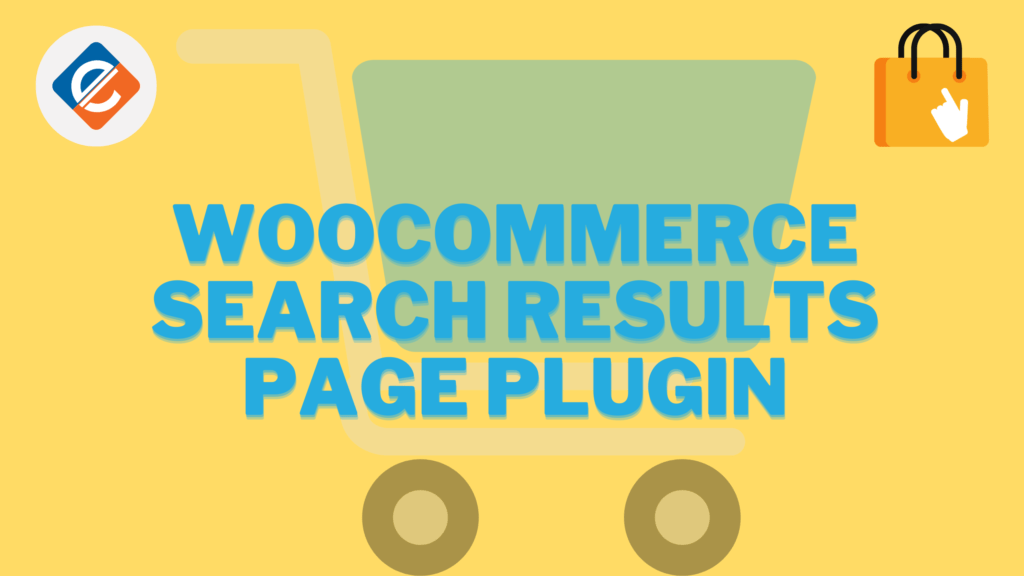
The perfect Search Engine for your store helps your customers to find and buy the right products quickly. Your customers will love your store for this because it makes getting to the products they want to buy easier than ever.
The Live Search Field allows customers to find products as they type, along with images, price information and they can add the product directly to the cart. And live filters take care of showing updated results on the shop page while your customers search by keyword, price range, use categories, tags or any product attributes to narrow down the results.
But along with this, the search results page design is also integral to increasing your conversion rate. Here’s how you can add a custom search plugin that will help you customize the search results page in Woocommerce.
Woocommerce Search Results page Plugin using ExpertRec custom search engine
- Go to https://cse.expertrec.com/newuser?platform=wordpress
- Enter your website URL and initiate a crawl.
- Wait till all site pages of your website have been crawled.
- Download and install the WP fastest site search plugin from here.
- Go to https://cse.expertrec.com/csedashboard/home/Status and copy your site ID.
- Click on the site search icon in your WordPress admin panel. Copy-paste your API key from inside your WordPress admin panel
- This plugin adds a better performing search form to your website.
- Subscribe to a paid plan (9 USD per month).
- That’s it, you have added a search form to your Woocommerce site.