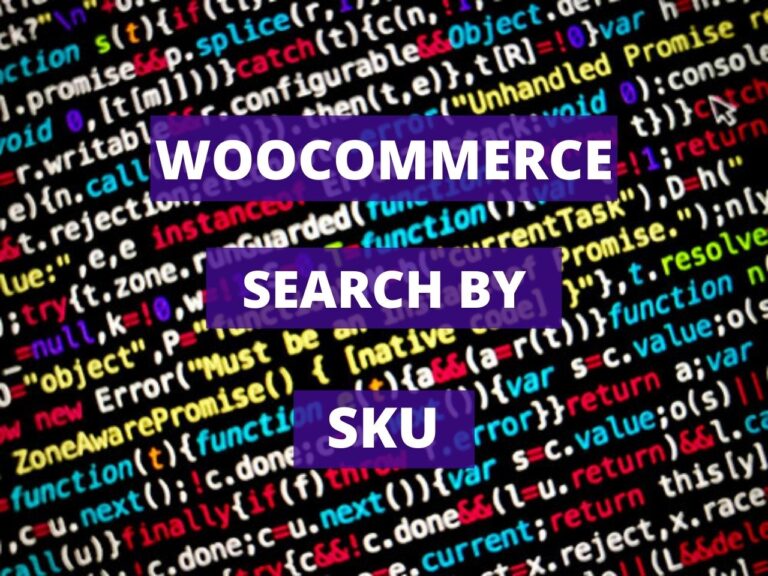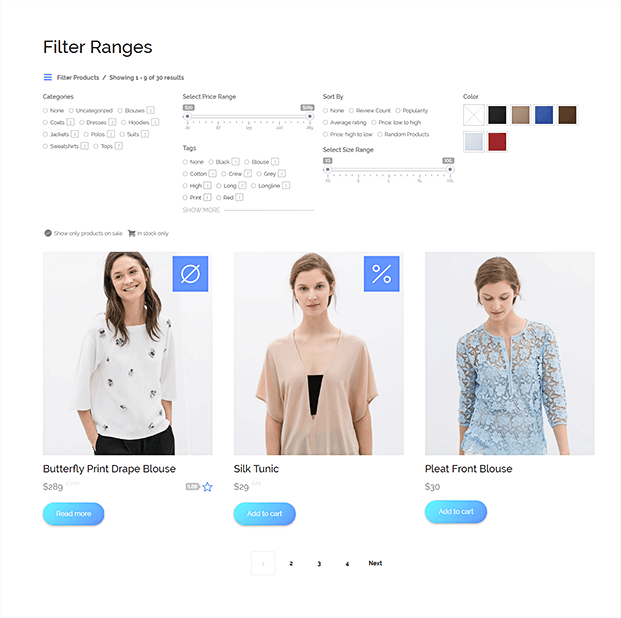Read Woocommerce search by SKU for more information. The product search function that comes with WooCommerce is often enough for most stores. When you enter a search term in the WooCommerce default search box, if the search engine finds a text match in title or in content, the result will return. However, what if you want to search for products by SKU, tags or categories? With WooCommerce default search function, you are out of luck. The good news is, there is a good plugin that lets you add SKU, tags, categories to the product search. It works with most themes too. 
What is an SKU in Woocommerce?
SKU is the acronym for Stock Keeping Unit. It is a unique identifier for each product and looks similar to the image shown below. 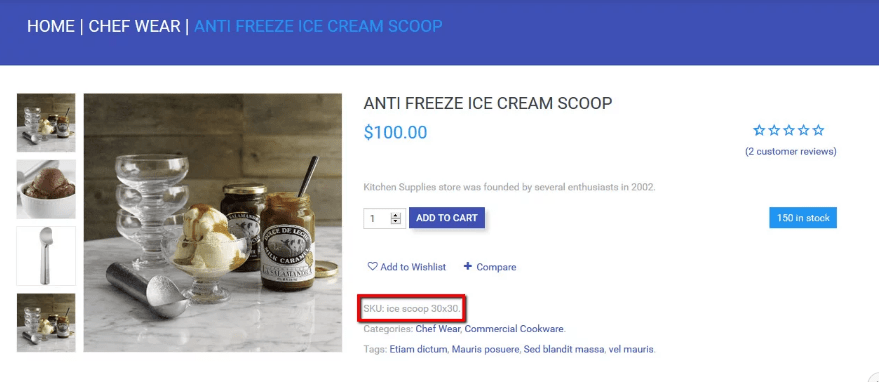
How to enable Search by SKU in WordPress?
- The first step is to install WP fastest site search
- Follow the installation steps and activate the plugin. You will need to make an account at cse.expertrec.com/ to get started.
- Once the installation is complete you will see that your search box has been replaced. If this does not happen, then don’t worry, there is another way to install the search.
- The plugin comes with many configuration options. You can customize the look and feel and also the search ranking.
- While changing the search ranking, you can configure it to search by SKU.
Woocommerce search by SKU, as you can see, is not that complicated if you pick the right plugin.