In today’s fast-paced digital world, shoppers expect answers instantly. However, traditional site search often falls short—especially when your content is spread across blogs, products, and help pages. That’s exactly where unified search steps in.
Instead of searching through just one section of your website, this search method brings everything together. As a result, users enjoy a seamless experience where they can find products, answers, and insights from one search bar.
Let’s explore what cross-content search really is, why it matters, and how you can use it to improve your eCommerce site’s performance.
What Is Unified Search?
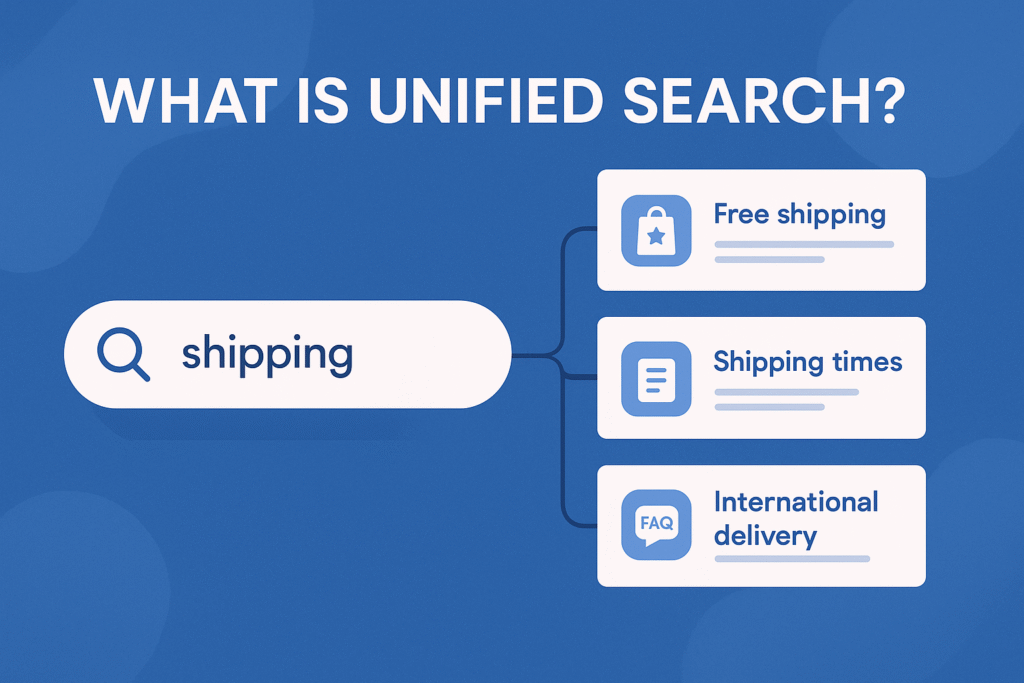
Unified search is a search system that indexes all of your content—products, blog posts, help center articles, documentation, and more—into one centralized database. This means when a customer searches for “shipping,” they might see:
- A relevant product with free shipping
- A blog post explaining shipping times
- A FAQ about international delivery
Instead of relying on a single content type, the search engine pulls results from all sources and ranks them by relevance. In turn, this creates a smarter, more comprehensive search experience.
Why Does Unified Search Matter?
Let’s break down the key benefits:
- Improved Discoverability
Customers shouldn’t need to know where content lives. This search method ensures they find the right information, whether it’s in a product description or a support page. - Fewer “No Results” Pages
Since unified search scans across multiple content types, users are far less likely to hit a dead end. - Higher Engagement
When users quickly find what they need—be it a how-to blog or a size chart—they stay longer and explore more. - Better Conversion Rates
Unified search boosts buyer confidence by surfacing supporting content (like reviews or buying guides) alongside products. This naturally leads to more checkouts.
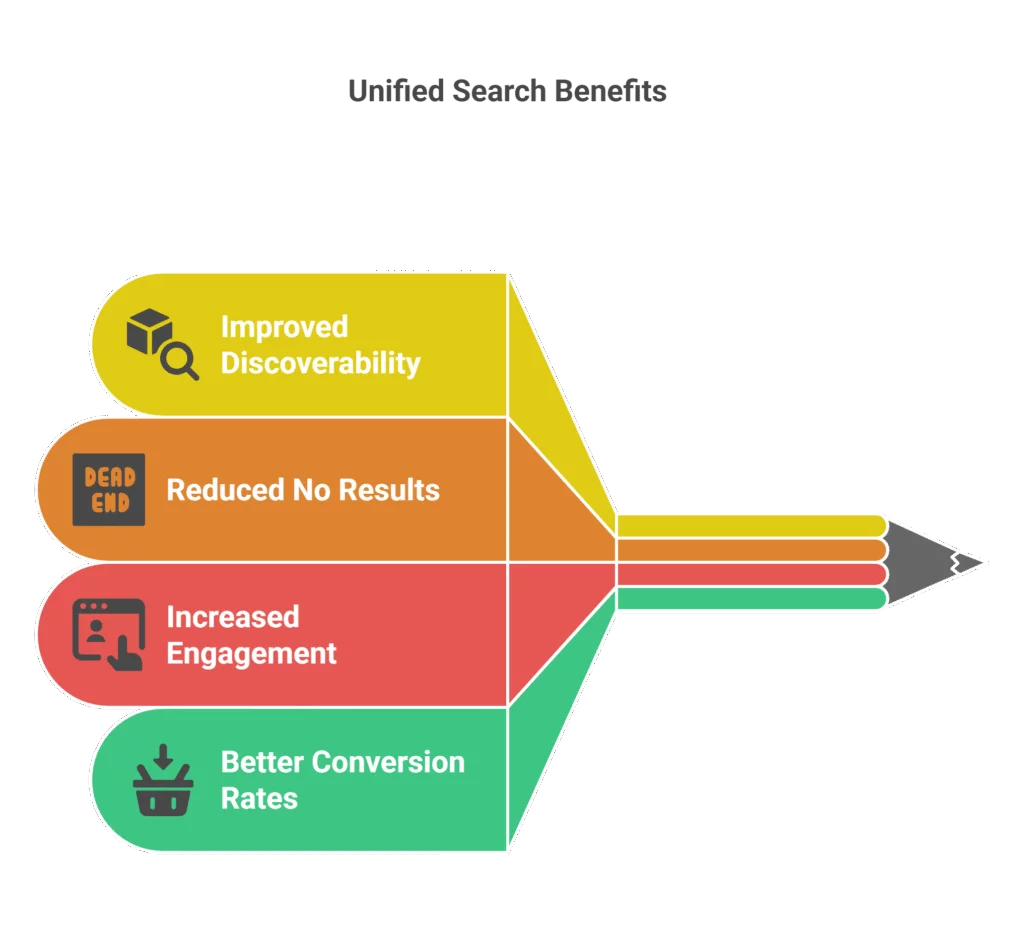
How Does It Work?
Here’s a simple breakdown of how unified search functions behind the scenes:
- First, a crawler gathers content from all site areas (products, blogs, FAQs, etc.).
- Then, it stores everything in a single searchable index.
- Finally, when a user searches, results are pulled from that index, ranked by relevance, and presented in one cohesive list.
You can even filter results by source—allowing users to see just product matches or explore related blog content.
Real-World Example
Imagine a customer searches for “return policy.” On most websites, that query might yield no results if the term isn’t in a product listing.
But with unified search:
- A help article on returns appears
- A blog post about refunds is shown
- A product FAQ about returns is highlighted
Therefore, users get answers quickly—and stay on your site longer.
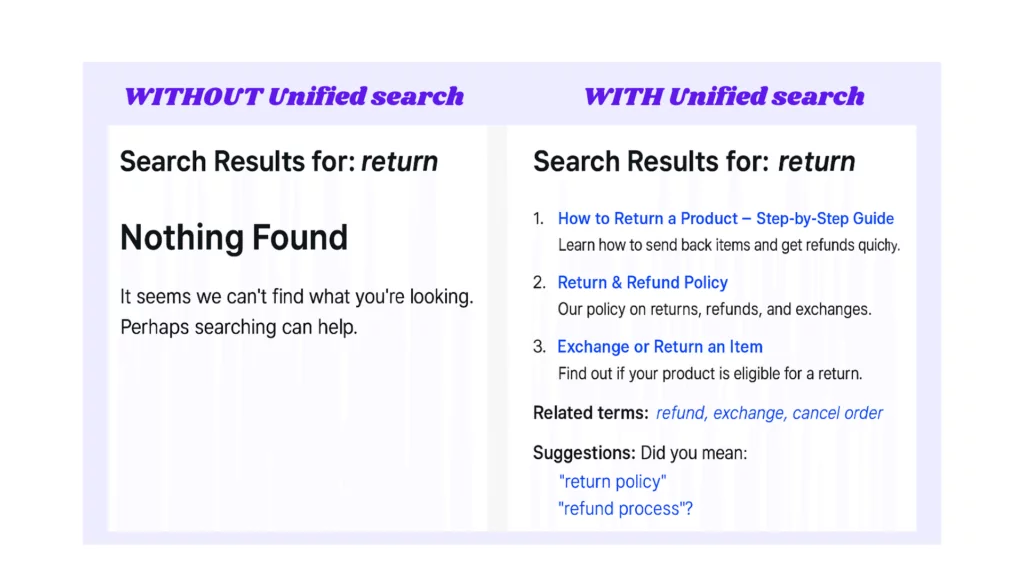
Why WordPress Search Isn’t Enough ?
By default, WordPress only searches post titles and content. It doesn’t include:
- Custom fields like SKUs or brand tags
- Help center articles or FAQs
- Product metadata or category text
As a result, many useful pieces of content go undiscovered. Unified search solves this by indexing everything.
Is There Any Tool That Makes Unified Search Easy ?
If you’re looking for a plug-and-play solution, ExpertRec offers built-in all-in-one search functionality. With it, you get:
- Indexing across all content types
- Faceted filters (e.g., product vs. blog vs. support)
- Real-time analytics
- AI-powered ranking and typo-tolerance
Best of all, setup is fast—no coding required.
Conclusion
In summary, unified search connects your entire website—blogs, products, FAQs, help pages—into a single intelligent search bar. As users type, they find everything they need, no matter where it lives.
For eCommerce stores, this means better customer experience, fewer missed opportunities, and ultimately, more conversions.
Frequently Asked Questions
1. How is unified search different from federated search?
Unified search pulls all content into one central index, so results load instantly from a single source. In contrast, federated search queries multiple databases in real time, which often slows things down and can return inconsistent results.
2. Can I control which content types show up first in unified search?
Yes. Most all-in-one search platforms, like ExpertRec, let you rank or prioritize content sources. For example, you can make product listings appear before blog articles or FAQs.
3. Is unified search compatible with WordPress and WooCommerce?
Absolutely. Tools like ExpertRec offer plugins and API-based setups that work seamlessly with WordPress, WooCommerce, and custom themes without needing to write code.
4. What kind of content can I index with unified search?
You can include products, blog posts, custom fields (like SKUs and tags), help docs, FAQs, and even multimedia content like PDFs or videos—giving users a complete discovery experience.
5. Can unified search handle different content formats like PDFs or videos?
Yes, a robust cross-content search system can index and retrieve multiple content formats including PDFs, videos, product listings, and blog posts. This ensures users can find valuable content regardless of its format, improving accessibility and user satisfaction across the site.




