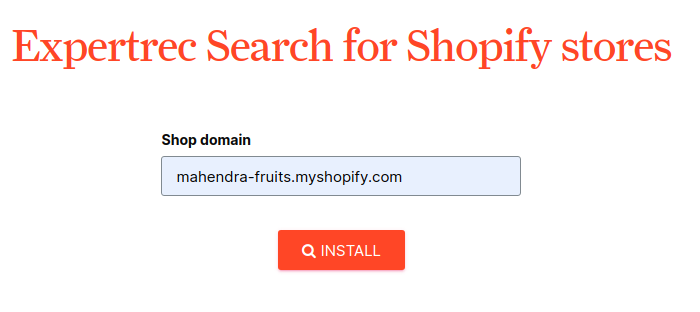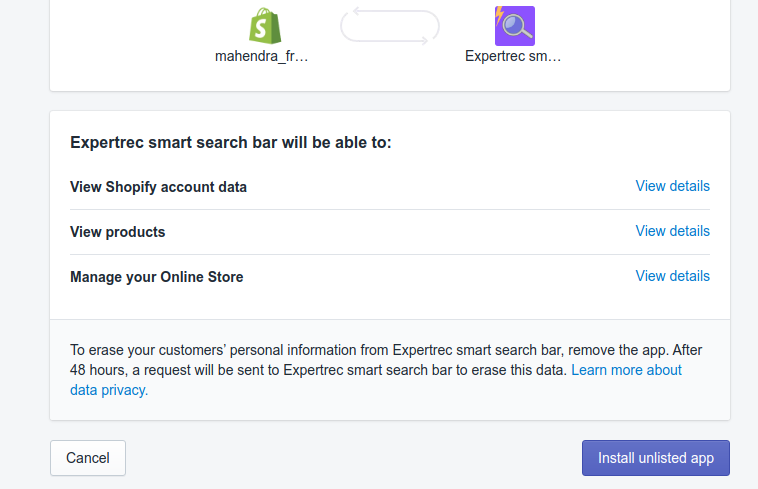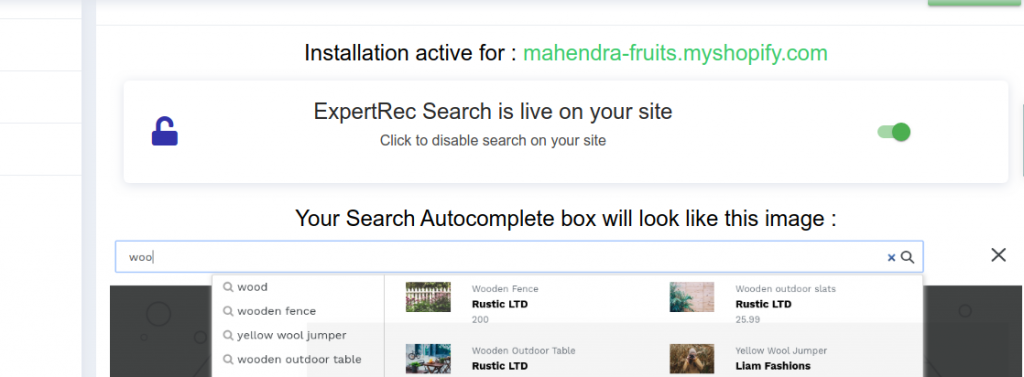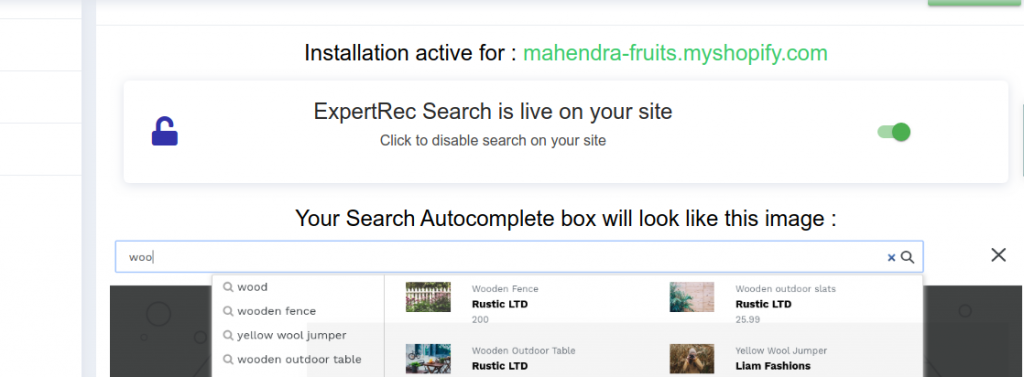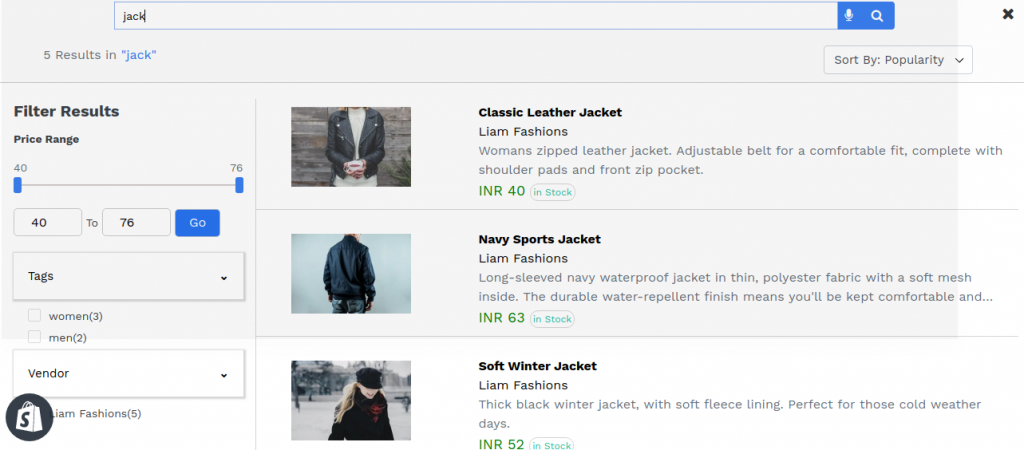Shopify Search
In this article, we will see how to create a Shopify search engine without any coding. This method involves creating a search engine using the expertrec Shopify app. Here are detailed steps:

Method 1- Using Expertrec’s Shopify search App.
- Install Expertrec’s Shopify search extension from here.
- Once you install the extension, you will be directed to your control panel where you will have to enable your search engine by toggling on the enabled search extension.
- Once the app is installed, you will be able to see the facets and filters on the search results pages.
Method 2- Using Shopify search website
- Visit https://www.expertrec.com/shopify/
- Enter your website URL without https:// in the URL. For example, if your URL is https://www.expertrec.com/custom-search-engine/, in the section for URL, enter expertrec.com

- Click on install unlisted app.

- Now you will be redirected to expertrec’s custom search engine dashboard. Enable the search engine using the toggle button.

- Your Shopify search engine will start working now.
- Here is a snapshot of the search autocomplete.

- Here is a snapshot of your Shopify search results page.