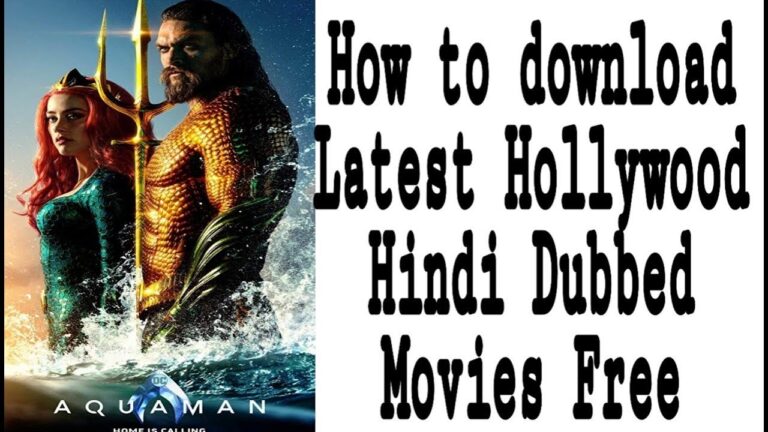Read search-replace-db-master アクセスできない for more information.
Developers always look for tools that can decrease the burden on their shoulders. One such
magical tool for them is none other than the Search Replace DB version 3.1.0. This version has
many features that make it outstandingly popular among the developers.

The best feature of this version that makes it unique is its user-friendly approach. This feature is
seen in its ability to allow database-wide to search and replace actions. Such actions often create a
problem for the developer as they tend to damage PHP serialized objects or strings.
But, the Search Replace DB version 3.1.0 removes even this headache of the developers. It
ensures minimum and more often or not no damage to the PHP strings.

Besides this it also helps in:
● Safety checks are done to ensure no deletion takes place when installed incorrectly.
● It has removed mysql_ functions and replaced them with MySQLI.
● There is a JavaScript popup that arrives to confirm Delete Me.
● There is an enhanced JS preview in case of dry runs. By this, it is meant that the right pane
will be in a position to show the most accurate data. Also, it is important to note that if
serialized strings will be present, then highlights will not be displayed.
Search Replace DB Master Ajax
Owning a WordPress website needs regular upgradates of the WP themes, versions, plugins, database, etc. The instances when a WP-database needs to be upgraded may include changing of host or server, changing of theme, conversion of HTTP to HTTPS etc. To perform these changes smoothly, the Search and Replace Tool is used in WordPress.

A Search and Replace DB Ajax Error can occur if there’s any damage in the PHP serialized string or object while running a Search/Replace DB request. In order to fix the search and replace db ajax error issue in WordPress, follow these steps:
- First, make a backup of the WordPress database.
- Check and install PHP-mbstring on the server.
- Download the latest version of Search and Replace DB and place it in the root folder of WordPress.
- The permission of the root folder must be changed to 755, otherwise, the folder won’t be accessible.
- Next, follow the instructions on the screen to get the correct search and replace database results.
- After finishing the replace function, delete the folder.