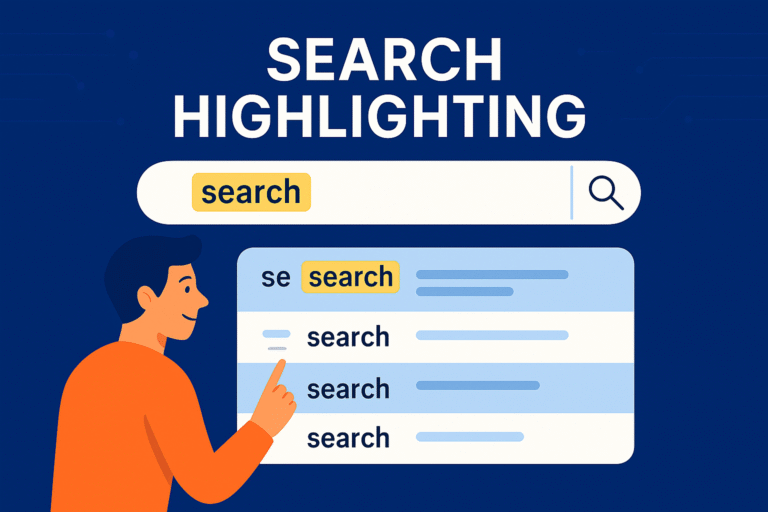Introduction: What is Search Highlighting?
Search highlighting is a user interface feature where search keywords are visually emphasized in the search results. Specifically, when a user types a query, the relevant matching words or phrases are highlighted—typically in bold or a different color—within product titles, descriptions, or other text elements. As a result, this visual feedback immediately helps users understand why a particular result was returned and whether it’s relevant to what they are looking for.
In the context of eCommerce, even small improvements in search clarity can significantly impact conversions. This is where search highlighting plays a key role—it not only increases search transparency but also enhances user confidence by making keyword matches more visible at a glance.
Whether your customers are searching for a specific brand, color, product code, or feature, search highlighting adds clarity to their journey. By visually connecting the query with the displayed result, it allows users to instantly identify relevant products and continue their shopping journey with confidence.
Why Search Highlighting Matters in eCommerce
For an online shopper, time and clarity are everything. In a catalog filled with hundreds or thousands of products, users depend on your search engine to surface the most relevant items quickly. But how do they know which parts of the result are relevant?
This is where search highlighting proves invaluable.
Key benefits include:
1. Improved Visual Guidance
When keywords are highlighted in the results, users can quickly verify relevance without scanning every word.
2. Faster Decision Making
Highlighting shows precisely where the match occurs—title, description, brand name, etc.—allowing users to act faster.
3. Trust and Transparency
Highlighting reassures users that the search system is working correctly and hasn’t returned irrelevant results.
4. Supports Complex Queries
For long-tail or multi-keyword searches, highlighting helps users see how their entire query was matched across different fields.
5. Better Mobile UX
Mobile shoppers benefit significantly from visual cues. Highlighting reduces scrolling time and boosts clarity on smaller screens.
Types of Search Highlighting You Can Implement
- Title Highlighting: Emphasize keywords in product titles.
- Description Highlighting: Show keyword matches in short or long descriptions.
- Filter Field Highlighting: Highlight matching terms in brand, category, or tag-based search filters.
- Autocomplete Suggestion Highlighting: Show real-time highlights as the user types in the search bar.
Together, these styles create a cohesive and intuitive search experience that helps shoppers stay engaged and reduces bounce rates.
Why Expertrec Is the Smart Choice for Search Highlighting
When it comes to delivering smooth, intelligent, and customizable search experiences, Expertrec truly stands out—not only for its advanced capabilities, but also for its attention to detail, including highly configurable search highlighting features.
Instead of offering generic search outputs, Expertrec empowers store owners to easily fine-tune how results are presented. As a result, keyword matches are visually distinguished across all relevant fields, such as titles, descriptions, or filters—all while maintaining optimal performance and clean, intuitive design.
Here’s how Expertrec empowers you with smart search highlighting:
1. Automatic Keyword Highlighting
Expertrec automatically detects and highlights matching terms across titles, descriptions, and other searchable fields—ensuring your users instantly see the relevance in every result.
2. Flexible Highlighting Styles
Customize the appearance of highlights using your brand’s fonts, colors, and themes. Expertrec allows you to modify highlighting tags and CSS styling without touching the core code.
3. Highlighting in Autocomplete
Even before the user hits “Enter,” Expertrec highlights matches in the autocomplete dropdown, helping shoppers refine their queries in real time.
4. No-Code Configuration
Use Expertrec’s visual dashboard to enable or disable highlighting for different fields, choose styles, and preview changes instantly—without writing any code.
5. Speed and Performance
Expertrec renders search highlighting instantly, without affecting result loading times or frontend responsiveness.
6. Compatible Across Devices
Whether your visitors are using desktops, tablets, or smartphones, Expertrec ensures search highlighting is consistent and optimized across all screen sizes.
7. Highlighting with Synonyms and Fuzzy Matches
Expertrec’s intelligent engine highlights even approximate matches, synonyms, and similar words—ensuring your users always see what the engine understood from their input.
8. Enhances Accessibility
By clearly marking matched text, Expertrec improves usability for people with cognitive or visual processing differences, contributing to a more inclusive user experience.
Search Highlighting in Action: Practical Use Cases
For example, when a shopper searches for “wireless headphones,” Expertrec immediately highlights both “wireless” and “headphones” in product titles as well as short descriptions. Similarly, if someone searches for a brand like “DenimPro,” the brand name is instantly highlighted throughout product listings and even within filter options, making it easier for users to locate what they need. Moreover, users typing “organic cotton shirts” will notice that highlights appear across material descriptions and product tags, ensuring consistency and clarity.
As a result, these small but impactful touches significantly enhance the credibility of search results. Consequently, they build user trust and improve conversion rates—especially in catalog-heavy eCommerce stores where product variety can otherwise feel overwhelming.
FAQs
Search highlighting is a feature that visually emphasizes the words a user searched for within the search results, making it easier to identify relevant content.
2. Why is search highlighting important in eCommerce?
It improves transparency, speeds up decision-making, and enhances the overall user experience by making matches immediately visible.
3. Does Expertrec support customizable search highlighting?
Yes, Expertrec allows you to configure highlighting styles, choose which fields to highlight, and customize CSS to match your site’s design.
4. Can I highlight search matches in the autocomplete suggestions?
Yes, Expertrec offers real-time highlighting in autocomplete dropdowns, helping guide users before they even submit a query.
5. Will search highlighting slow down my site?
Expertrec delivers results instantly and renders highlights without any delay, thanks to its optimization for speed and performance.
6. Is search highlighting mobile-friendly?
Absolutely. Expertrec’s UI adapts seamlessly to mobile layouts and ensures that highlighted results remain readable and engaging on smaller screens.
7. How do I control what fields get highlighted?
Through Expertrec’s dashboard, you can enable or disable highlighting for product titles, descriptions, categories, and any custom fields you define.
8. Can Expertrec highlight partial or fuzzy matches?
Yes, Expertrec’s intelligent engine can highlight approximate matches, plural forms, synonyms, and common spelling errors.