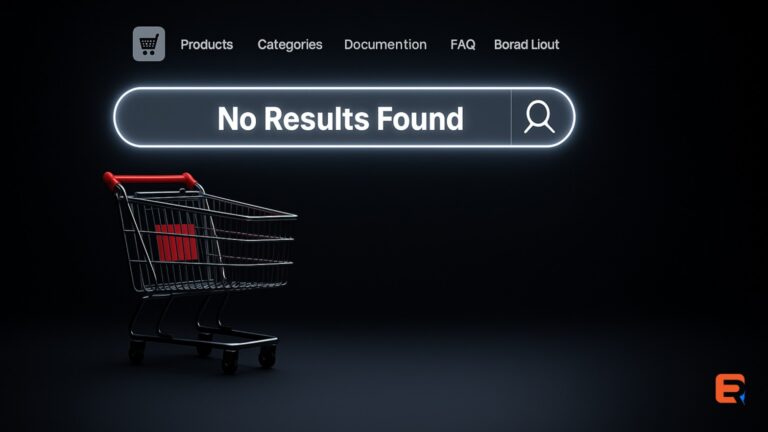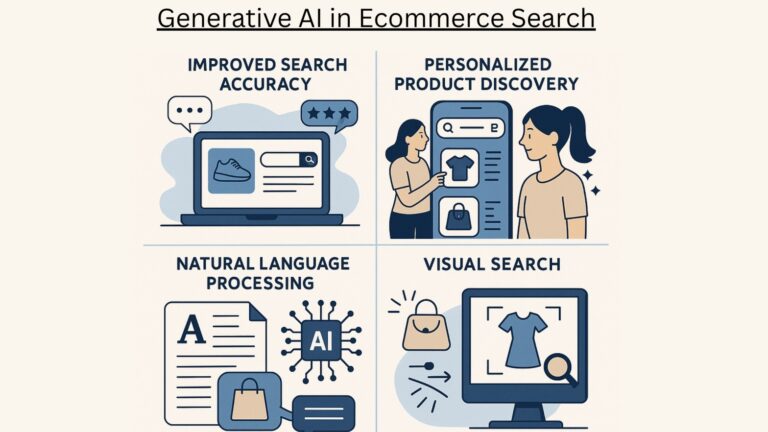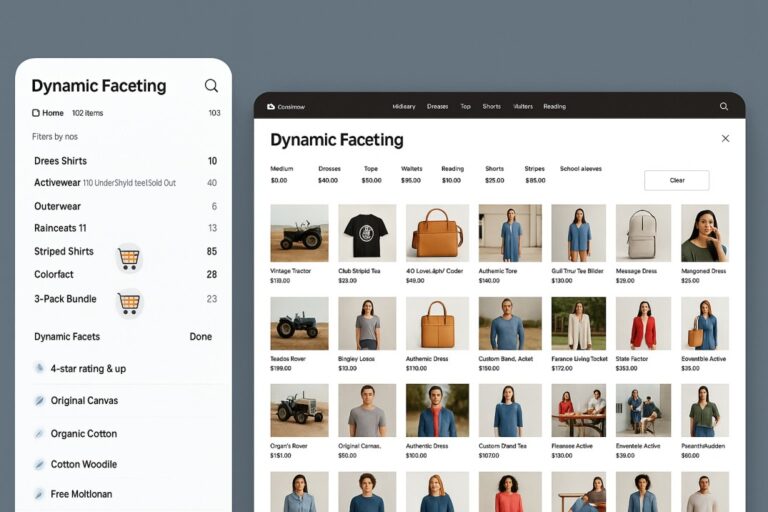Imagine this: A customer lands on your eCommerce site, ready to buy. They type in what they want… and hit a wall: a “search result not found” message. Instantly, the momentum is lost. It’s not just frustrating it’s a lost sale.
According to Baymard Institute, 70% of eCommerce sites still deliver poor search experiences, leading to unnecessary drop-offs and abandoned carts.
ExpertRec solves this problem by replacing dead-end searches with intelligent, AI-powered results. By expanding your content index, correcting typos, and offering smart fallback options, we ensure your visitors never leave empty-handed even when the exact keyword isn’t matched.
Here’s how you can turn every “search result not found” into a revenue opportunity.
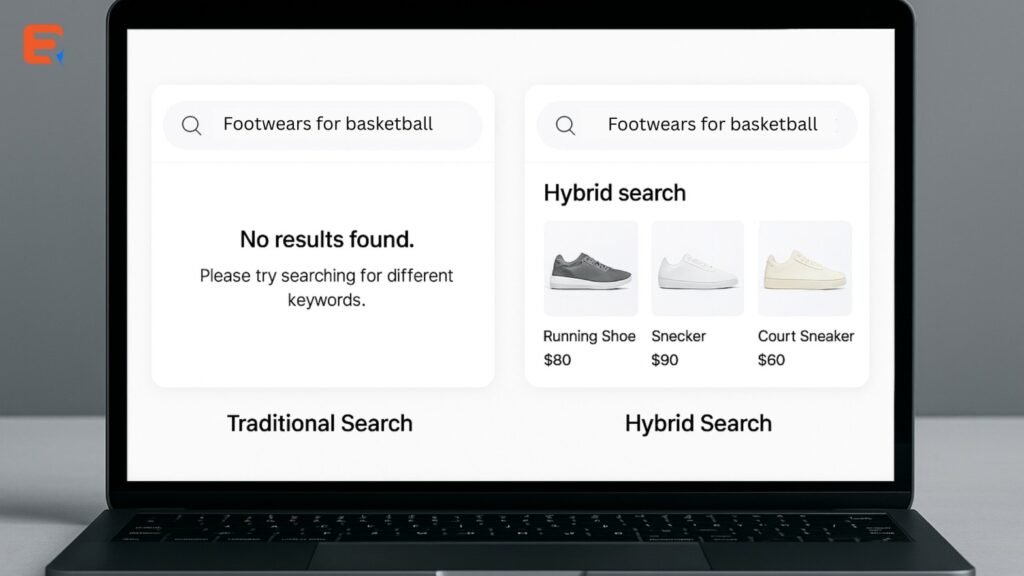
What Causes search result not found Pages?
Search engines often fail to deliver results not because the product doesn’t exist, but due to a variety of reasons:
1. Misspelled Queries
Users frequently make spelling errors when searching, which can lead to no results if the search engine doesn’t account for these mistakes. For example, a search for “laptob” instead of “laptop” might return no results unless the system has typo tolerance or fuzzy matching capabilities.
2. Different Synonyms or Terminology
Products might be listed under terms the search engine doesn’t recognize as equivalent. For example, a search for “blow dryer” might not return results for “hair dryer” if the search system isn’t equipped to handle synonyms. Baymard’s UX research reveals that 27% of desktop e-commerce search implementations fail to return useful results for product-type synonyms (e.g., “blow dryer” vs “hair dryer”). This lack of flexibility can cause users to encounter frustrating “no results” pages, even if the product exists.
3. Informational or Navigational Queries
Users don’t always search for products; sometimes they’re looking for information. Queries like “how to return a product” or “order tracking” might not return relevant results if the search engine is focused solely on product listings. For instance, a user searching for “return policy” may get no results if the return policy isn’t indexed in the search system, even though it’s crucial for conversion.
4. Exclusion of Non-Product Content
E-commerce search engines are typically focused on product listings, but this narrow scope can result in missed opportunities. For example, FAQs, blogs, how to guides, and policy pages may not be indexed in the search system. When a user searches for information on topics like “shipping terms” or “warranty,” these critical pieces of content may not appear, leading to no-result pages. Expanding the search index to include non-product content like help pages and customer support documents can vastly improve user experience.
By addressing these issues with smarter search logic like synonym handling, semantic search, content indexing, and fuzzy matching you can drastically reduce the likelihood of “no results” pages and provide users with the relevant information they need.
How to Fix search result not found Pages in E-commerce Search
Turning a “no results” page into a discovery engine requires more than just showing a sad face or a search tip. It demands a smarter, AI-augmented search system that responds to user intent, understands content variety, and creates alternate paths to value. Here’s how you can fix this broken moment step by step.
1. Expand Search Index and Surface Helpful Content
Most eCommerce stores restrict their search to product listings, but users often look for much more FAQs, blogs, size guides, return policies, and more. A rigid product-only search can leave them stranded, even when relevant content exists elsewhere on the site.
By indexing all valuable content including blog posts, help docs, metafields, and policy pages you ensure users are always shown something useful, even when product matches don’t exist
IMA USA improved user experience by showing relevant articles and support content like return policies and how-to guides when no products matched the query. This approach helped keep users engaged and guided them toward meaningful next steps.
A study found that 34% of customers try to search for non-product content like “returns” or “order tracking,” yet 39% of websites do not support these queries, leading to poor user experiences.
ExpertRec’s AI search doesn’t stop at products it creates a truly unified discovery experience. It automatically indexes content from across your site, including CMS pages, customer support articles, policy documents, FAQs, and blogs. This means that even when a user searches for something like “how to return” or “shipping time,” the search engine can deliver the exact policy page or support article they need avoiding frustration and improving trust and conversion.
The ExpertRec dashboard offers complete transparency by displaying indexing status across multiple content types – products, variants, collections, articles, and custom pages so you always know your entire content ecosystem is searchable and up to date.
2. Ensure Query Responsiveness
A “no results” page is often the fault of rigid search logic. Responsive search adapts to input, intent, and user behavior. Use intelligent query processing with:
Typo tolerance and fuzzy logic.
Typo tolerance allows your search engine to understand and correct spelling mistakes, while fuzzy logic broadens search results to include similar-sounding or closely related terms.
Example: the user types a heavily misspelled query “Bluetyooth inteligeiner speaker” instead of “Bluetooth intelligent speaker.” Yet, instead of hitting a dead end, the search engine actively interprets the intent and displays relevant Bluetooth speaker products. This happens because smart engines like ExpertRec use advanced typo tolerance and fuzzy matching to recognize and correct errors in real time. Rather than relying solely on exact keyword matches, the system dynamically bridges the gap between what the user meant and what’s available—ensuring a smooth, frustration-free search experience.

synonym matching and fallback strategies.
Synonym matching maps related or industry-specific terms to the same set of products. Fallback strategies ensure results are shown even when exact matches aren’t found by broadening the query or switching to related categories.
real-time autocomplete suggestions.
Our AI isn’t just reactive it anticipates the customer’s needs, even before they finish typing their search query. For instance, if a user types in ‘red shoes,’ our AI understands if they’re looking for ‘red sneakers,’ ‘red heels,’ or ‘discounted red footwear’ and suggests products accordingly. This ensures a seamless, personalized experience that prevents frustrating “search result not found” pages from occurring.
ExpertRec offers typo correction, language normalization, and fuzzy match scoring all of which drive higher click-through and engagement rates.
Interestingly, as one user (IMA USA) noted:
“The more I use your system the less and less I think we need synonyms (which is good!). I just deleted these synonyms in hopes of making the search query more accurate.”
This highlights how ExpertRec’s AI-powered relevance engine can return accurate results even without relying on explicit synonym mappings.
In this case, the product was discovered by fetching relevant content from descriptions and other indexed fields, rather than exact term matching. This reduces the need for over-reliance on manual synonym rules and enhances long-term scalability and precision.
3. Improve Your Search
Many no-results pages are caused not by the absence of products, but by the limitations of keyword-only search systems. AI-powered search engines overcome this by understanding the meaning and context behind a user’s query.
Semantic and Vector Search: These technologies interpret the intent behind a query. For instance, if someone searches for “running shoes for flat feet,” traditional search might fail if those exact words aren’t in the title. ExpertRec’s semantic engine understands the user wants comfortable, arch-support footwear and fetches relevant results from product descriptions and specifications. Vector search, specifically, turns text into multi-dimensional vectors (numeric representations) and finds similar meaning across different wording even when there’s no overlap in the literal text. This is especially useful when a user types in natural language, long-tail queries, or highly specific use cases.
4. Use Search Analytics
ExpertRec’s analytics dashboard plays a critical role in reducing “no results found” moments by exposing hidden weaknesses in your catalog and query processing. It goes beyond standard reporting to surface:
- Search queries with no results
- Gaps in the product catalog where demand exists but listings don’t
The dashboard clearly presents the top failed searches along with how often they occur, what percentage of users face them, and tools to fix them like synonym suggestions and redirection setup.
By tracking top zero-result queries and revenue loss, ExpertRec helps businesses dynamically adjust their search configurations.
5. Make Service Info Searchable
No-results pages are not just about missing products they often stem from missing informational content. Customers commonly search for service-related queries like “return policy,” “shipping time,” or “how to cancel an order.” If these aren’t included in your search index, users will hit a dead end, even though the information exists elsewhere on your site.
With ExpertRec, you can solve this by indexing all your non-product content and making it fully searchable:
- Return & refund policies
- Shipping timelines and methods
- Warranty information
- Help center articles and FAQs
- Size guides, care instructions, and how-to content
ExpertRec allows you to define custom content zones within the search interface for example, a dedicated section called Support Articles. When a user searches for service-related queries, results from these zones are prioritized, ensuring they don’t get a blank page.
Example: A user searches for “how to exchange.” With ExpertRec, instead of returning no results, the search immediately displays the relevant policy page or FAQ entry even if the query doesn’t match the page title exactly.
By making service info searchable and visible, you improve trust, reduce cart abandonment, and enhance the overall user experience especially for users navigating the site for the first time.
6. Display User-Friendly Messages
A simple but often overlooked strategy is to craft empathetic, useful messages when no results are found. Instead of displaying a cold “No results found” error, use the opportunity to keep users engaged.
Example:
“Oops! That didn’t return anything. Try checking the spelling or browsing our most popular collections below. Still stuck? We’re here to help!”
With ExpertRec, these messages can be customized within the dashboard to align with your brand’s voice ensuring that every moment, even the frustrating ones, stays on-brand and conversion-focused.
Turn search result not found Into New Revenue
No results pages aren’t the end they’re an opportunity. With ExpertRec’s AI-driven site search, you can:
- Index everything from products to help content
- Detect user intent and respond smartly
- Surface fallback content intelligently
- Learn continuously via analytics
- Deliver complete answers including return policies, shipping info, and service guides
Don’t let ‘No Results Found’ pages hinder your conversions. Transform these moments into engagement opportunities with ExpertRec’s AI-powered search. Ready to boost your revenue and improve user experience? Book a demo now and see the results for yourself.
FAQs: Smarter Search & No Results Page Optimization
Q1. Why does my eCommerce site show ‘no results found’ even though the product exists?
It could be due to unindexed synonyms, typos in user input, or strict keyword-only matching. AI-powered search tools like ExpertRec solve this by using fuzzy logic, vector search, NLP, and synonym mapping.
Q2. Can I show helpful content instead of just “no products found”?
Yes, instead of showing a plain “no products found” message, you can display helpful fallback content like blog posts, how-to guides, support articles, or related category links. The key to enabling this is unified indexing, which combines your products, content, and support data into a single searchable index.
Q3. What is fuzzy search and how does it help?
Fuzzy search allows your system to return results even when the query contains typos or slight variations. It’s essential for reducing no-result pages caused by user errors.
Q4. How can I know what users are searching but not finding?
Use a search analytics dashboard that tracks zero-result queries. ExpertRec’s analytics panel highlights such trends so you can add content or tune the search.
Q5. What’s the benefit of using AI in search over traditional search?
AI can understand intent, correct spelling in real-time, personalize results, and surface semantically relevant matches so that users gets what they mean, not just what they type.
Q6. Is fixing no-result pages really worth it?
Yes. According to Baymard Institute, poor search experiences directly contribute to abandonment and lower conversion rates. Fixing them can improve engagement and reduce bounce significantly.
Q7. Can I personalize fallback content for different users?
Yes, and it’s a powerful way to recover potential lost sales. With AI-driven platforms like ExpertRec, fallback content isn’t one size fits all it can be personalized based on individual user behavior, search history, location, and customer segment.
Q8. Where should I start fixing my search issues?
Start by analyzing your zero-result queries, then expand your search index to include more content types. From there, layer on AI and personalization tools for smarter handling.