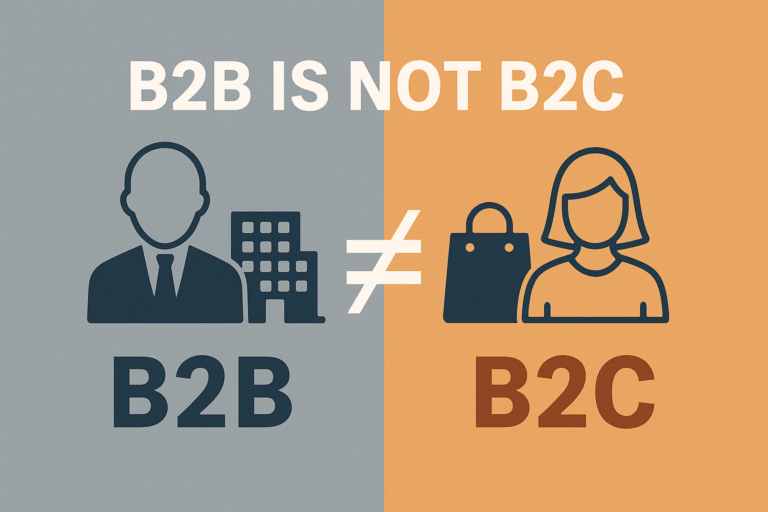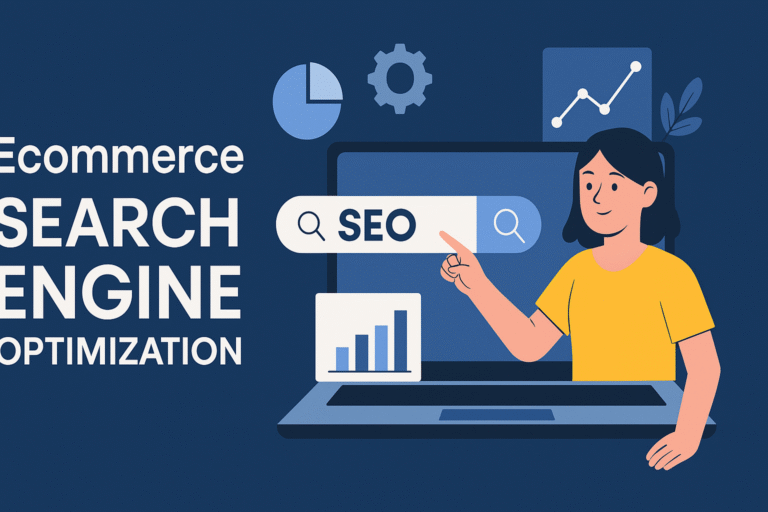In the world of eCommerce, inventory management plays a pivotal role in shaping customer experience and revenue. One of the most overlooked but critical issues is handling out of stock products. When customers land on a product page only to find it unavailable, it disrupts their buying journey and can lead to lost trust, abandoned carts, and missed revenue opportunities.
Managing out of stock items effectively is not just a backend issue—it directly affects user experience, search functionality, and how your brand is perceived. From informing customers in real-time to guiding them toward alternatives, the way you handle stockouts can either retain or repel potential buyers.
Why Out of Stock Products Are a Serious Concern
While some level of stock unavailability is inevitable, its impact on business metrics is significant:
-
Customer Frustration: Few things are more frustrating for a shopper than investing time into browsing only to find a product is unavailable at checkout.
-
Loss of Sales: If shoppers don’t find suitable alternatives quickly, they may leave your site and never return.
-
Negative Brand Perception: Frequent stockouts without communication create the impression of poor inventory control.
-
Search Result Disruption: If out of stock products still rank prominently in search results, they block high-converting items from getting the attention they deserve.
These pain points make it essential to adopt smart, data-driven methods to manage and display out of stock products strategically.
Best Practices for Managing Out of Stock Products in eCommerce
Here are some effective strategies retailers use to handle stockouts intelligently:
1. Real-Time Inventory Updates
Keep your site inventory synced with warehouse levels to avoid misleading customers with outdated information.
2. Hide or Demote Out of Stock Items
Remove unavailable items from high-priority search results or push them lower in listings so they don’t interrupt product discovery.
3. Back-in-Stock Alerts
Allow customers to sign up for notifications when a product is restocked. This not only keeps them engaged but also provides insight into product demand.
4. Show Similar or Alternative Products
Always provide alternatives when an item is unavailable. Cross-selling similar items reduces bounce rates and increases the likelihood of a purchase.
5. Maintain SEO Value
Instead of deleting out of stock product pages, keep them live with relevant content and internal links. This retains their SEO value and redirects traffic to related items.
How Expertrec Solves the Out of Stock Challenge
Expertrec is more than a search engine—it’s an intelligent layer that enhances your eCommerce store by making inventory awareness part of the product discovery journey. With Expertrec, out of stock products are managed gracefully without hurting customer experience or conversions.
Key Benefits of Expertrec for Handling Out of Stock Items:
-
Real-Time Indexing
Expertrec updates product availability instantly. When an item goes out of stock, it’s immediately demoted or hidden from high-conversion zones like search and product carousels. -
AI-Based Alternative Suggestions
If a product is unavailable, Expertrec’s AI engine auto-suggests similar or better alternatives based on user behavior, search trends, and product similarity. -
Customizable Display Rules
Retailers can define how out of stock items appear—whether to gray them out, hide the buy button, or showcase estimated restock dates—all integrated with the search interface. -
Back-in-Stock Notification Integration
Expertrec supports easy plug-in of alert systems so customers can be notified the moment their desired product is available again. -
Search Personalization
Even when certain items are unavailable, Expertrec keeps the shopping experience personalized, suggesting products based on past user behavior, preferences, and patterns.
Unlike rigid tools, Expertrec adapts to your catalog rules and business logic. Its flexibility ensures that your brand doesn’t just avoid the downsides of stockouts—but turns them into opportunities for engagement and retention.
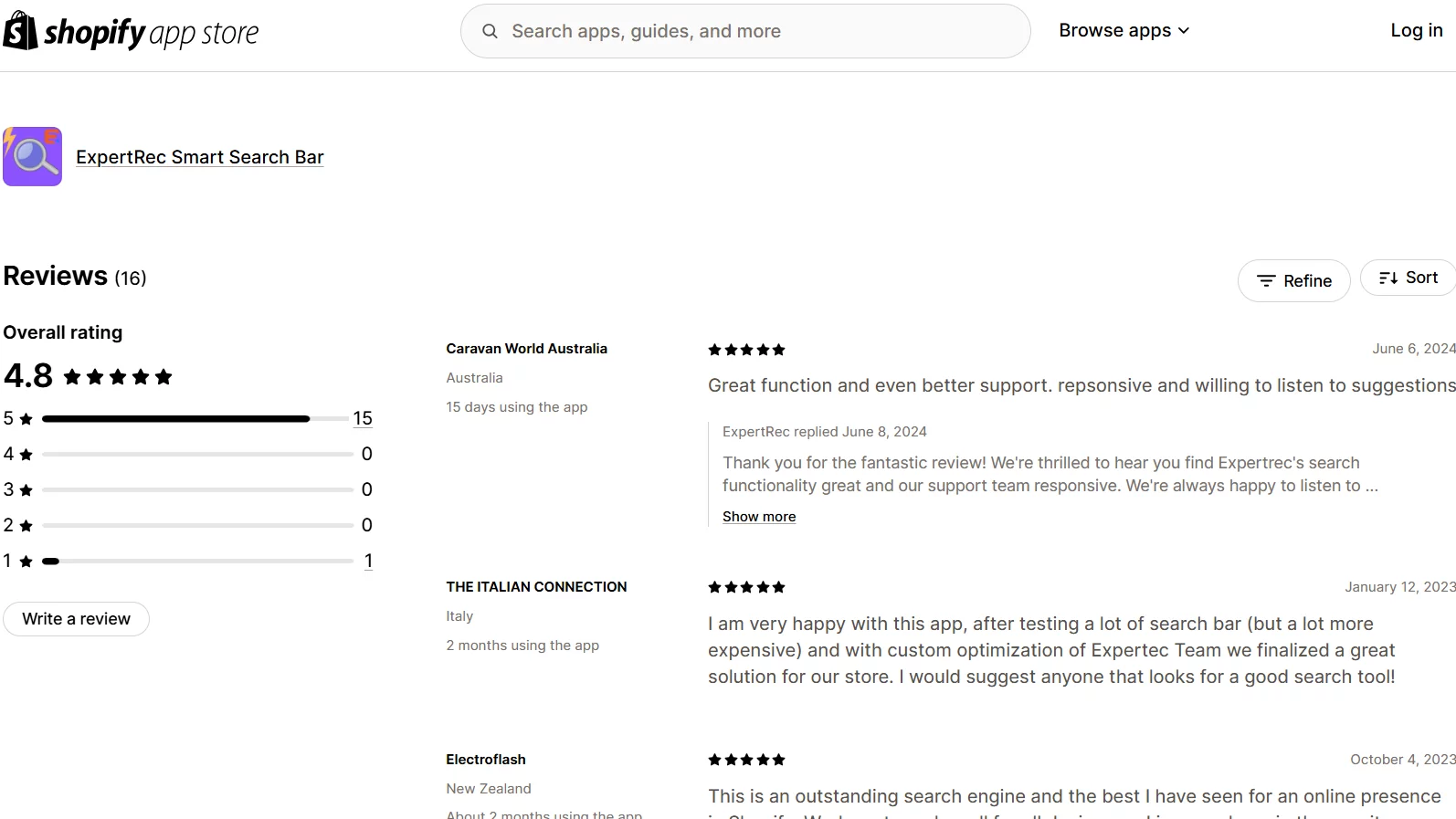
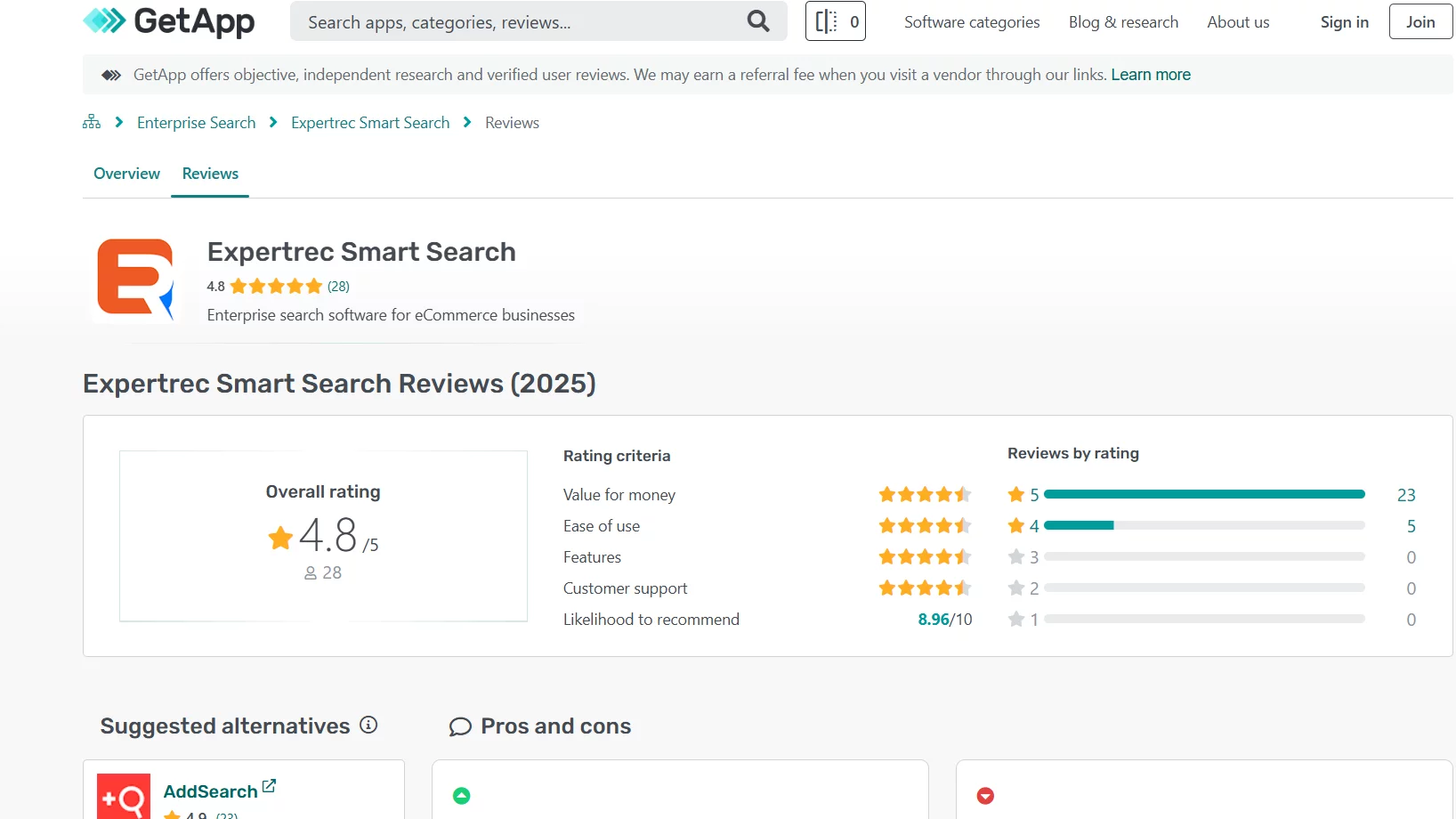
Why Choose Expertrec Over Generic Solutions
While many platforms offer basic filtering or search functionalities, Expertrec brings deep personalization and real-time intelligence that integrates directly into your theme and CMS. You get:
-
Seamless user interface customization
-
Fast implementation without slowing your site
-
Full control over how inventory data affects search visibility
-
Support for complex catalog rules like multiple warehouses or restock triggers
Expertrec doesn’t just react to out of stock issues—it anticipates and handles them proactively, making sure your customers always find what they need.
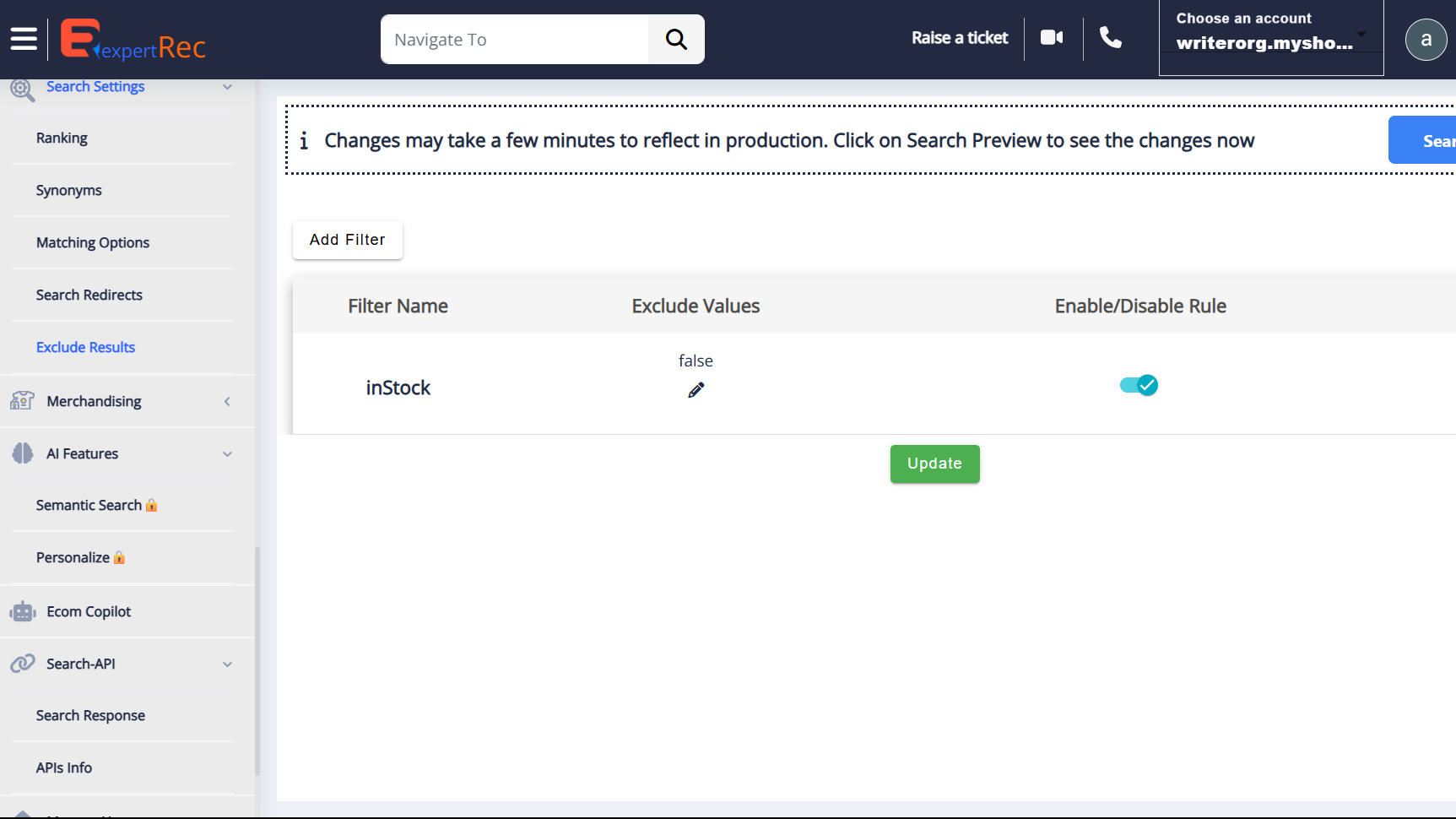
Frequently Asked Questions (FAQs)
Use real-time inventory syncing, demote unavailable items in search, show alternatives, and offer back-in-stock notifications to retain user interest.
Should I delete out of stock product pages?
No. It’s better to keep them live for SEO reasons. Use those pages to direct users to similar products or allow sign-ups for restock alerts.
Does Expertrec hide out of stock products automatically?
Yes, Expertrec can auto-hide or demote unavailable products based on real-time inventory feeds.
Can I personalize how out of stock items are shown with Expertrec?
Absolutely. You can control styling, messaging, and whether to display or suppress unavailable items.
What happens if a user searches for an unavailable product?
Expertrec dynamically shows them relevant suggestions, popular alternatives, or allows them to sign up for availability alerts.