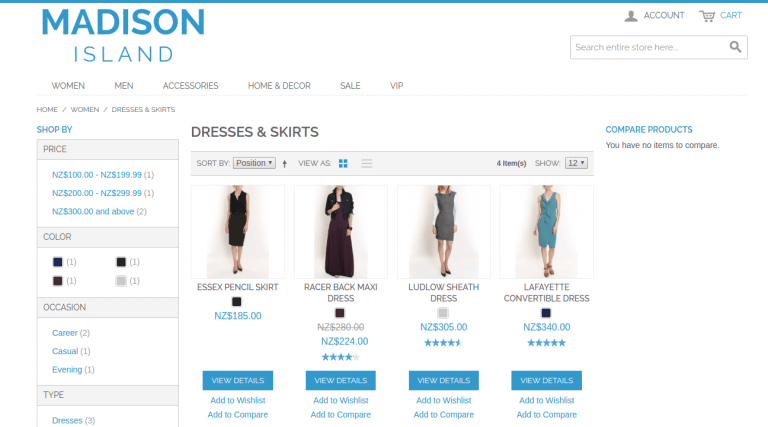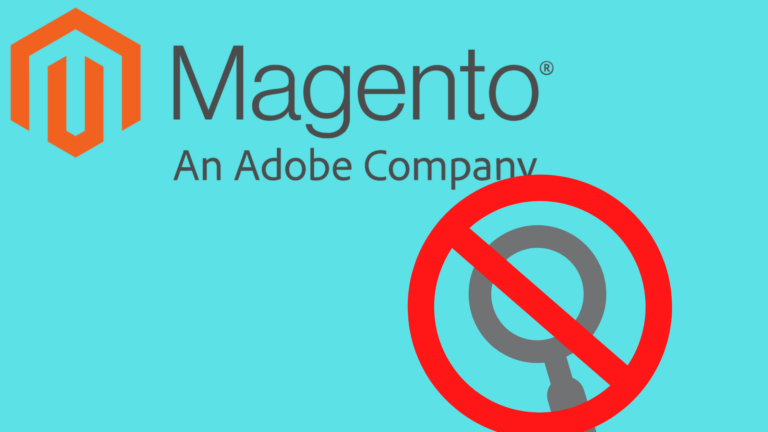Setting up magento URL redirect is an easy way to help users navigate on your magento store and improving your site search performance. In short you can choose a landing page for a search query.
For example, you analyze top search queries ( Magento admin panel -> Reports->Search Terms ) on your magento store and find that ” women skirts” is the top searched query and you are not happy with the search results for this query.
With URL redirect you can send your users to an URL like www.url.com/women/dresses-skirts.html.
Lets take this example. Here is a snapshot of the search results for “women skirts”
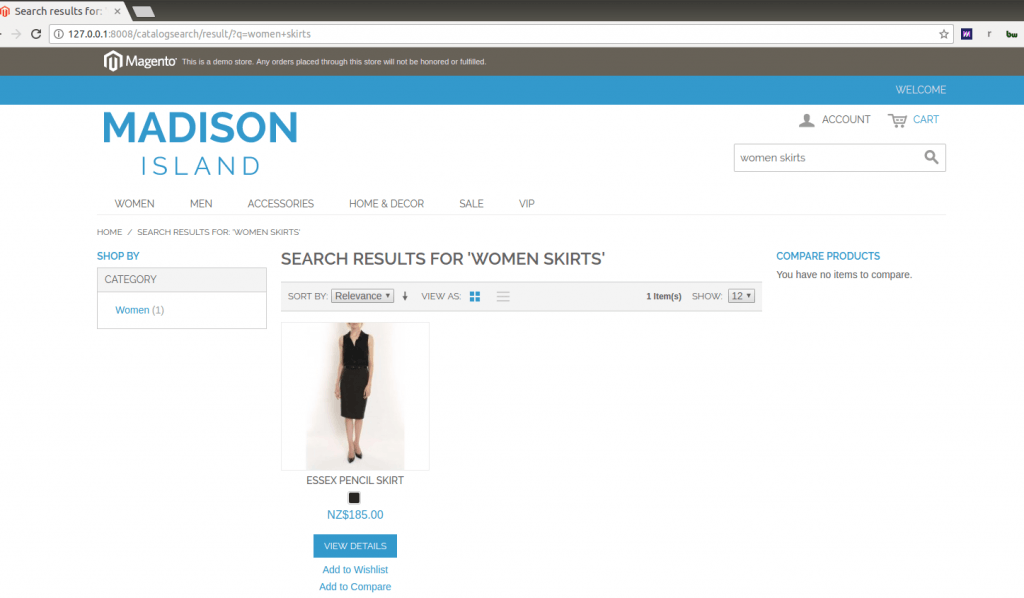
Now to add a URL redirect, go to magento admin panel->Reports->Search terms-> In search query tab search for “women skirts”->click “edit”
In the redirect URL box, add the URL (for example-> http://127.0.0.1:8008/women/dresses-skirts.html)
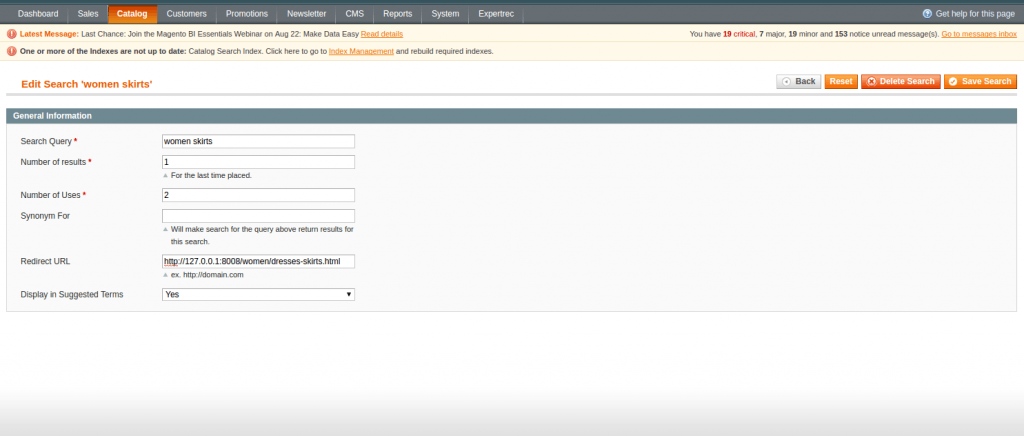
Now here is a screenshot of the search results for “womens skirts”. As you can see, the search results in a URL opening, instead of the search results page.
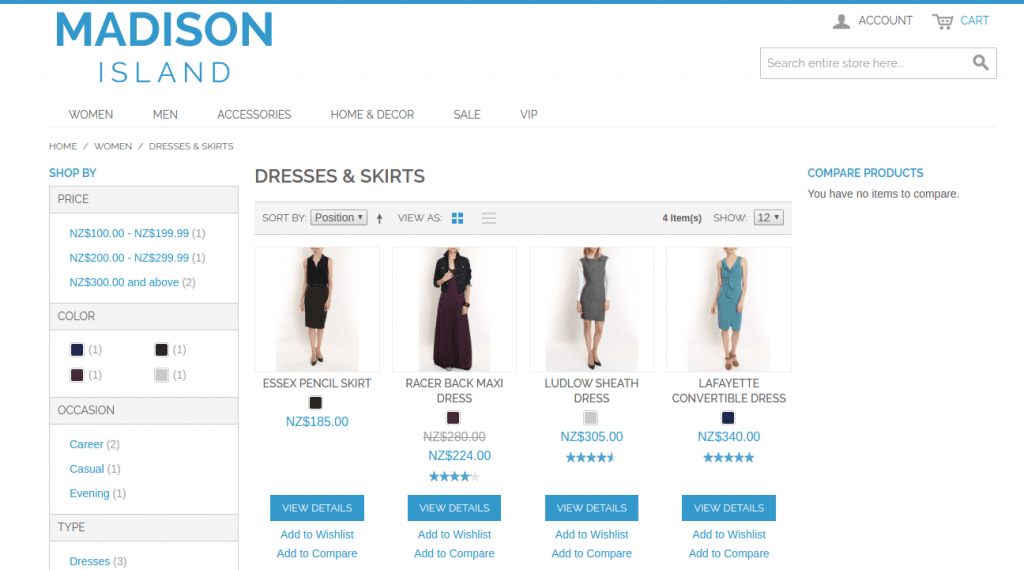
Hope this tutorial helped you.
To know more about how expertrec’s products can enhance your magento store, visit www.expertrec.com.
To install expertrec’s magento search engine click here.