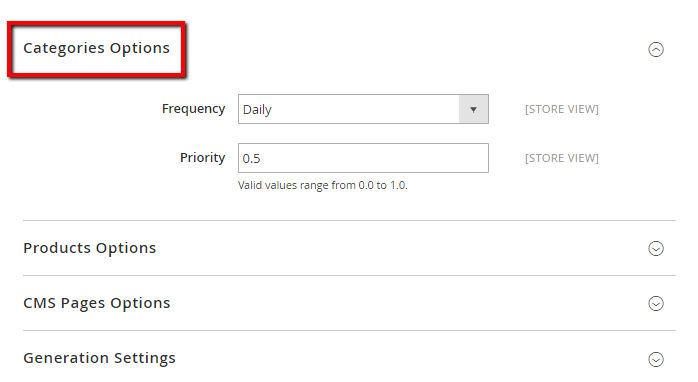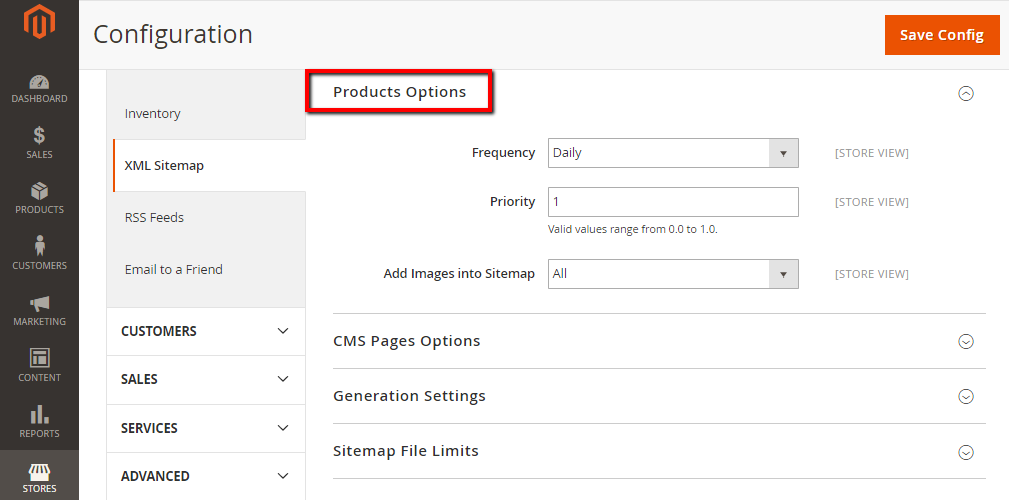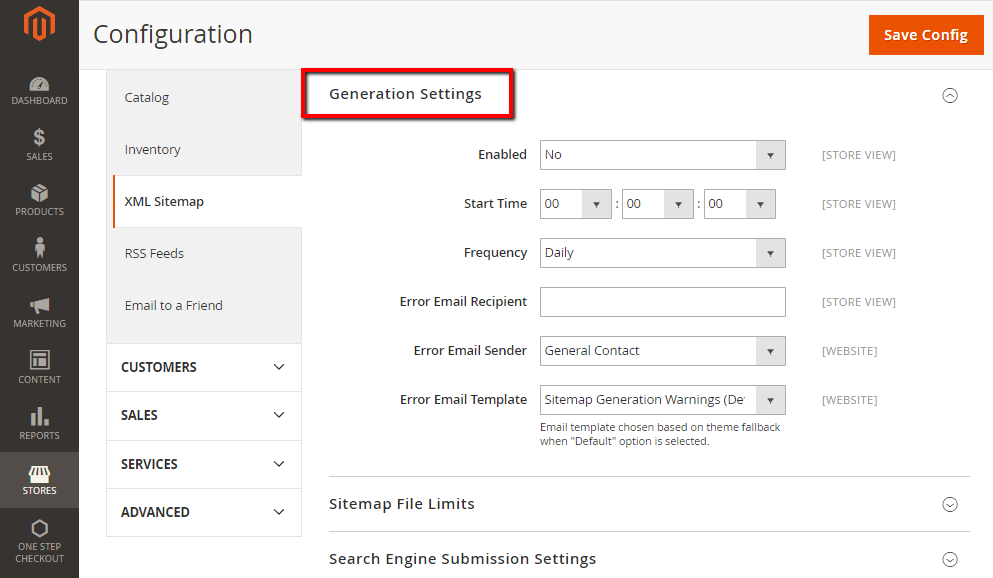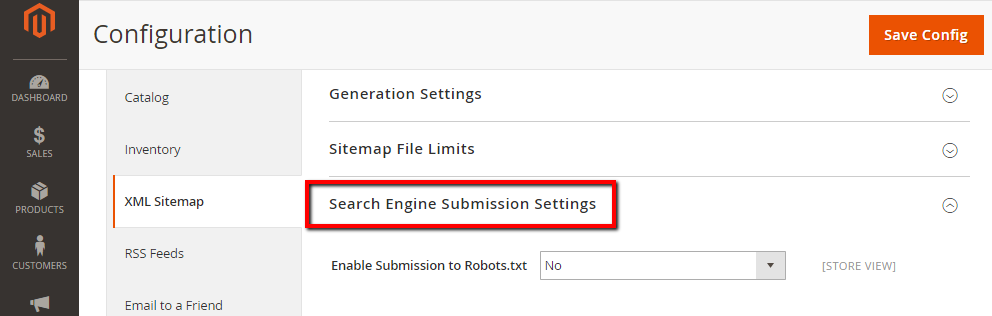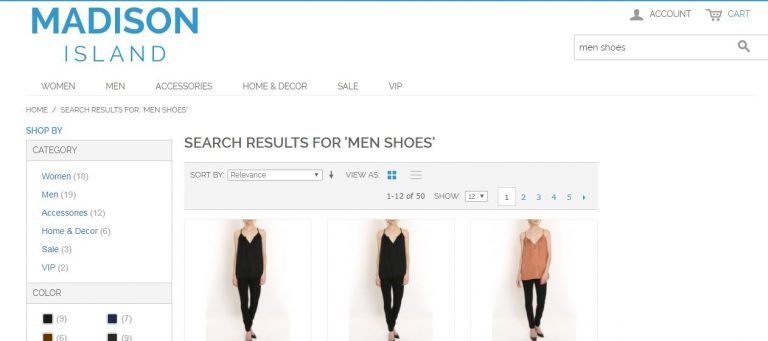Creating and configuring your magento 2 sitemap is a great way to make sure your magento 2 website’s seo is in place. It also helps search engines crawler to crawl your site in a more efficient way. Creating and configuring your sitemap is the number one thing to do when you start your magento 2 site.
- Set the frequency and priority for categories and products-
- Go to Admin panel ->Stores->Settings->configuration->catalog->XML sitemap->Categories options
- Under frequency select Daily or Always (depending upon your requirement)
- Under priority choose a number between 0 and 1

- Open product options and set frequency and priority.
- Add images to sitemap- Choose All ( if you don’t want images in the sitemap choose none)

- Do the same for CMS pages and choose SAVE Config.
- Generation settings-
- Under XML Sitemap->Go to sitemap File limits-Enter the max number of URLs you want per file.
- Set the max file size.

- Search engine submission settings-
- Under search engine submission settings-> Enable submission to robots.txt to yes.

- Save config
- Under search engine submission settings-> Enable submission to robots.txt to yes.