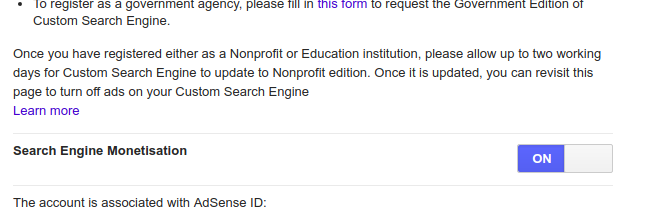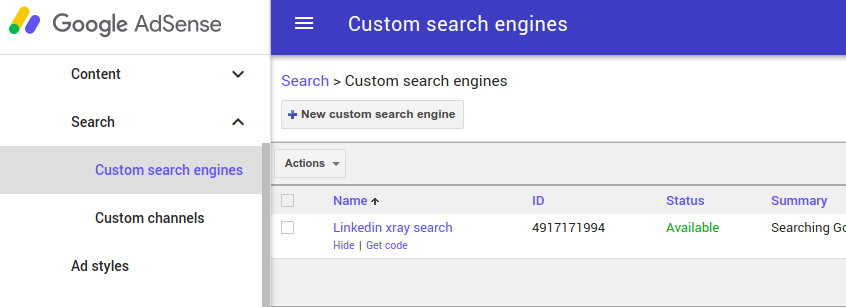Here are simple steps to add AdSense to Google custom search
How to integrate AdSense with google custom search
Method 1 – Using Google custom search control panel.
- Go to https://cse.google.co.in/cse
- Select the custom search engine you created.
- Go to Setup-> Ads-> Get started with Google AdSense
- Sign in to your AdSense account if you have one.
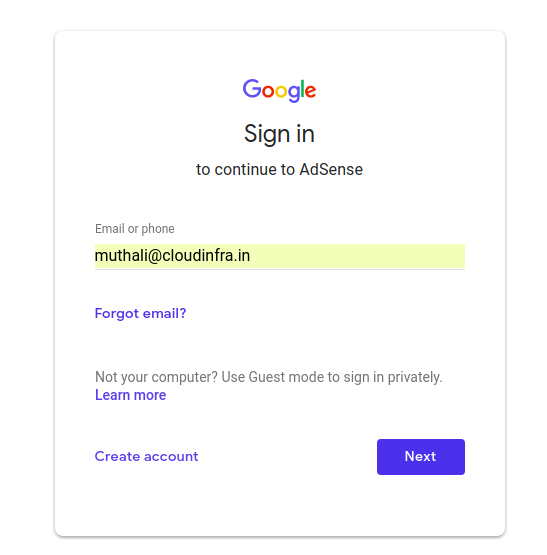
- If you don’t have an AdSense account, create one at https://www.google.com/adsense/signup/new


- Once you are done creating your AdSense account, Go to your custom search panel SETUP-> ADS section and click on “Click here to associate this Custom Search Engine with your AdSense account”.


- Turn on search engine monetization
 . Now you will get a message saying the account is associated with AdSense ID:
. Now you will get a message saying the account is associated with AdSense ID:
- Check your AdSense account for custom search engine linking
- Go to your AdSense account.https://www.google.com/adsense
- Go to myads->Search-> custom search engines. Here you will be able to see a list of your monetized custom search engines.

That’s it. You have successfully added AdSense to your google custom search.
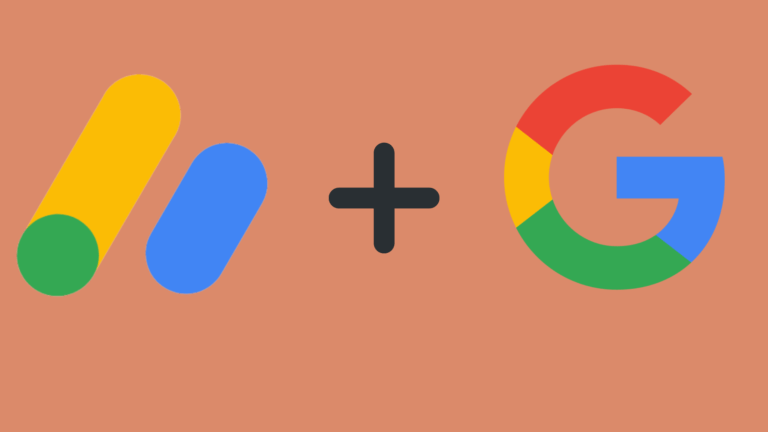

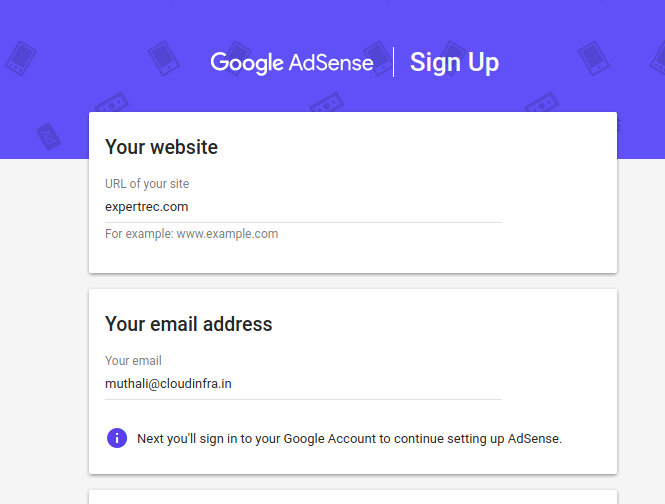
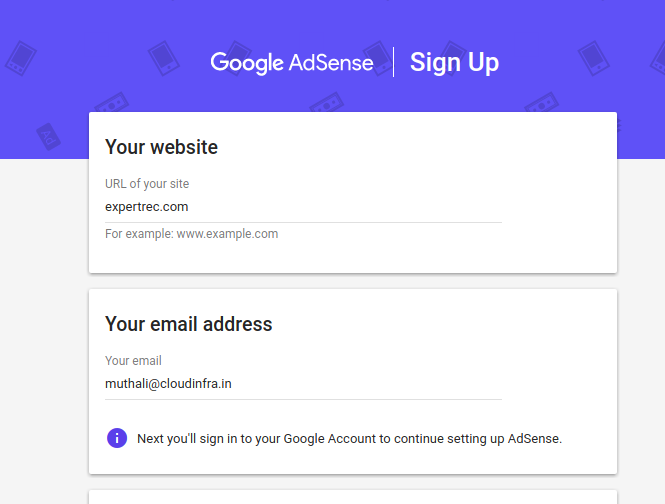
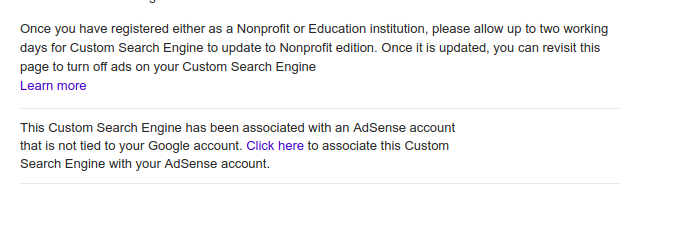
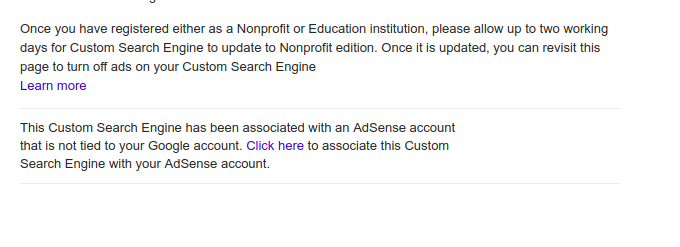
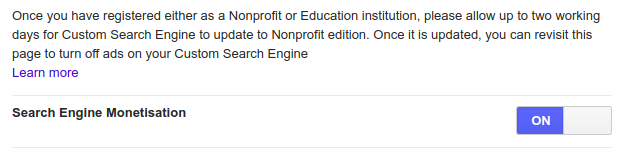 . Now you will get a message saying the account is associated with AdSense ID:
. Now you will get a message saying the account is associated with AdSense ID: