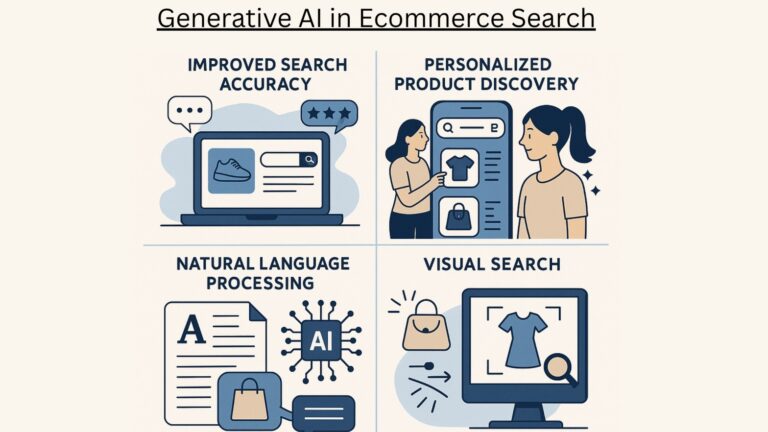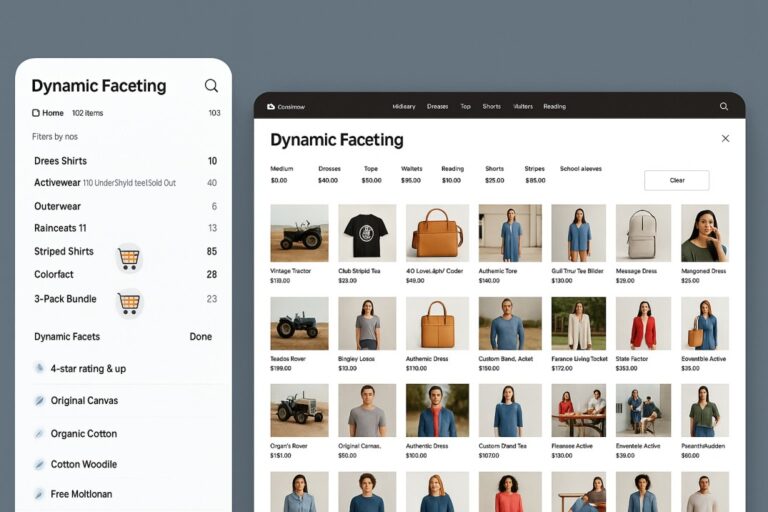Expertrect WP Fastest Site Search is a smart and intelligent search engine that helps you to replace the default WordPress search bar with a smart autocomplete, spell correct WordPress Search bar. This plugin helps you improve your website user experience by generating the right result even if they incorrectly enter the keyword in their search bar. This intelligent search plugin also has some extra unique features like autocomplete, spell correct, PDF search, and image search to your website. It is great for both general WordPress Websites and Woo Commerce.
How to install the Expertrec WP Fastest Site Search Plugin
To install this smart and sophisticated WP Fastest Site Search Plugin, log in to your WordPress Website dashboard and scroll down the left bar menu. You need to navigate to Plugin -> Add a new plugin and then search for “Expertrec” or “WP Fastest Site Search” on your WordPress Plugin Search bar.
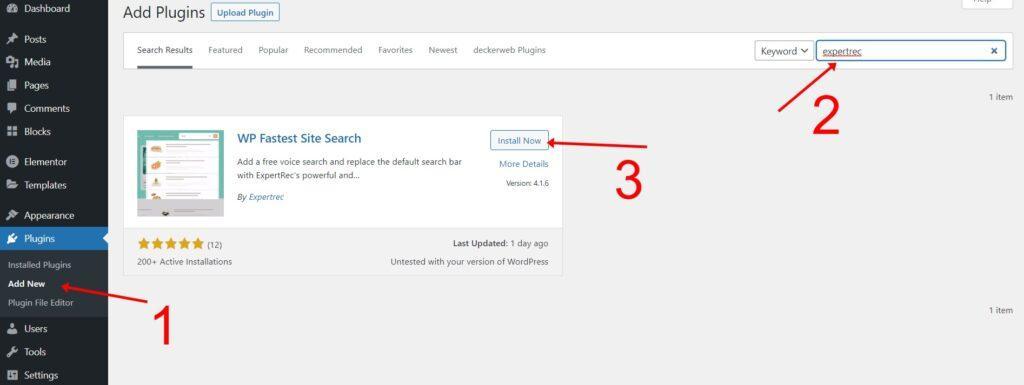
Click on install plugin.
After installing the WP Fastest Site Search from your WordPress dashboard, click through the left side menu, and you will see Site Search (along with an orange E icon.
Enter your website URL and press the Index button.
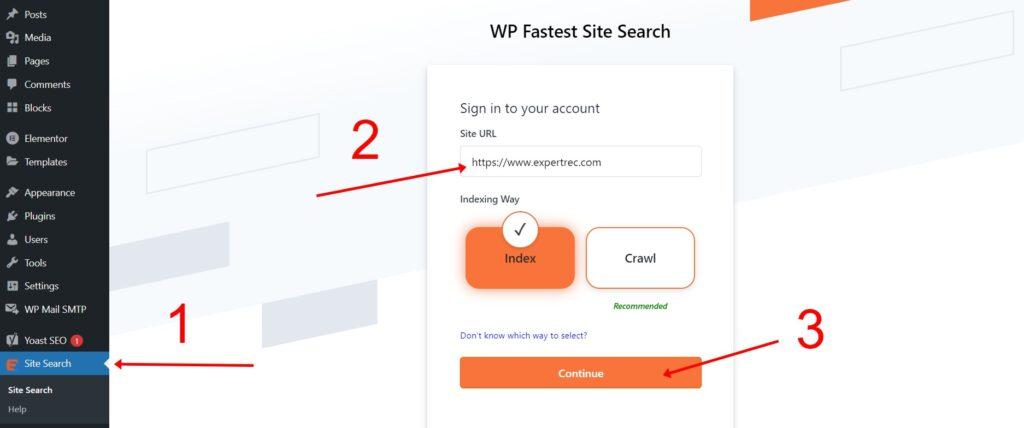
Press continue.
A new page will pop up automatically where you can choose an email account to manage your Expertrec WP Faster Site Search plugin. Click on any of the emails. Allow the page to load for a few seconds.
The plugin will start indexing your WordPress website, including your website posts, pages, and product. Depending on the size of your website, this doesn’t take up to 15 seconds before it crawls and indexes your website content on the Expertrec Smart search plugin.
You will get an automatic 15 days trial, after which you can make your account active to use this smart and intelligent search plugin forever.
Note: If your page got stuck and didn’t show any sign of indexing for more than 10 seconds, refresh the page.