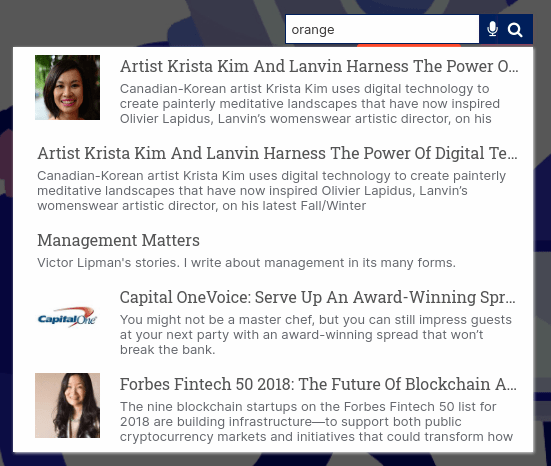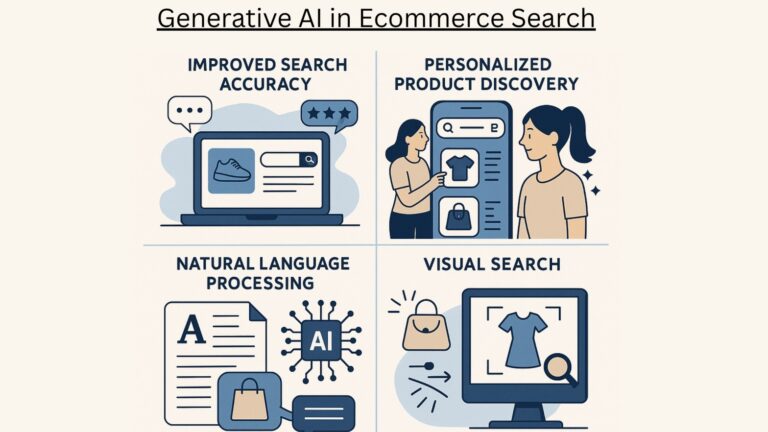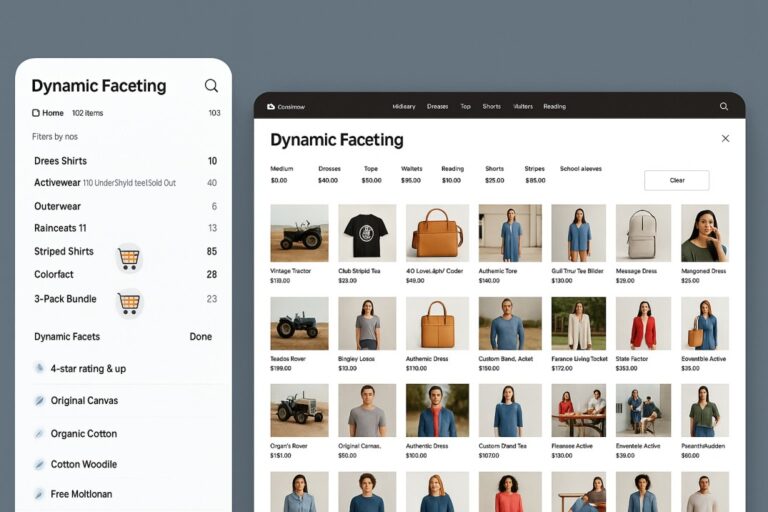Create site search shows multiple ways to implement a search in a website. You could also read create search easily for static sites.
If your website is static, there is no server-side dynamic content or logic. It is built using static HTML pages. Typical examples are documentation pages created by Javadoc or Sphinx Document Generator.

What are Static Websites?
The content of the webpage won’t change until somebody manually changes it. It is created without server-side logic, through tools or handcrafted by developers.
This is generally preferred when the content does not change frequently.
Static websites are generally faster than dynamic websites as there is no server-side computation involved. BTW, this is how WEB started in the first place.
Content Management System (CMS) is, on the other hand, dynamic in nature. They work with a database, server-side scripting etc and many have search functionality enabled by default. For static websites, there is no support of server-side logic to handle a search query of the user. It is one of its biggest drawbacks. Often handicaps bring a better solution than the original state. The constraint of not having a server-side computation made static websites leverage AJAX REST services and JS more. They produce far better user experience than the original server-side rendering.
Integrating powerful search providers:
Create Site Search is one of the easiest ways to create a search for your website.
You need to signup to the search service provider and they will crawl and index for you. Then you add search to your pages with a simple JS addition. your site will be live with the search.
Expertrec is one of the easiest search providers here if you don’t want to spend on developer bandwidth and cost. It not only provides you an API like many other providers do but directly gives you a panel from where you can customize the UI and search rankings. This is a huge cost-saving and you get a super optimized search experience which only seasoned developers know how to do.
A static website benefits a lot from a sitemap. More on sitemap and how to generate it is discussed here.
How to implement search in a static website using expertrec
ebsite. Here are some key points mentioning its importance.
The simplest way to create a website search bar?
- Login to search in static website creator.
- Enter your website URL.
- Add your sitemap URL (for better crawl coverage)
- Choose the nearest data center.
- Initiate crawl.
- Add code to your website.
- Edit the search bar UI from search appearance settings.
- Take live.

In summary, implementing site search for static websites is easy. You get the benefit of a fast website as well as the dynamic part like search easily plugged in.
Create search for static website @ 9USD per month
Happy Searching.