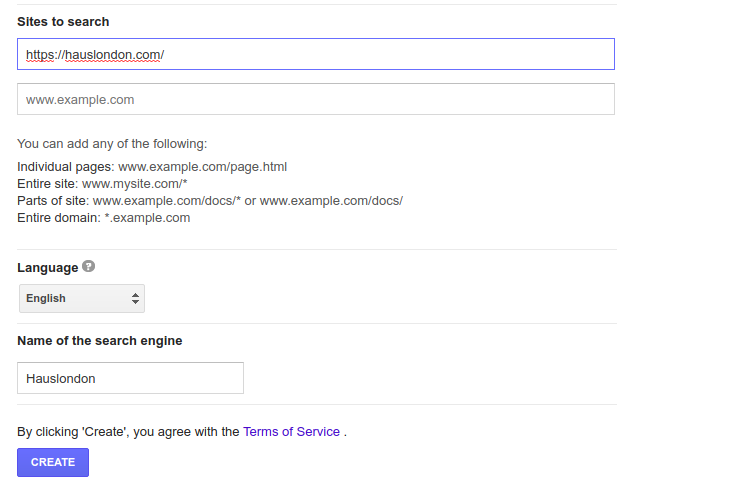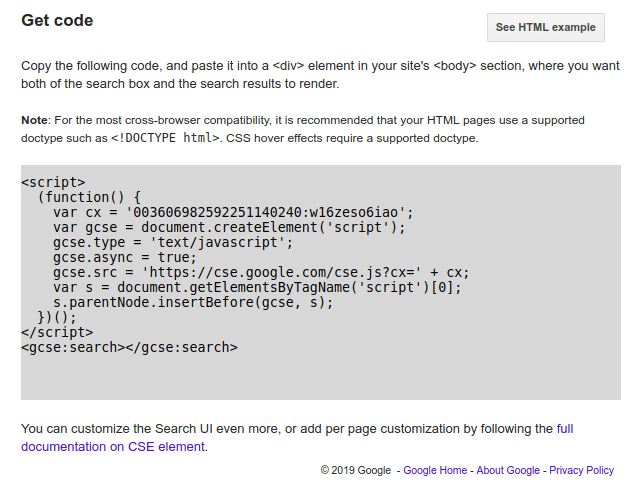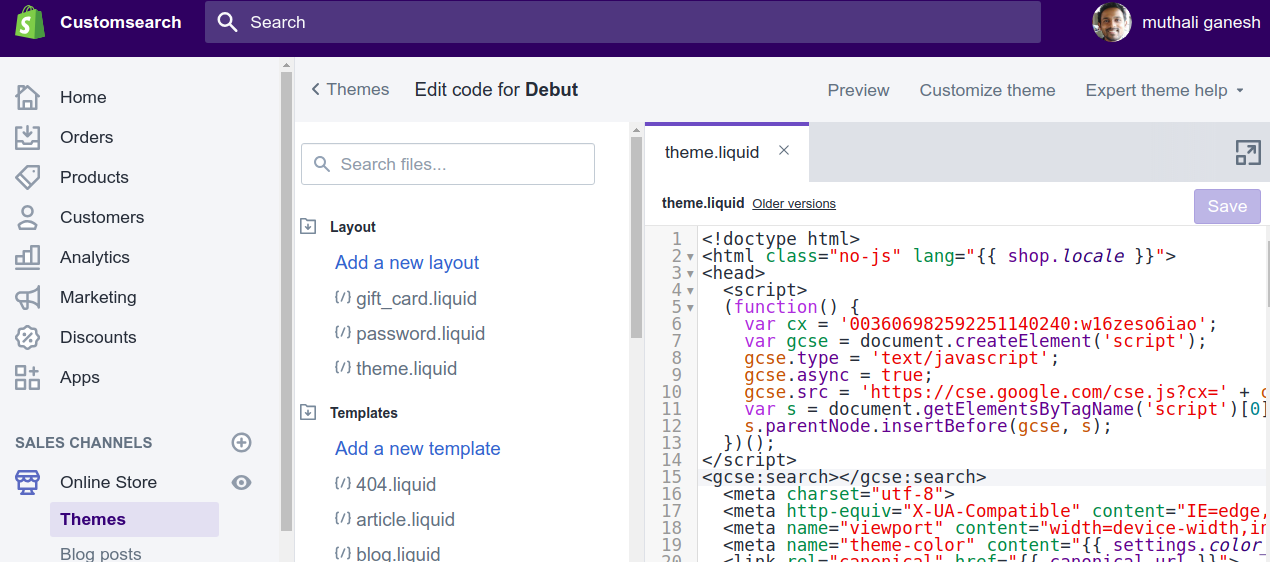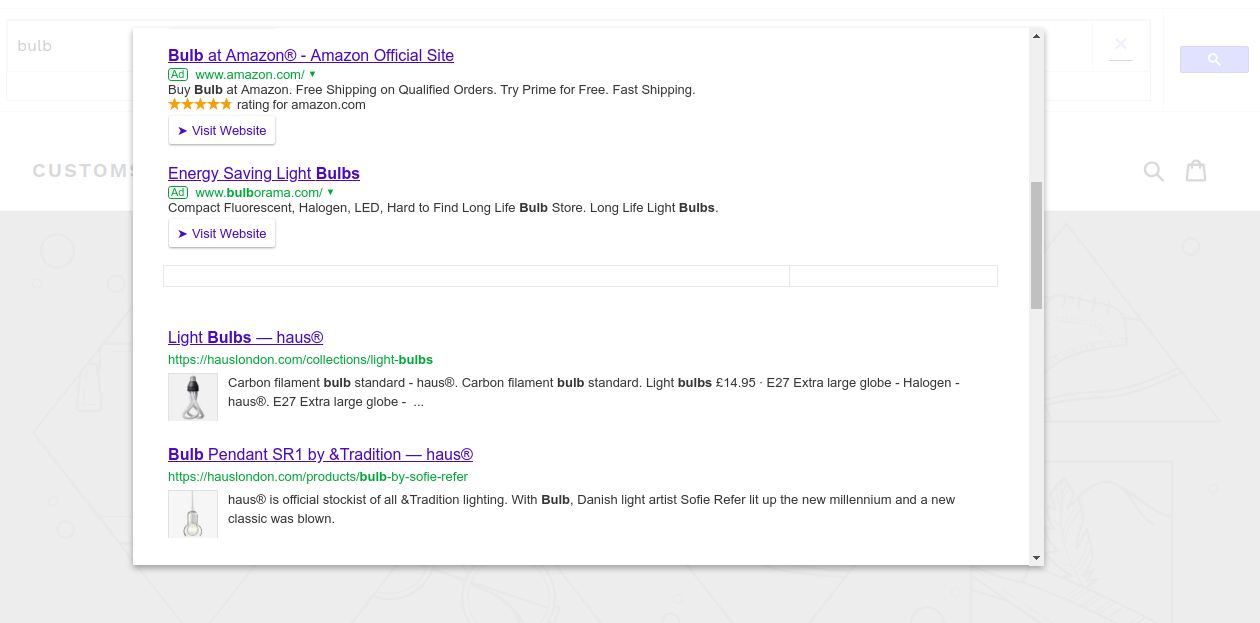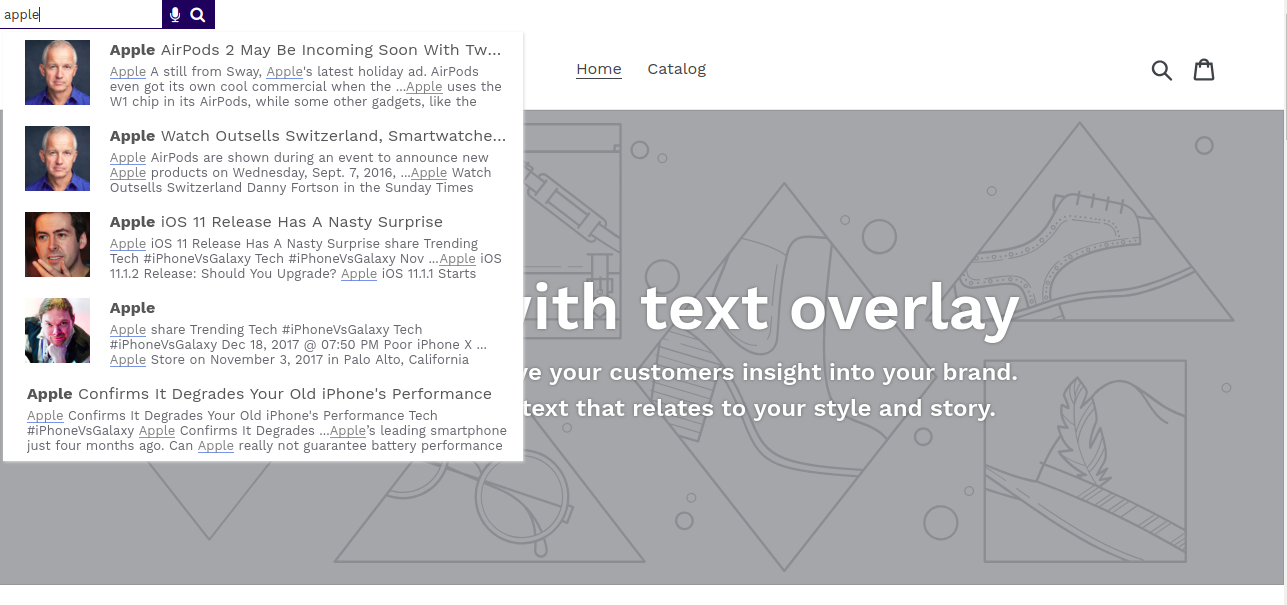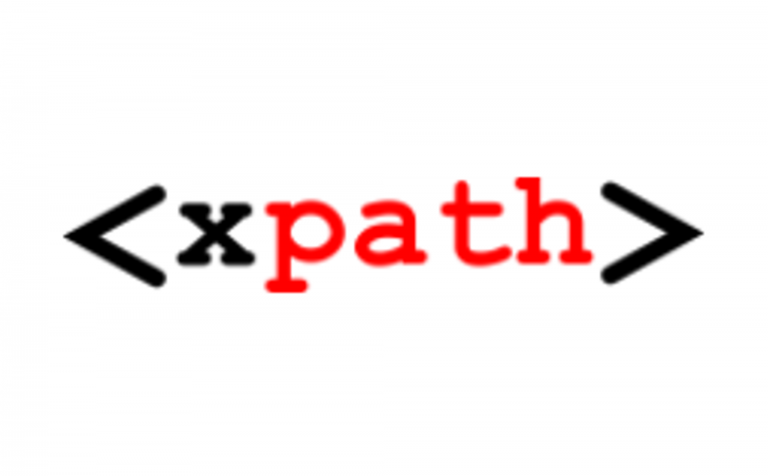In the ever-evolving world of e-commerce, optimizing your online store’s search functionality is crucial for providing a seamless and user-friendly experience. While Shopify comes with a built-in search feature, many store owners prefer the robust capabilities of Google Custom Search. In this comprehensive guide, we’ll walk you through the steps to seamlessly integrate Google Custom Search into your Shopify store for free.
Why Google Custom Search?
Google Custom Search offers advanced search features that can significantly enhance the search experience on your Shopify store. It provides accurate and relevant results, making it easier for customers to find the products they’re looking for. Additionally, Google Custom Search is highly customizable, allowing you to tailor the search bar’s appearance to match your store’s aesthetic.
Step 1: Create a Google Custom Search Engine (CSE) Account
Start by creating a Google Custom Search Engine account. If you already have a Google account, you can log in and navigate to the Google CSE website. Follow the prompts to set up your custom search engine. Make sure to customize the settings to align with your Shopify store’s requirements.
Step 2: Configure Your Google Custom Search Engine
Once your Google Custom Search Engine is created, you’ll need to configure it to suit your Shopify store. Access the control panel for your CSE and navigate to the “Look and Feel” section. Here, you can customize the appearance of your search bar, ensuring it seamlessly integrates with your store’s design.
Step 3: Obtain the Google Custom Search Code
After configuring the look and feel of your custom search engine, navigate to the “Get Code” section. Google will provide you with a code snippet that you need to add to your Shopify store. Copy this code as you’ll be pasting it into your Shopify theme in the next step.
Step 4: Add Google Custom Search to Your Shopify Store
Access your Shopify admin dashboard and go to the “Online Store” section. From there, select “Themes” and locate the “Actions” dropdown menu. Choose “Edit Code” to access your theme’s code editor. Identify the theme.liquid file and paste the Google Custom Search code snippet just before the closing </head> tag. Save the changes, and your Google Custom Search bar should now be integrated into your Shopify store.
Step 5: Test Your Search Functionality
It’s crucial to test the newly integrated Google Custom Search to ensure everything is working correctly. Perform various searches to see if the results are accurate and displayed in a user-friendly manner. Make any necessary adjustments to the search settings in your Google CSE control panel to fine-tune the result
Here are easy steps to add a google custom search to your Shopify store in 3 easy steps. 
Steps to add Google custom search to Shopify
- Go to https://cse.google.com
- Enter your website URL, give a name to your custom search engine.

- Click on create.
- Click on get code and copy the code.

- Now login to your Shopify admin panel.
- Go to Online store-> Themes-> Current theme->Actions-> Edit code
- Use the search files feature, search for theme.liquid .
- Add the google custom search code to the theme.liquid field in the <head> section.

- This will add a google custom search to your Shopify store.

- Google custom search has ads and could result in losing out hard-earned site visitors to competitors. For an ad-free Shopify search engine, sign up for Expertrec custom search engine.

Conclusion:
By following these simple steps, you can enhance your Shopify store’s search functionality with the power of Google Custom Search, all without incurring any additional costs. Providing your customers with an efficient and accurate search experience will undoubtedly contribute to increased satisfaction and, ultimately, boost your online sales. Take advantage of the customization options available with Google Custom Search to tailor the search bar to your store’s unique style, creating a seamless and visually appealing integration.