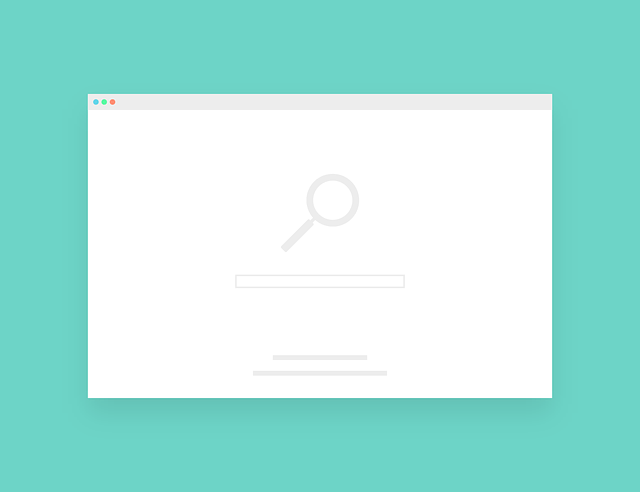The site links search box is the search box you get in the results when you search for your website name in Google search. It looks similar to this.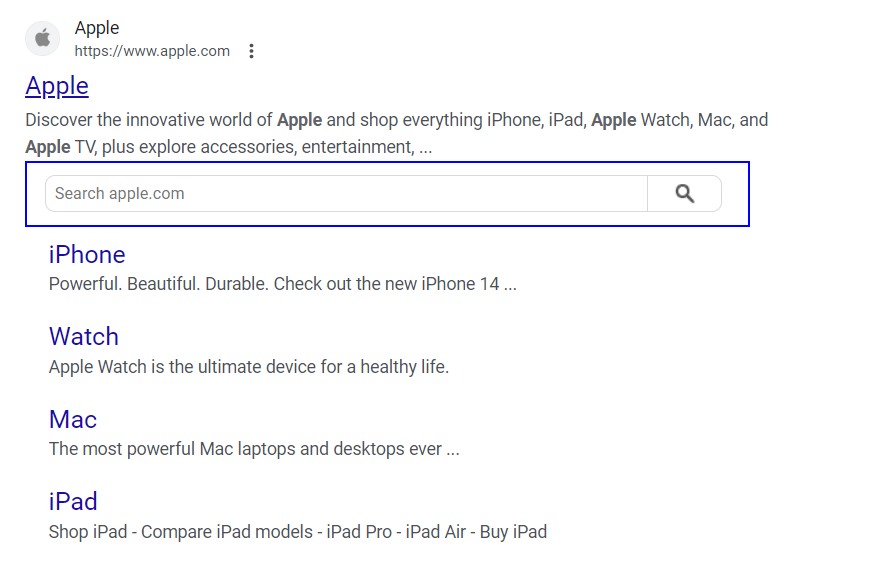
Here is how to get the site-links search box on your site.
- Create a custom search engine using Expertec from https://cse.expertrec.com/?platform=cse
- Make sure you have chosen search results in the new page method of the User interface.
- Add this code to the head section of all your pages.
<script type="application/ld+json"> { "@context": "http://schema.org", "@type": "WebSite", "url": "https://example.com/", "potentialAction": { "@type": "SearchAction", "target": "https://example.com/search?q={search_term_string}", "query-input": "required name=search_term_string" } } </script>- Make sure you replace the URL with your website URL.
- Replace the target with your website search URL pattern.
Please note that you might need significant search traffic for the site links search box to appear in Google search results.