Updated wordpress to 5.0 and not happy with the new Gutenberg editor? Follow the below steps to replace your Gutenberg editor with the old classic editor.
- Before you follow the instructions, make sure your are one the gutenberg editor. It looks like this

- Login to wordpress admin panel
- Go to plugins-> Add new
- Search for Classic edtior

- Install the extension. Link here – https://wordpress.org/plugins/classic-editor/
- Once your install the extension, your gutenberg editor will be replaced with your classic editor.


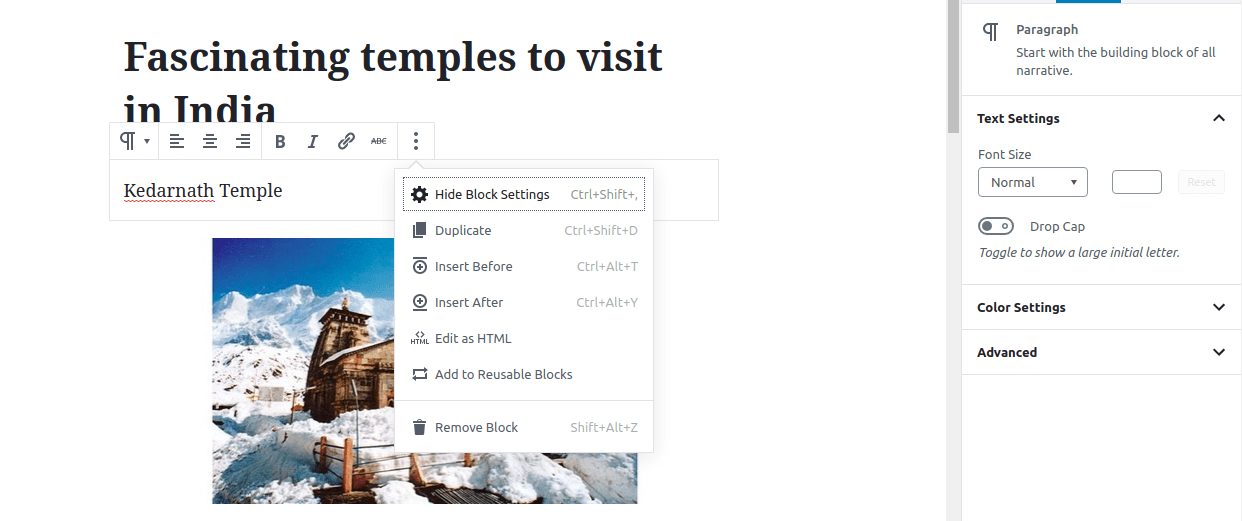
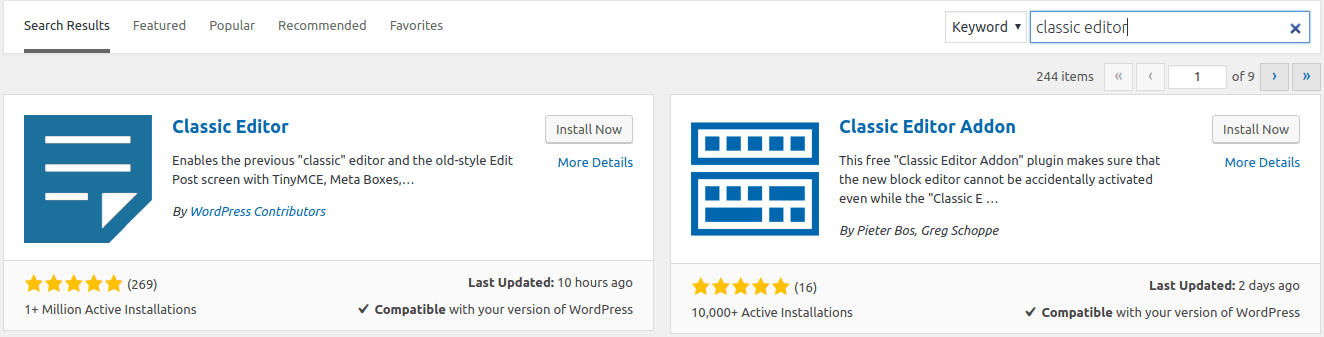
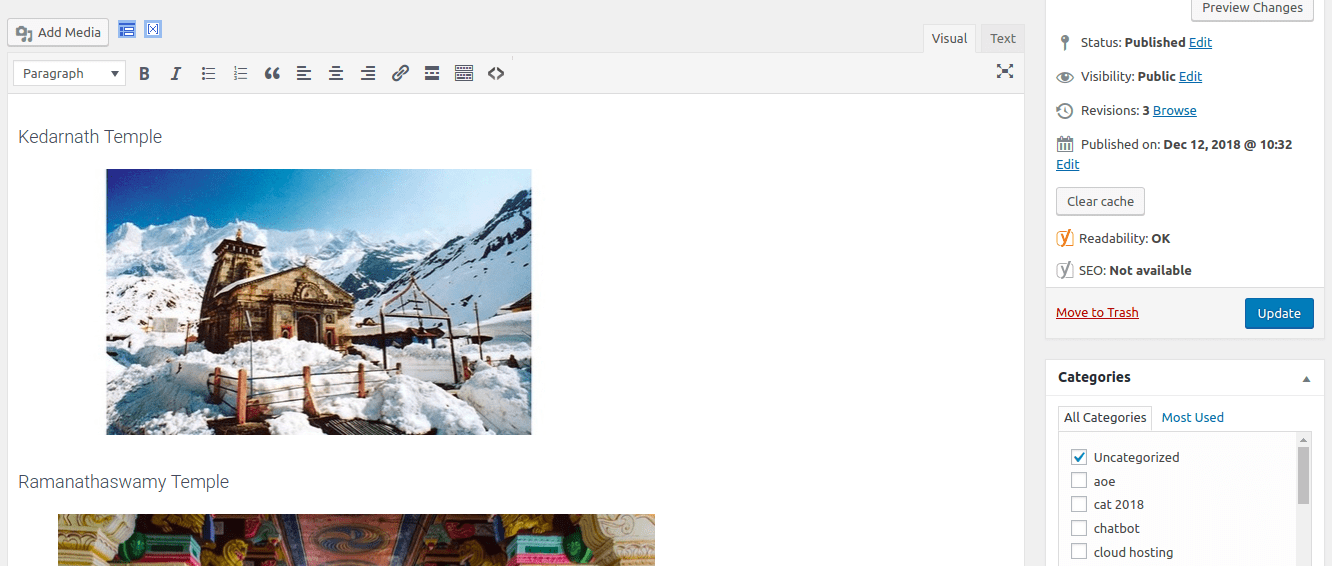


![[WP] | Wordpress live search ajax without plugin](https://blog.expertrec.com/wp-content/uploads/2018/07/forbes-search-demo-1.png)