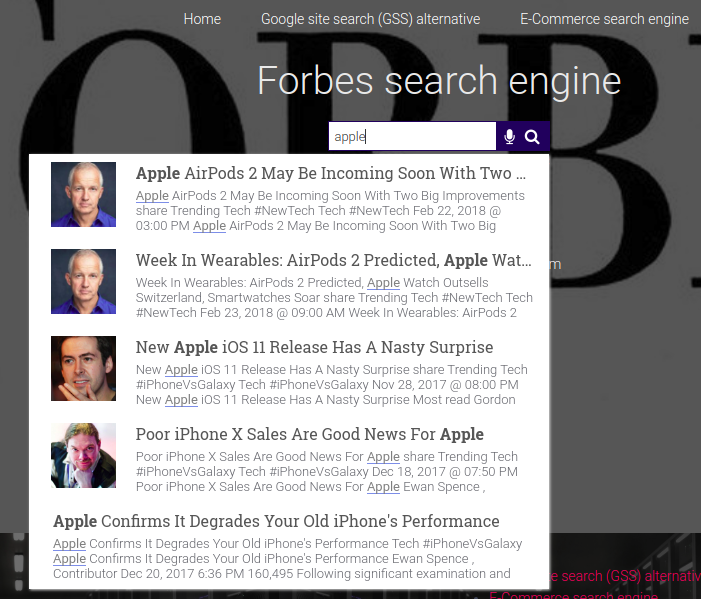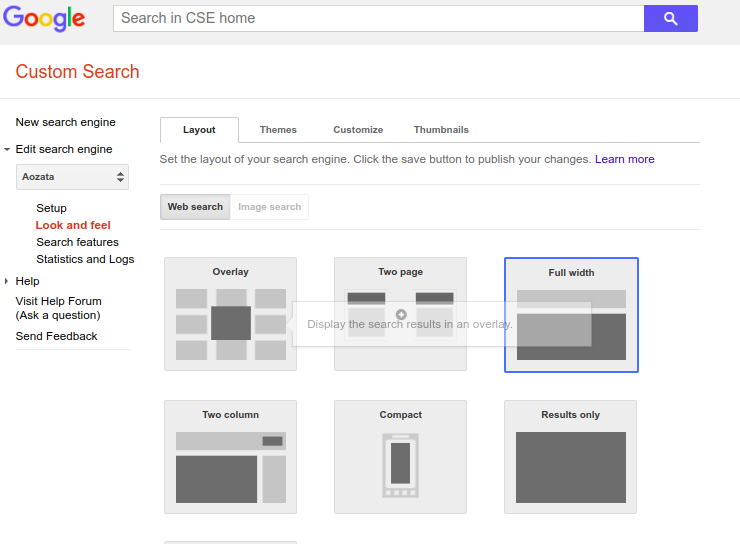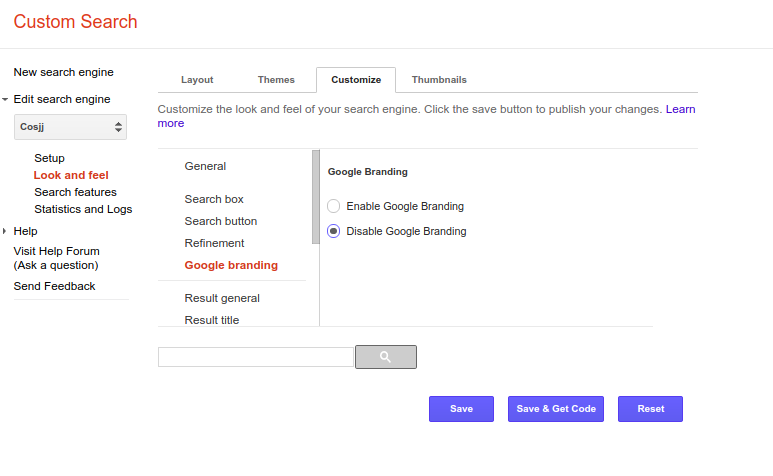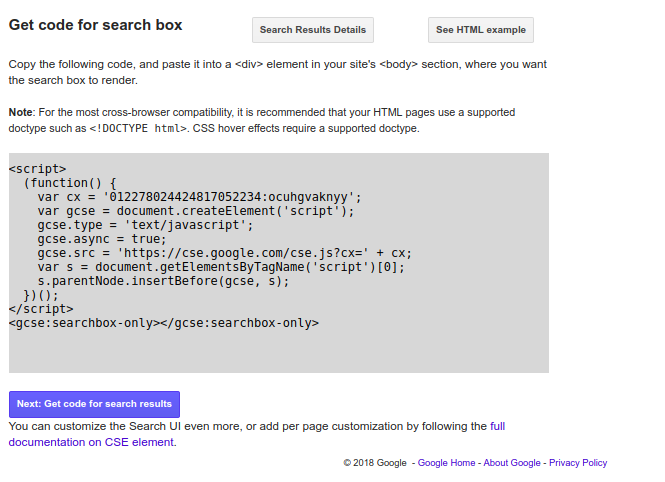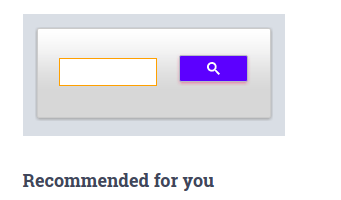Does the Google custom search branding on your website bother you? Don’t worry there is an easy way to remove Google branding from your Google custom search engine.
As you can see in the below image, there is google branding in the search box.
Google branding in the search box.
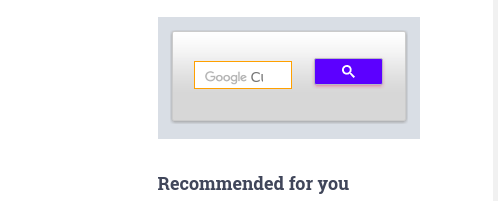
How to remove Google branding from Google custom search engine –
- Go to https://cse.google.com/cse
- Choose your custom search engine.
- Go to look and feel-> customize tab-> Google branding-> Disable Google branding.

- Click on save and get code.
- Replace your existing Google custom search code with this.

- Now check on your website, your google custom search google branding has been removed.

No ADs No Branding – Add a search bar at 9 USD per month
If you want to deliver an ad-free search experience you can shift to expertrec’s custom search engine for as low as 9 USD per month.
Create a custom search engine with no ads with expertrec